- Cisco Community
- Technology and Support
- DevNet Hub
- DevNet Collaboration
- Contact Center
- Re: How can we remove or rename the "Start Monitoring" button in the Team Performance layout?
- Subscribe to RSS Feed
- Mark Topic as New
- Mark Topic as Read
- Float this Topic for Current User
- Bookmark
- Subscribe
- Mute
- Printer Friendly Page
How can we remove or rename the "Start Monitoring" button in the Team Performance layout?
- Mark as New
- Bookmark
- Subscribe
- Mute
- Subscribe to RSS Feed
- Permalink
- Report Inappropriate Content
01-21-2015 07:51 AM
We are currently rolling out Finesse 10.5 against UCCE 9.0(4) in 21 countries throughout Europe. We have run into some "Worker's Council" issues in Germany. We need to be able to rename or remove the "Start Monitoring" button in the Team Performance Gadget.
We have disabled silent monitoring in CUCM for Germany but we are still required to remove or rename the "Start Monitoring" button.
I understand that Cisco does not support or give access to the TeamPerformance.jsp.
The only way I have found to remove the Start Monitoring button is to remove the TeamPerformance.jsp from the Supervisor section of the German Team Desktop LayoutXML. However, this takes out the entire Team Performance gadget and not just the Start Monitoring button.
Has anyone else had to solve this issue? Does anyone have any other ideas?
Thanks
Frank
- Labels:
-
Finesse
- Mark as New
- Bookmark
- Subscribe
- Mute
- Subscribe to RSS Feed
- Permalink
- Report Inappropriate Content
01-21-2015 10:57 AM
Unfortunately the ability to modify this gadget is not supported.
- Mark as New
- Bookmark
- Subscribe
- Mute
- Subscribe to RSS Feed
- Permalink
- Report Inappropriate Content
05-03-2018 08:41 AM
Just got the exact same request from customer using Finesse 11.6
Was there any progress in this matter?
Any chance meanwhile to disable or hide "Start Monitoring"?
Thx
Andreas
- Mark as New
- Bookmark
- Subscribe
- Mute
- Subscribe to RSS Feed
- Permalink
- Report Inappropriate Content
05-03-2018 09:55 AM
Hi Andreas,
No, the team performance gadget is still not customizable and the start monitoring button cannot be hidden or disabled.
I believe that this gadget, the SilentMonitoredSampleGadget was created as a workaround to the European laws.
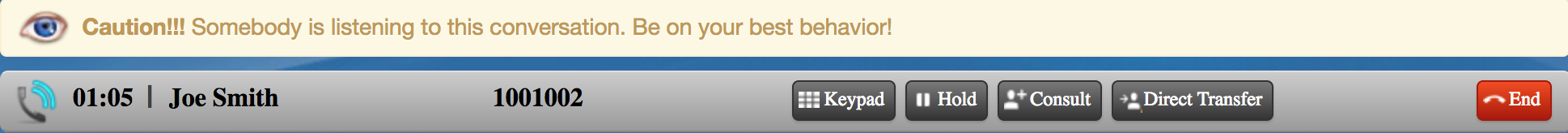
It basically lets the agent know when they are being monitored.
Thanx,
Denise
- Mark as New
- Bookmark
- Subscribe
- Mute
- Subscribe to RSS Feed
- Permalink
- Report Inappropriate Content
05-03-2018 10:27 PM
Hi Frank,
how about to change the Team performance gadget to 2Ring Team Gadget where is full flexibility in hiding buttons and even more functionality than in the standard team gadget.
Spark me: pkolenic@2ring.com
Peter
Discover and save your favorite ideas. Come back to expert answers, step-by-step guides, recent topics, and more.
New here? Get started with these tips. How to use Community New member guide