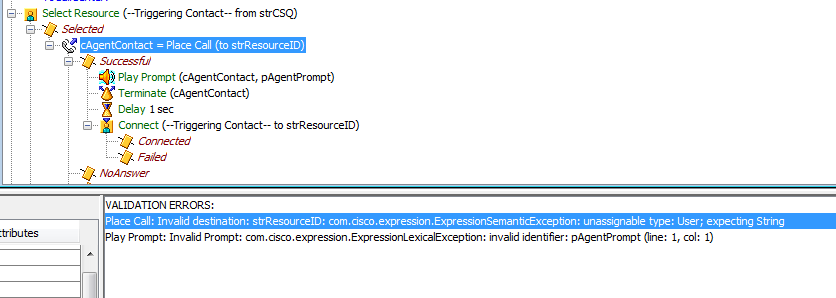- Cisco Community
- Technology and Support
- Collaboration
- Contact Center
- Re: ICD3.0 - Whisper to Agent before call is connected
- Subscribe to RSS Feed
- Mark Topic as New
- Mark Topic as Read
- Float this Topic for Current User
- Bookmark
- Subscribe
- Mute
- Printer Friendly Page
ICD3.0 - Whisper to Agent before call is connected
- Mark as New
- Bookmark
- Subscribe
- Mute
- Subscribe to RSS Feed
- Permalink
- Report Inappropriate Content
10-08-2003
12:06 PM
- last edited on
03-25-2019
07:06 PM
by
ciscomoderator
![]()
ICD3.0 - Has anyone developed a way to first accept a call and retrieve the DNIS they dialed and based on the DNIS, play a prompt to the Agent answering the phone before the caller is connected?
In traditional call centers / PBXs this is often referred to as a whisper.
- Labels:
-
Other Contact Center
- Mark as New
- Bookmark
- Subscribe
- Mute
- Subscribe to RSS Feed
- Permalink
- Report Inappropriate Content
10-09-2003 09:22 PM
Out of curiosity what does the "Whisper" feature provide? If knowing who the caller is then you could write it into your aef script to have the calling number info written to the enterprise data step. Then you could have a macro script pop the info to the agent on ringing.
Would that help you out?
Thanks
Mike
- Mark as New
- Bookmark
- Subscribe
- Mute
- Subscribe to RSS Feed
- Permalink
- Report Inappropriate Content
10-09-2003 09:38 PM
You suggestion would probably do the trick. The customer care agents take calls for several different companies, so a whispers plays a message in the agents headset telling them what their greeting should be basically.
- Mark as New
- Bookmark
- Subscribe
- Mute
- Subscribe to RSS Feed
- Permalink
- Report Inappropriate Content
10-10-2003 09:05 PM
You can also use the Keystroke Macros to populate a notepad or word doc. Or if you are feeling dangerous you could try this.....
-Select Resource (uncheck Connect in Resource Step) The resourceid variable will now be populated with the extension of the agent that the call will be sent to.
- Place Call Step to resourceid extension
- Successful (play appropriate .wav file to agent)
- Terminate the new contact created by the Place Call step
- Delay step for one second
- Use the connect step to connect the call to the agent.
I am not sure what will happen when you send a call to the extension that ICD picked but if it freaks out you could have a database table or xml file that maps an agents id to there second line. You would then use the place call step to place a call to there second line, play the recording, then connect the call. I would try this buy home lab is down at the moment. Let me know how it goes.
- Mark as New
- Bookmark
- Subscribe
- Mute
- Subscribe to RSS Feed
- Permalink
- Report Inappropriate Content
10-11-2003 11:47 AM
adignan's solution of calling the agent first would probably work, but for what you want, the Enterprise Data window avenue is the solution. In the window that pops up with DNIS and ANI information with only a basic ICD script, you are permitted to add more variables to present to the agent as soon as their phone starts ringing. I would guess that having your ICD script figure it out based on DNIS or whatever and then presenting "CustomerName: Foobar Inc." on the agent's screen would be sufficient for your purposes.
See this URL for step descriptions. As compared to the basic ICD script that ships with IPCC Express, you want your Select Resource step to NOT connect immediately. Then, on the connected branch of the Select Resource step, use the Set Enterprise Server Data step to set one of the enterprise data variables to whatever string you like. You define the enterprise server data names and numbers using the Desktop Administrator utility.
- Mark as New
- Bookmark
- Subscribe
- Mute
- Subscribe to RSS Feed
- Permalink
- Report Inappropriate Content
10-12-2003 08:03 PM
If desktop space on agents computers is precious as it is for some of my customers you could also do the following:
1. Create a CTI Port Group for each DNIS, Product, etc.
2. In the Internal Display field in CallManager for each CTI Port place a description.
3. In this scenario when call arrives at an agent you will see what type of call it is on the IP Phone Display.
adignan - berbee
- Mark as New
- Bookmark
- Subscribe
- Mute
- Subscribe to RSS Feed
- Permalink
- Report Inappropriate Content
03-21-2004 02:36 PM
Hi Andrew,
Did you test this and make it work? I was trying this but found some caveats.
First, the resourceid variable gets populated with the agent/resource id and not the extension. Its fine, we can somehow map the resource id to the agent extension.
Second and the bad one is that, when the Place Call step executes, it places a call to the agent extension, but plays the recording to the caller. The agent just hears silence. Why is it so?
This call then terminates, and the actual ACD call is presented to the agent.
So, the main problem is that the Place Call step doesn't actually whisper the agent, but whispers the caller. Please give your expert comments on this. Is there any way to get around this?
Also, what is the use of a Place Call step, can you please give me an example.
Thanks for your suggestions,
Partha
- Mark as New
- Bookmark
- Subscribe
- Mute
- Subscribe to RSS Feed
- Permalink
- Report Inappropriate Content
03-21-2004 04:22 PM
Yes, I have definately gotten this to work. Here is your problem. Whey you use the place call step you create another "Contact", when you use the "Play Prompt" step to play the .wav file to the agent, you must change the Contact from "triggering contact" to your new created "contact" which is the agent.
- Mark as New
- Bookmark
- Subscribe
- Mute
- Subscribe to RSS Feed
- Permalink
- Report Inappropriate Content
03-21-2004 05:09 PM
- Mark as New
- Bookmark
- Subscribe
- Mute
- Subscribe to RSS Feed
- Permalink
- Report Inappropriate Content
07-06-2017 10:40 AM
Hi,
Thanks to the script, I was able to adjust the whisper to my need. It works perfectly.
Guillermo
- Mark as New
- Bookmark
- Subscribe
- Mute
- Subscribe to RSS Feed
- Permalink
- Report Inappropriate Content
02-26-2018 06:43 AM
@adignan wrote:
See attached. I threw it together but you should get the jist.
Hi,
I'm running into a problem. I downloaded your example script and you have strResourceID set as a "string" variable. If I change it to a "string" then I'll get an error with the "select resource" step
- Mark as New
- Bookmark
- Subscribe
- Mute
- Subscribe to RSS Feed
- Permalink
- Report Inappropriate Content
03-21-2004 08:53 PM
Thanks so much. That was it!!
- Mark as New
- Bookmark
- Subscribe
- Mute
- Subscribe to RSS Feed
- Permalink
- Report Inappropriate Content
04-04-2005 02:04 AM
Hi folks.
Any chance this script can be re-published as I would like similar 'whisper' functionality for home workers.
Any other hints/tips/gotchas about doing this with IPCC Express Enhanced would be greatly appreciated.
Cheers,
NJ.
- Mark as New
- Bookmark
- Subscribe
- Mute
- Subscribe to RSS Feed
- Permalink
- Report Inappropriate Content
05-12-2005 02:09 PM
Hello,
Can anyone shed any light on this please as I'd really like to get whisper working for some home workers so that I can play a wav file to a mobile/cell phone.
I just can't get my script to play the wav to the agent. I think the prob is with the contact I've created as suggested 'in the place call step you create another "Contact". I've created a contact variable but it is always null & I cannot change this. How do I populate this with the agent xtn?
Any suggestions or if this script could be re-published that'd be great.
Thanks in advanve,
NJ.
- Mark as New
- Bookmark
- Subscribe
- Mute
- Subscribe to RSS Feed
- Permalink
- Report Inappropriate Content
06-02-2005 07:04 AM
Anyone else tried this? I've done Ok so far, however I can't seem to retrieve the agent's extension number to place the new call - just the 'resourceid'...
How can I get the extension no that's selected?
Aaron
Discover and save your favorite ideas. Come back to expert answers, step-by-step guides, recent topics, and more.
New here? Get started with these tips. How to use Community New member guide