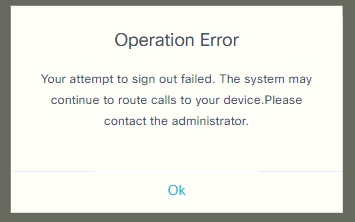- Cisco Community
- Technology and Support
- DevNet Hub
- DevNet Collaboration
- Contact Center
- Re: not able to sign out from Finnese 12.5
- Subscribe to RSS Feed
- Mark Topic as New
- Mark Topic as Read
- Float this Topic for Current User
- Bookmark
- Subscribe
- Mute
- Printer Friendly Page
- Mark as New
- Bookmark
- Subscribe
- Mute
- Subscribe to RSS Feed
- Permalink
- Report Inappropriate Content
01-19-2021 11:50 AM
In our UCCE 12.5 deployment, when we are trying to sign out from finnese 12.5, getting this error "Your attempt to sign out failed. the system may continue route calls to your device. Please contact the administrator".
I have rebooted the finnese server but still face the same error. Please help me in resolving this error.
Attach is error screenshot.
Solved! Go to Solution.
- Labels:
-
Finesse
Accepted Solutions
- Mark as New
- Bookmark
- Subscribe
- Mute
- Subscribe to RSS Feed
- Permalink
- Report Inappropriate Content
01-19-2021 05:58 PM - edited 01-19-2021 06:00 PM
I fixed the issue. Error was there because no reason code is defined for sign out in finnese admin page. After adding reason code, error disappeared.
Thank you for your response.
- Mark as New
- Bookmark
- Subscribe
- Mute
- Subscribe to RSS Feed
- Permalink
- Report Inappropriate Content
01-19-2021 12:42 PM
Hi,
I would suggest taking a look at the following:
- The browser console to see what is the API response that the desktop is receiving when the sign out request is made.
- The Finesse web services logs to see the CTI message being sent to the CTI server and what the CTI server returns back.
Is this easily reproducible?
Thanx,
Denise
- Mark as New
- Bookmark
- Subscribe
- Mute
- Subscribe to RSS Feed
- Permalink
- Report Inappropriate Content
01-19-2021 05:58 PM - edited 01-19-2021 06:00 PM
I fixed the issue. Error was there because no reason code is defined for sign out in finnese admin page. After adding reason code, error disappeared.
Thank you for your response.
- Mark as New
- Bookmark
- Subscribe
- Mute
- Subscribe to RSS Feed
- Permalink
- Report Inappropriate Content
01-20-2021 09:28 AM
Thats great to hear that you figured it out.
Thanx,
Denise
- Mark as New
- Bookmark
- Subscribe
- Mute
- Subscribe to RSS Feed
- Permalink
- Report Inappropriate Content
11-27-2021 10:25 PM - edited 11-27-2021 10:32 PM
hello,
did you get this message on few agents that was trying to log out or all of them?
I am getting this message on only one of my agents and i do have reason codes configured
I tried to change the agents browser, Remove him from IPCC Extension and reconfigure, Log in to the agents user on different pc.. nothing worked.
- Mark as New
- Bookmark
- Subscribe
- Mute
- Subscribe to RSS Feed
- Permalink
- Report Inappropriate Content
11-29-2021 11:35 AM
Hi,
I would suggest having the agent click the "Send error logs" so that you can get the client logs and see what the backend is sending as the reason for the error. It will probably give a better explanation than the generic message.
It is also strange that it is just for one particular agent.
Thanx,
Denise
- Mark as New
- Bookmark
- Subscribe
- Mute
- Subscribe to RSS Feed
- Permalink
- Report Inappropriate Content
12-07-2021 11:58 PM
Ok guys, the Solution for the issue was to delete the end user from the CUCM (if its ldap synchronized configure the user as local and then delete) - after you delete the user you can perform a full sync through ldap directory and the end user will show up again (we deleted only from cucm and not from the AD).
for some reason setting to none the IPCC Extension didnt work at all, i am positive that the issue i faced was a bug.
hope it helps you!
- Mark as New
- Bookmark
- Subscribe
- Mute
- Subscribe to RSS Feed
- Permalink
- Report Inappropriate Content
12-09-2021 11:50 AM
Hi @amit_akuka , for your situation, you're using UCCX I imagine?
The original poster was using UCCE, so if you can provide your version/system info, that'd be helpful for anyone else who runs into it in the future so we have two solution for 2 similar but different issues in one post.
Discover and save your favorite ideas. Come back to expert answers, step-by-step guides, recent topics, and more.
New here? Get started with these tips. How to use Community New member guide