- Cisco Community
- Technology and Support
- Collaboration
- Contact Center
- subscript issue file not found
- Subscribe to RSS Feed
- Mark Topic as New
- Mark Topic as Read
- Float this Topic for Current User
- Bookmark
- Subscribe
- Mute
- Printer Friendly Page
- Mark as New
- Bookmark
- Subscribe
- Mute
- Subscribe to RSS Feed
- Permalink
- Report Inappropriate Content
12-01-2015 07:36 PM - edited 03-14-2019 03:30 PM
I am using a subscript to create and then pull a xml doc that has the STATE in it. So either "open" "Close" or what ever. For some reason I get the error below. It does not see the path right? I have included the script and the error below. I am using 10.5 Express UCCX.
So basiclly I have a step in my main script called "Manual/open/close" that pulls a SUB Script called "Statecheck" it checks the Site XML for the current state. Then sets the call flow apropriatly.
Thank you for your help in advance!
Solved! Go to Solution.
- Labels:
-
Other Contact Center
Accepted Solutions
- Mark as New
- Bookmark
- Subscribe
- Mute
- Subscribe to RSS Feed
- Permalink
- Report Inappropriate Content
12-01-2015 07:55 PM
Do you indeed have the current_State xml in the en_US folder under the Document Management or not. If yes, then check what is the IVR Language Configuration and Default IVR Language Configuration been set to, if it is anything other than en_US folder, make sure you set it to en_US folder since that is the location system should look into.
Regards
Deepak
- Rate Helpful Posts -
- Mark as New
- Bookmark
- Subscribe
- Mute
- Subscribe to RSS Feed
- Permalink
- Report Inappropriate Content
12-03-2015 03:27 AM
Hi David,
Kindly follow this:
1. Delete the "Create File Document" step.
2. Locate the file in current_state variable, current_state variable should have value like:
DOC[/current_state.xml]
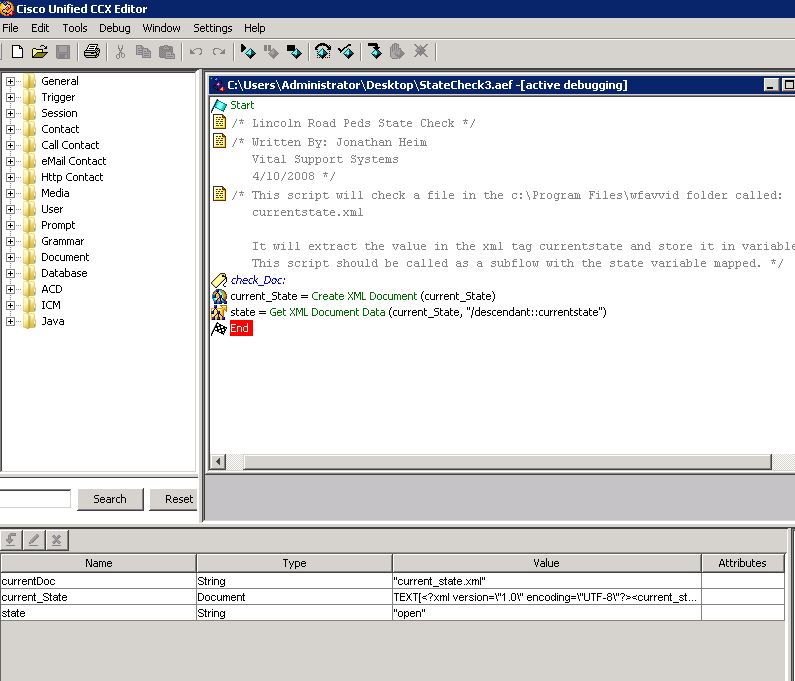
(screenshot taken while doing active debugging)
3. Make sure "current_state.xml" file is located under:
Applications->Document Management->en_US

Let me know your email id I can share the modiefied script and xml file I created for lab testing.
xml file looks like:
<?xml version="1.0" encoding="ISO-8859-1"?>
<current_state>
<currentstate>open</currentstate>
</current_state>
Regards,
Chakshu Piplani
-Please rate helpful posts-
- Mark as New
- Bookmark
- Subscribe
- Mute
- Subscribe to RSS Feed
- Permalink
- Report Inappropriate Content
12-01-2015 07:55 PM
Do you indeed have the current_State xml in the en_US folder under the Document Management or not. If yes, then check what is the IVR Language Configuration and Default IVR Language Configuration been set to, if it is anything other than en_US folder, make sure you set it to en_US folder since that is the location system should look into.
Regards
Deepak
- Rate Helpful Posts -
- Mark as New
- Bookmark
- Subscribe
- Mute
- Subscribe to RSS Feed
- Permalink
- Report Inappropriate Content
12-01-2015 08:38 PM
Where do I find the IVR Language config?
- Mark as New
- Bookmark
- Subscribe
- Mute
- Subscribe to RSS Feed
- Permalink
- Report Inappropriate Content
12-01-2015 08:52 PM
Cisco Unified CCX Administration >> System Information >> Language Information
Regards
Deepak
- Rate Helpful Posts -
- Mark as New
- Bookmark
- Subscribe
- Mute
- Subscribe to RSS Feed
- Permalink
- Report Inappropriate Content
12-02-2015 04:40 AM
it is set to that folder. All the other scripts find everything ok. Just that one fails with that error.
- Mark as New
- Bookmark
- Subscribe
- Mute
- Subscribe to RSS Feed
- Permalink
- Report Inappropriate Content
12-03-2015 01:10 AM
Hi
Two suggestions:
1) The error shows current_state, not current_state.xml - have you specified the suffix?
2) I wouldn't use a 'get file doc' to refer to repository files. I'd just do this:
current_state = Create XML Document (DOC[currentDoc])
Then do your get xml data steps.
Aaron
- Mark as New
- Bookmark
- Subscribe
- Mute
- Subscribe to RSS Feed
- Permalink
- Report Inappropriate Content
12-03-2015 03:27 AM
Hi David,
Kindly follow this:
1. Delete the "Create File Document" step.
2. Locate the file in current_state variable, current_state variable should have value like:
DOC[/current_state.xml]
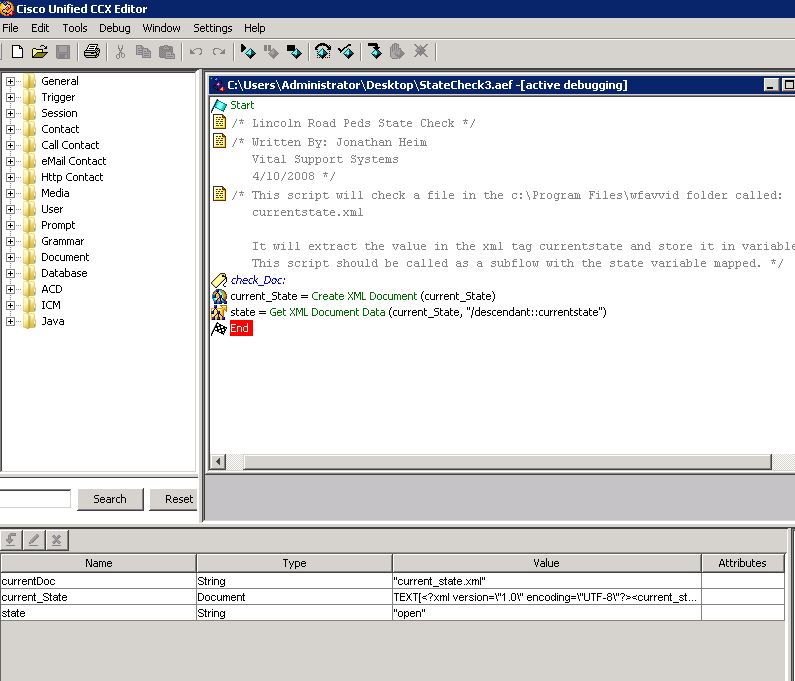
(screenshot taken while doing active debugging)
3. Make sure "current_state.xml" file is located under:
Applications->Document Management->en_US

Let me know your email id I can share the modiefied script and xml file I created for lab testing.
xml file looks like:
<?xml version="1.0" encoding="ISO-8859-1"?>
<current_state>
<currentstate>open</currentstate>
</current_state>
Regards,
Chakshu Piplani
-Please rate helpful posts-
- Mark as New
- Bookmark
- Subscribe
- Mute
- Subscribe to RSS Feed
- Permalink
- Report Inappropriate Content
12-03-2015 04:37 AM
david.peter@pivotts.com Thank you!
- Mark as New
- Bookmark
- Subscribe
- Mute
- Subscribe to RSS Feed
- Permalink
- Report Inappropriate Content
12-03-2015 10:34 AM
Thanks man! That worked !
Discover and save your favorite ideas. Come back to expert answers, step-by-step guides, recent topics, and more.
New here? Get started with these tips. How to use Community New member guide

