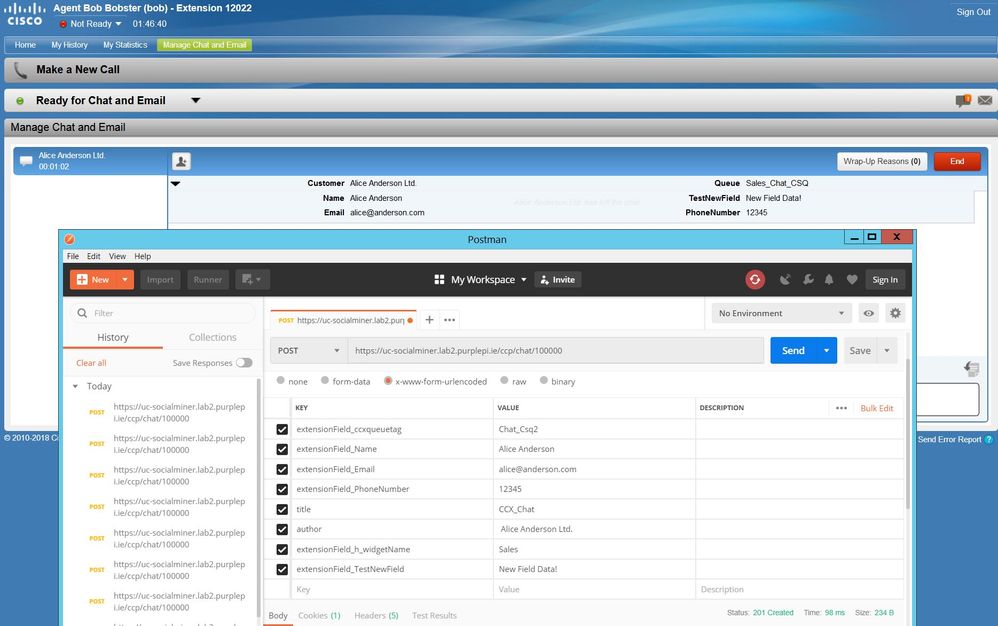- Cisco Community
- Technology and Support
- DevNet Hub
- DevNet Collaboration
- Contact Center
- Re: UCCX 11.6.2 Bubble Chat pre-populate fields
- Subscribe to RSS Feed
- Mark Topic as New
- Mark Topic as Read
- Float this Topic for Current User
- Bookmark
- Subscribe
- Mute
- Printer Friendly Page
UCCX 11.6.2 Bubble Chat pre-populate fields
- Mark as New
- Bookmark
- Subscribe
- Mute
- Subscribe to RSS Feed
- Permalink
- Report Inappropriate Content
01-06-2019 11:35 AM
Hi Guys,
Looking to see if there is a way to invoke the Bubble Chat window and pass values to the fields at the same time? Our desired use case is we'll be deploying chat to the 'Logged In' pages of our customer portal so ideally would like to pre-populate the form with the logged in customer details. Had a look through the API guide and there didn't seem to be much in there related to Bubble Chat other than GET config so any help / thoughts will be greatly appreciated :)
Thanks in advance!
Cheers
Ryan
- Labels:
-
SocialMiner
- Mark as New
- Bookmark
- Subscribe
- Mute
- Subscribe to RSS Feed
- Permalink
- Report Inappropriate Content
01-07-2019 02:14 AM
Ryan,
This is very possible to do.
The initial text boxes included in the Chat code snippet can be manipulated to allow the end user to see only waht you want them to.
You could just have a "Click to chat" and post the necessary data i.e. pre populate the fields values as you want.
Look at the html snippet that is supplied.
And you can edit this to test this but your web application woudl dyanmically post the correct info,
Lets say Title, Name, Phone NUmber & email is the unique identifer you want to prepopulate.
You will also want to need to post correct CSQ
The below is example data you would include in your POST to the chat URL in your code snippet.
e.g. Socialminer CHAT URL woudl be similar to:
https://mysocialminer.mydomain.xyx/ccp/chat/form/100000
POST the below data:
extensionField_Title=Mr& extensionField_h_Name=Gerard& extensionField_PhoneNumber=1234& extensionField_Email=gerard%40mydomain.xyz& extensionField_ccxqueuetag=Chat_Csq4&
Regards,
Gerry
- Mark as New
- Bookmark
- Subscribe
- Mute
- Subscribe to RSS Feed
- Permalink
- Report Inappropriate Content
01-07-2019 10:07 AM
Hi Gerry,
Thanks for the reply. However, in the server generated code for Bubble Chat I don't see any reference to the fields themselves? I know we could build something from the ground up to use the Chat URL and associated API calls to check for updates but was hoping to stick to the pre-built solution if possible.
Cheers
Ryan
- Mark as New
- Bookmark
- Subscribe
- Mute
- Subscribe to RSS Feed
- Permalink
- Report Inappropriate Content
01-09-2019 10:30 AM
Hi Gerry,
I am running into the same issue. Your solution works great and always has for the classic chat but for the new bubble chat, it appears the variable fields get hidden or are embedded elsewhere. The bubble chat is much nicer looking and more modern but not being able to pre-populate as in the classic chat has been what has kept me from pitching it to customers or moving existing customers to it.
Hoping i'm just missing something!
- Mark as New
- Bookmark
- Subscribe
- Mute
- Subscribe to RSS Feed
- Permalink
- Report Inappropriate Content
01-09-2019 10:48 AM
Greg, Ryan,
Yes - I got confused and didn't know about the new bubble Javascript chat until now!
But after reviewing the bubble chat version - I still believe this is possible.
Below is the HTTP POST from an actual bubble chat and we should be able to replicate this POST by coding our own version of the bubble chat and in that version you could set specific values.
POST /ccp/chat/100000 HTTP/1.1
Host: uc-socialminer.lab2.purplepi.ie
User-Agent: Mozilla/5.0 (Windows NT 6.3; Win64; x64; rv:64.0) Gecko/20100101 Firefox/64.0
Accept: application/json, text/plain, */*
Accept-Language: en-US,en;q=0.5
Accept-Encoding: gzip, deflate, br
Referer: https://uc-socialminer.lab2.purplepi.ie/ccp/ui/BubbleChat.html?host=UC-SOCIALMINER.lab2.purplepi.ie&wid=1&secure=true
Content-Type: application/x-www-form-urlencoded
Content-Length: 338
Connection: keep-alive
Cookie: JSESSIONID=737400D6B5E8FA85E8E95156BF3DDD97; language=en_ALL
title=CCX_Chat&
extensionField_Name=Bob%20Bobster&
extensionField_Email=bob%40bobster.com&
extensionField_PhoneNumber=015551234&
extensionField_Banana=Yes%20Please&
extensionField_ccxqueuetag=Chat_Csq2&
extensionField_contextServiceCustomFieldSets=&
extensionField_h_widgetName=Sales&
extensionField_h_chatOrigin=CISCO_BUBBLE&
author=Bob%20Bobster
I will try and test a proof of concept and confirm if this would work.
But I cannot see why not.
Gerry
- Mark as New
- Bookmark
- Subscribe
- Mute
- Subscribe to RSS Feed
- Permalink
- Report Inappropriate Content
01-10-2019 02:04 AM
The below shows the test tool "POSTMAN" sending in a chat to Socialminer, replicating the same API that the Bubble chat uses. This includes an "on the fly" new field - which is also displayed to the Agent.
This highlights that this is very possible to do.
Gerry
- Mark as New
- Bookmark
- Subscribe
- Mute
- Subscribe to RSS Feed
- Permalink
- Report Inappropriate Content
01-10-2019 02:21 AM
Thanks for the helpful insights Gerry, never thought of using POSTMAN to see what was actually being sent over to Socialminer. Think I have everything I need now to get the solution working as required!
Cheers
Ryan
- Mark as New
- Bookmark
- Subscribe
- Mute
- Subscribe to RSS Feed
- Permalink
- Report Inappropriate Content
09-20-2019 01:06 AM
Hello Ryan,
were you able to do it?
I am facing the same scenario. Customer wants to trigger chat without filling in any form (Name, problem statement...). With just clicking on the Start chat button.
I am trying to "customize" the generated html source code from uccx, but unfortunatelly I cannot do it.
- I tryied passing params as described here: https://community.cisco.com/t5/contact-center/cisco-uccx-bubblechat-amp-passing-data/td-p/3852383
- checked documents on devnet
- Mark as New
- Bookmark
- Subscribe
- Mute
- Subscribe to RSS Feed
- Permalink
- Report Inappropriate Content
01-14-2020 12:51 PM
Hi Ryan,
Did you get it work? I have the same issue now. I am new to cisco bubble chat. I developed a web page to load user's name, email, and phone but I could not prepolute to the bubble chat window.
- Mark as New
- Bookmark
- Subscribe
- Mute
- Subscribe to RSS Feed
- Permalink
- Report Inappropriate Content
01-10-2019 12:31 PM
Thanks Gerry!
Outside of Postman, where are you placing these REST calls in the HTML to kick off the BubbleChat JavaScript?
- Mark as New
- Bookmark
- Subscribe
- Mute
- Subscribe to RSS Feed
- Permalink
- Report Inappropriate Content
01-10-2020 01:28 PM
Could you please provide more information on this? The link does not work.
Discover and save your favorite ideas. Come back to expert answers, step-by-step guides, recent topics, and more.
New here? Get started with these tips. How to use Community New member guide