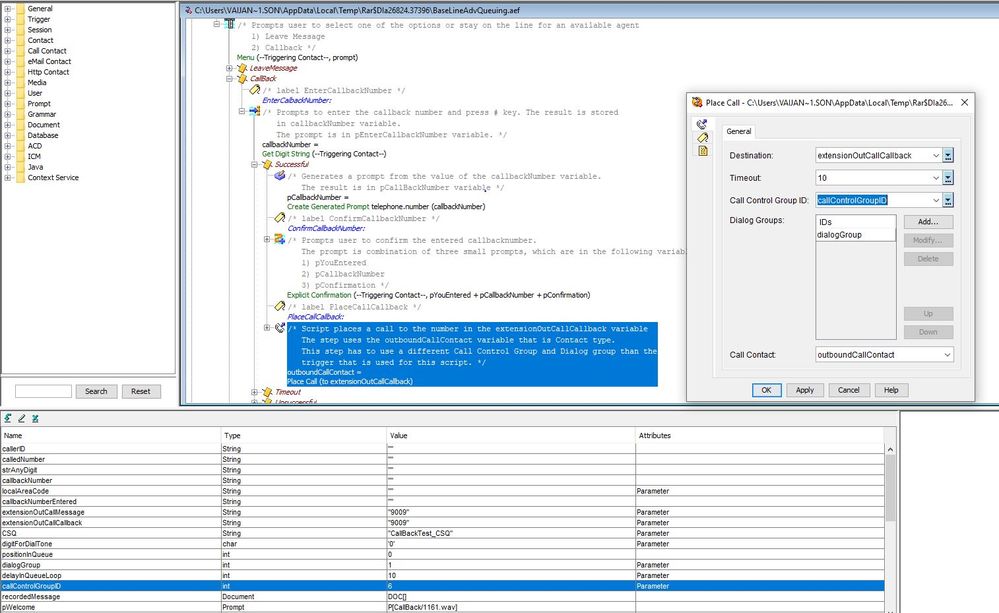- Cisco Community
- Technology and Support
- Collaboration
- Contact Center
- UCCX Callback Script
- Subscribe to RSS Feed
- Mark Topic as New
- Mark Topic as Read
- Float this Topic for Current User
- Bookmark
- Subscribe
- Mute
- Printer Friendly Page
- Mark as New
- Bookmark
- Subscribe
- Mute
- Subscribe to RSS Feed
- Permalink
- Report Inappropriate Content
02-04-2021 11:02 AM
I am trying to configure call back script referring below document but not able to succeed.
Can someone please help with sample Call Back Script.
Solved! Go to Solution.
- Labels:
-
UCCX
Accepted Solutions
- Mark as New
- Bookmark
- Subscribe
- Mute
- Subscribe to RSS Feed
- Permalink
- Report Inappropriate Content
02-04-2021 04:04 PM
Hey
Here is Cisco Callback sample scripts
hope that helps
Regards
Thomas
Thanks, Thomas G. J.
- Mark as New
- Bookmark
- Subscribe
- Mute
- Subscribe to RSS Feed
- Permalink
- Report Inappropriate Content
02-05-2021 05:31 AM - edited 02-05-2021 05:35 AM
Hi,
You can use the scripts that @Thomas G. Johannesen has provided. But very important step to remember is to change the Call Control Group ID. In the scripts it is defined using variable name callControlGroupID and set to 6. This value needs to match with your Call Control Group ID otherwise the Callback feature will fail. Please see below screenshot:
Thanks, Vaijanath S.
- Mark as New
- Bookmark
- Subscribe
- Mute
- Subscribe to RSS Feed
- Permalink
- Report Inappropriate Content
02-04-2021 04:04 PM
- Mark as New
- Bookmark
- Subscribe
- Mute
- Subscribe to RSS Feed
- Permalink
- Report Inappropriate Content
02-08-2021 04:26 AM - edited 02-10-2021 03:45 AM
Thanks Thomos, Though these are default Scripts it helped me a lot.
I managed to configure Call Back Feature with these scripts.
- Mark as New
- Bookmark
- Subscribe
- Mute
- Subscribe to RSS Feed
- Permalink
- Report Inappropriate Content
02-05-2021 05:31 AM - edited 02-05-2021 05:35 AM
Hi,
You can use the scripts that @Thomas G. Johannesen has provided. But very important step to remember is to change the Call Control Group ID. In the scripts it is defined using variable name callControlGroupID and set to 6. This value needs to match with your Call Control Group ID otherwise the Callback feature will fail. Please see below screenshot:
Thanks, Vaijanath S.
- Mark as New
- Bookmark
- Subscribe
- Mute
- Subscribe to RSS Feed
- Permalink
- Report Inappropriate Content
02-10-2021 03:46 AM - edited 02-10-2021 03:47 AM
Hey Vaijanath,
Thanks for this tip.
- Mark as New
- Bookmark
- Subscribe
- Mute
- Subscribe to RSS Feed
- Permalink
- Report Inappropriate Content
02-23-2021 01:54 AM
Yes, I am using this script. And I did amend the callControlGroupID as well as the DialogGroup. I also ensured that I am using a different CallControlGroupID and MediaGroup in the PlaceCall step than what was configured on the trigger. Exactly as was suggested by the docuemt.
The call gets astablished. The Agent's phone rings and when answered the call gets connected. I just cant hear either of the two prompts instructing the agent to listen to the recorded message and to connect to the caller.
When entering the correct digits the response is also correct. I can hear the recorded message and I get connected to the original caller. Everyting works perfectly in the script. I just cant hear those two prompts.
I created a small PlayPrompt script just to ensure that these two prompts are playing at all.
The contact centre is configured for g729 and all prompts are converted using the CUCM.
- Mark as New
- Bookmark
- Subscribe
- Mute
- Subscribe to RSS Feed
- Permalink
- Report Inappropriate Content
11-17-2022 07:14 PM - edited 11-17-2022 07:22 PM
Hi Pieter,
Same issue here. Were you able to get the prompts work on agent side?
I was able to make it work on a sandbox lab, but no luck on real production environment, agent is unable to hear the prompts that instructs to press any key to connect the callback.
- Mark as New
- Bookmark
- Subscribe
- Mute
- Subscribe to RSS Feed
- Permalink
- Report Inappropriate Content
04-27-2021 03:26 PM
hi guys,
does it really required to use a different call control group for the place call steps. why cant i use the call control group (original) that i created for applications those using the main script or other script.? what's the difference does it make? the original group has 100 ports. and i created a separate call control group (with 40 ports , 20 for each server) for this call back feature. i am not sure why it must be done that way technically.
thanks.
vijay
- Mark as New
- Bookmark
- Subscribe
- Mute
- Subscribe to RSS Feed
- Permalink
- Report Inappropriate Content
09-01-2022 05:25 PM
When the call go to system callback the report show this call is abondoned.
Is there anything I can do to show that this call has not been dropped?
Anyone has this problem?
- Mark as New
- Bookmark
- Subscribe
- Mute
- Subscribe to RSS Feed
- Permalink
- Report Inappropriate Content
09-01-2022 09:53 PM
Typically by default UCCX marks all calls in IVR part of the script as Abandoned until the Agent answers the call. You can change this behavior with the Set Contact Step and modify its Handled attribute as it is shown here:
So you define yourself in which point of the script you want to use this step. After the call reach this step in the script, the UCCX will consider your call in reporting to be Handled (not Abandoned). If the call was dropped before this step, it will be marked as Abandoned.
My Cisco Unified Communications Blog
- Mark as New
- Bookmark
- Subscribe
- Mute
- Subscribe to RSS Feed
- Permalink
- Report Inappropriate Content
09-13-2022 06:34 PM
I add the information (phone number) from the customer when the agent is available the agent phone ring and answer the call but the call doesn't go to customer, customer phone doesn't ring.
In CUCM I can't see the system trying to call the customer but I can saw the log the system call to agent.
Are there any place that I can see the uccx trying to call the client?
- Mark as New
- Bookmark
- Subscribe
- Mute
- Subscribe to RSS Feed
- Permalink
- Report Inappropriate Content
09-14-2022 12:02 AM
I think you should examine the logs of your UCCX to see it the call is sent to your customer. You can do it with the RTMT tool. Here you can find some information about UCCX traces:
https://www.cisco.com/c/en/us/support/docs/customer-collaboration/unified-contact-center-express/210888-Tech-Note-on-UCCX-Tracing-Levels.html
So, first you have to set the required level of traces and then collect log (traces) files with RTMT and analyze them.
My Cisco Unified Communications Blog
Discover and save your favorite ideas. Come back to expert answers, step-by-step guides, recent topics, and more.
New here? Get started with these tips. How to use Community New member guide