- Cisco Community
- Technology and Support
- Collaboration
- Contact Center
- UCCX Chat with Social Miner
- Subscribe to RSS Feed
- Mark Topic as New
- Mark Topic as Read
- Float this Topic for Current User
- Bookmark
- Subscribe
- Mute
- Printer Friendly Page
- Mark as New
- Bookmark
- Subscribe
- Mute
- Subscribe to RSS Feed
- Permalink
- Report Inappropriate Content
03-29-2013 06:03 AM - edited 03-14-2019 11:28 AM
Hello,
I have been testing UCCX 9.0 Chat functionality integrated with Social Miner, and found the following things:
There is a way to configure UCCX in such a way that, Chat sessions will not be presented to Agent, if that Agent is already on a Voice Call. This is ok.
But when testing inverse, I have found that, when Agent is having an active Chat session, the Voice call is still presented to operator if he/she were in Ready state. So Agent should manually set the Voice state to Not Ready each time, so that when chatting the new voice calls will not get to him.
Well, is there a way to tell UCCX not to send new Voice calls to Busy with Chat Agents automatically, so that Agent will not have to change the state manually each time as the new Chat session is presented?
Solved! Go to Solution.
- Labels:
-
Other Contact Center
Accepted Solutions
- Mark as New
- Bookmark
- Subscribe
- Mute
- Subscribe to RSS Feed
- Permalink
- Report Inappropriate Content
08-07-2015 08:50 PM
Hi PC,
From UCCX 10 onwards, there is a way to fix this issue. Lets use a scenario where the contact center wants better service for chat and does not want the agent to receive a call while handling a chat session, use the following option :
From the UCCX Appadmin page, navigate to: Subsystems>Chat and Email>Channel Parameters
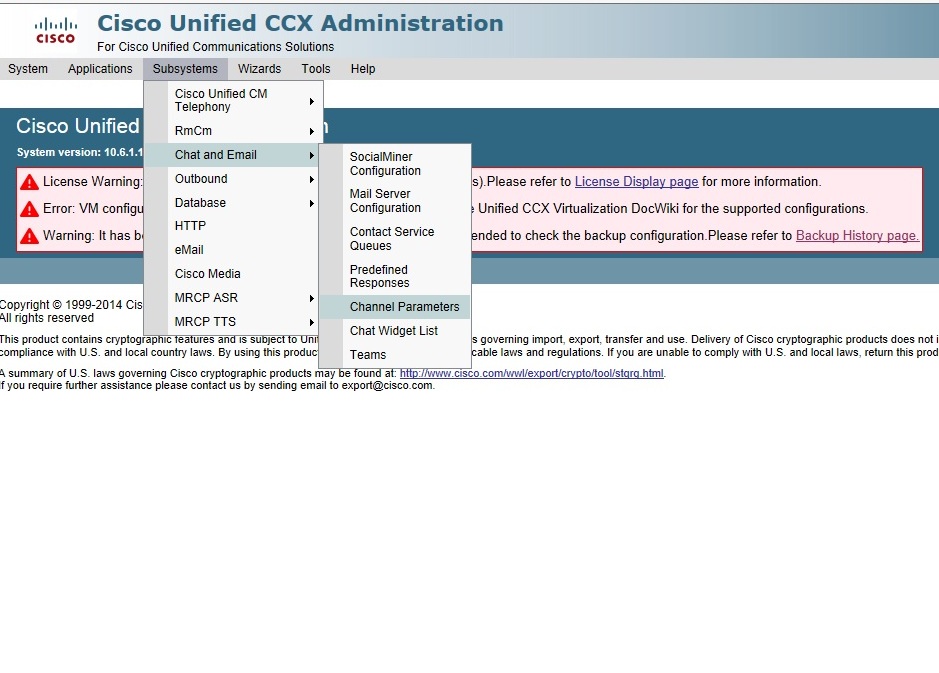
Select "no" for "Offer Voice Call When On Chat*:" and save the changes:

Let me know if this was helpful.
Regards,
Deepak
- Mark as New
- Bookmark
- Subscribe
- Mute
- Subscribe to RSS Feed
- Permalink
- Report Inappropriate Content
03-29-2013 06:12 AM
Hi,
In UCCX, Voice calls always takes the priority over the email\chat. Inoreder to not get the Voice Calls Agents have to manually Push themselevs to Not-Ready state.
Thanks,
Anand
pls rate helpful posts !!
- Mark as New
- Bookmark
- Subscribe
- Mute
- Subscribe to RSS Feed
- Permalink
- Report Inappropriate Content
07-30-2015 12:57 PM
Can they get Chat session when they are not ready ?
Is there a way to force the priority, let's say if we want a better service for Chat, ( like we can do in a queue where we can change the priority )
- Mark as New
- Bookmark
- Subscribe
- Mute
- Subscribe to RSS Feed
- Permalink
- Report Inappropriate Content
08-07-2015 08:50 PM
Hi PC,
From UCCX 10 onwards, there is a way to fix this issue. Lets use a scenario where the contact center wants better service for chat and does not want the agent to receive a call while handling a chat session, use the following option :
From the UCCX Appadmin page, navigate to: Subsystems>Chat and Email>Channel Parameters
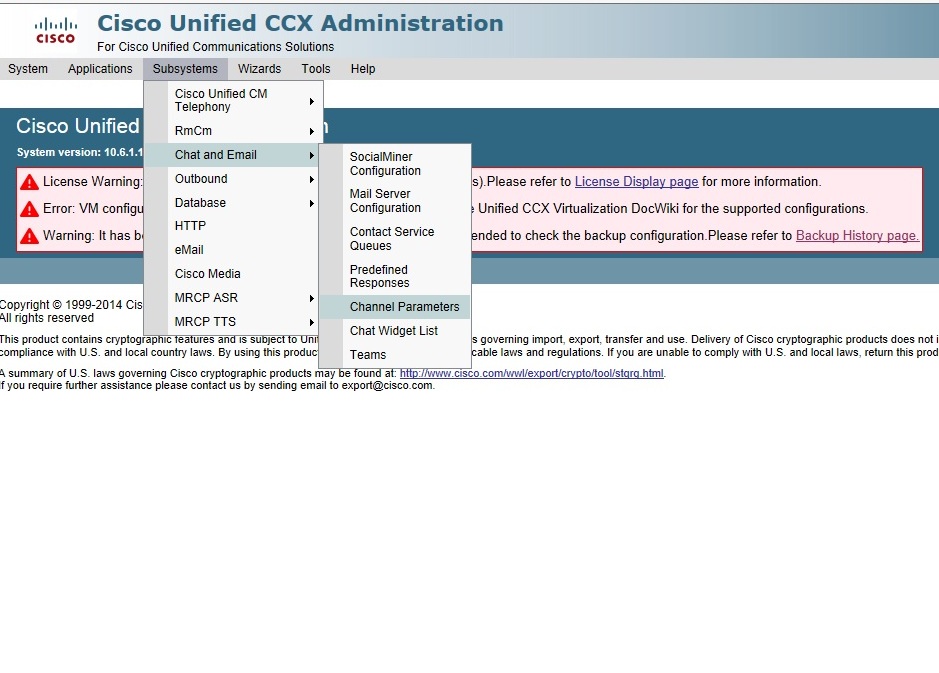
Select "no" for "Offer Voice Call When On Chat*:" and save the changes:

Let me know if this was helpful.
Regards,
Deepak
Discover and save your favorite ideas. Come back to expert answers, step-by-step guides, recent topics, and more.
New here? Get started with these tips. How to use Community New member guide