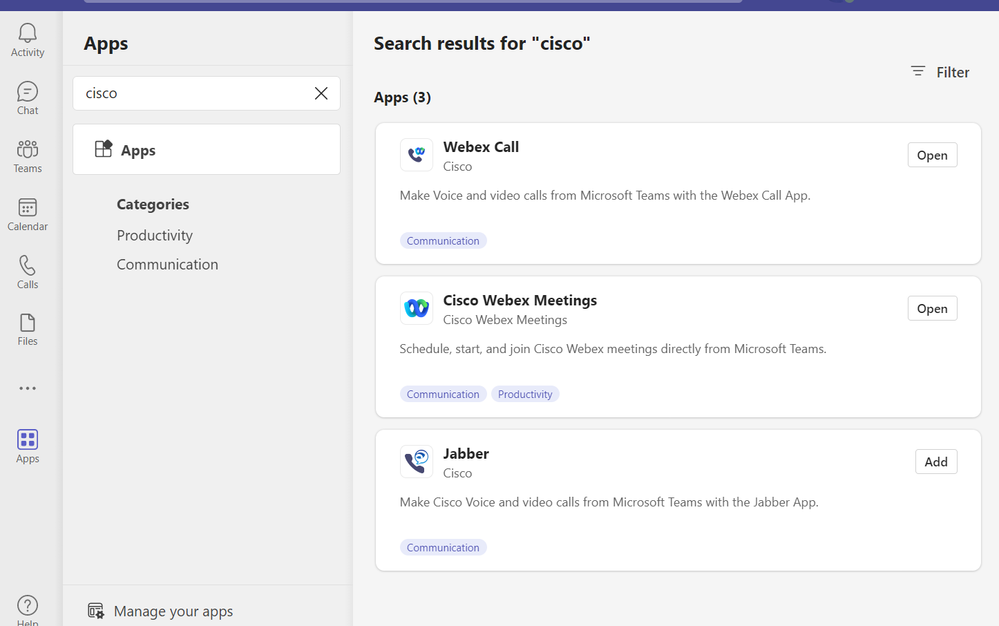- Cisco Community
- Technology and Support
- Collaboration
- Contact Center
- Re: Webex contact center with MS teams’ integration
- Subscribe to RSS Feed
- Mark Topic as New
- Mark Topic as Read
- Float this Topic for Current User
- Bookmark
- Subscribe
- Mute
- Printer Friendly Page
Webex contact center with MS teams’ integration
- Mark as New
- Bookmark
- Subscribe
- Mute
- Subscribe to RSS Feed
- Permalink
- Report Inappropriate Content
05-27-2023 07:14 AM
Hi All,
How to integrate Webex contact center with Microsoft Teams. In the MS app, we were able to find Webex call & Webex Meetings.
Please let us know how to integrate the Webex contact center app in MS teams.
Ram.S
- Labels:
-
Other Contact Center
- Mark as New
- Bookmark
- Subscribe
- Mute
- Subscribe to RSS Feed
- Permalink
- Report Inappropriate Content
05-27-2023 01:05 PM
Have you looked at the documents listed here? https://help.webex.com/en-us/article/nreoevcb/Microsoft-Teams-and-Webex-Contact-Center-Telephony-Integration
- Mark as New
- Bookmark
- Subscribe
- Mute
- Subscribe to RSS Feed
- Permalink
- Report Inappropriate Content
05-31-2023 04:51 AM
Hi Bill,
Thanks for the update. We need to Integrate MS Teams with the Webex contact center. For this from the MS teams app, we were able to find only Cisco Webex calling and Webex meetings apps and not able to find the Cisco Contact center app.
Please let me know how to get Webex CC app.
Ram.S
- Mark as New
- Bookmark
- Subscribe
- Mute
- Subscribe to RSS Feed
- Permalink
- Report Inappropriate Content
05-31-2023 05:38 AM - edited 05-31-2023 05:40 AM
There is no calling app for webex contact center.
There is only the agent desktop app, which is not integrated in any of the Cisco apps too. So this app doesn't need to be integrated into another app.
You need to have 2 apps:
A calling app (in your case MS teams) and the Webex Contact Center Agent Desktop app (which can also run in the browser).
- Mark as New
- Bookmark
- Subscribe
- Mute
- Subscribe to RSS Feed
- Permalink
- Report Inappropriate Content
10-06-2023 01:50 PM
@b.winter wrote:You need to have 2 apps:
A calling app (in your case MS teams) and the Webex Contact Center Agent Desktop app (which can also run in the browser).
Is there a way to access the "Webex Contact Center Agent Desktop app" without a browser? AFAIK the Webex Contact Center Agent Desktop app is a browser based app, so the only way to access it is via a browser.
- Mark as New
- Bookmark
- Subscribe
- Mute
- Subscribe to RSS Feed
- Permalink
- Report Inappropriate Content
10-06-2023 05:25 PM
Yes, you can do it a couple ways, like this https://help.webex.com/en-us/article/dh2smw/Install-Webex-Contact-Center-Agent-Desktop
- Mark as New
- Bookmark
- Subscribe
- Mute
- Subscribe to RSS Feed
- Permalink
- Report Inappropriate Content
05-31-2023 07:09 AM
Hi Winter & Bill,
Thanks got it and clear now.
Ram.S
Discover and save your favorite ideas. Come back to expert answers, step-by-step guides, recent topics, and more.
New here? Get started with these tips. How to use Community New member guide