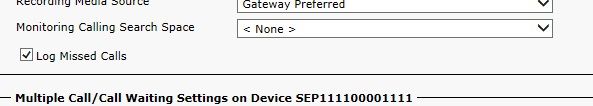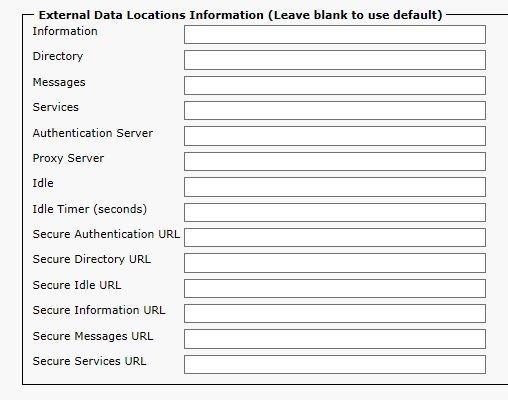- Cisco Community
- Technology and Support
- Collaboration
- IP Telephony and Phones
- Re: 8821 lost calls not showing
- Subscribe to RSS Feed
- Mark Topic as New
- Mark Topic as Read
- Float this Topic for Current User
- Bookmark
- Subscribe
- Mute
- Printer Friendly Page
- Mark as New
- Bookmark
- Subscribe
- Mute
- Subscribe to RSS Feed
- Permalink
- Report Inappropriate Content
03-08-2019 04:33 AM
I am having problems with a client, on a device model cisco 8821, it does not show the missed calls.
Firmware used on the device: sip8821.11-0-3ES13-5
There are other devices of the same model and this problem does not happen.
Solved! Go to Solution.
Accepted Solutions
- Mark as New
- Bookmark
- Subscribe
- Mute
- Subscribe to RSS Feed
- Permalink
- Report Inappropriate Content
04-09-2019 10:01 AM
I solve this problem: The solution was removed the phone and add again on the server cucm.
Thank you.
- Mark as New
- Bookmark
- Subscribe
- Mute
- Subscribe to RSS Feed
- Permalink
- Report Inappropriate Content
03-08-2019 03:25 PM
For that reason alone, troubleshooting that will be very difficult.
Try using 11.40(4)SR1 and see it'll make things better.
- Mark as New
- Bookmark
- Subscribe
- Mute
- Subscribe to RSS Feed
- Permalink
- Report Inappropriate Content
03-11-2019 06:19 AM
but the problem is the firmware? Should I change?
- Mark as New
- Bookmark
- Subscribe
- Mute
- Subscribe to RSS Feed
- Permalink
- Report Inappropriate Content
03-11-2019 10:26 PM
- Mark as New
- Bookmark
- Subscribe
- Mute
- Subscribe to RSS Feed
- Permalink
- Report Inappropriate Content
04-08-2019 12:59 PM
I upgraded to firmware 11,40 (4) SR1 but yet don't work.
- Mark as New
- Bookmark
- Subscribe
- Mute
- Subscribe to RSS Feed
- Permalink
- Report Inappropriate Content
04-08-2019 05:09 PM - edited 04-08-2019 05:13 PM
Two things to check:
On the DN configuration page for the DN on that phone, is the following box checked or unchecked?
On the phone's configuration page, is there anything in these fields?
- Mark as New
- Bookmark
- Subscribe
- Mute
- Subscribe to RSS Feed
- Permalink
- Report Inappropriate Content
04-09-2019 07:34 AM
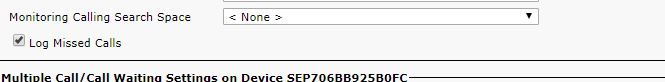
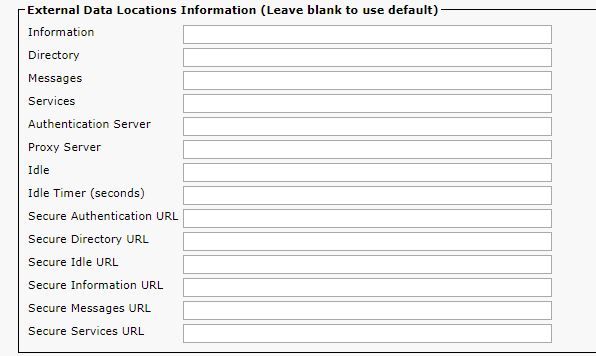
- Mark as New
- Bookmark
- Subscribe
- Mute
- Subscribe to RSS Feed
- Permalink
- Report Inappropriate Content
04-09-2019 07:34 AM
Sorry
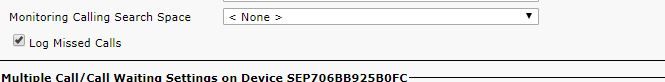
- Mark as New
- Bookmark
- Subscribe
- Mute
- Subscribe to RSS Feed
- Permalink
- Report Inappropriate Content
04-09-2019 08:58 AM
Roger that. I was hoping your problem was that simple. I'm in agreement with the other folks that it is some weird interaction between firmware and possibly the wireless network. It's time to call TAC if you are able.
Maren
- Mark as New
- Bookmark
- Subscribe
- Mute
- Subscribe to RSS Feed
- Permalink
- Report Inappropriate Content
03-12-2019 01:09 AM
Please try to change the firmware on the phone to cmterm-8821-sip.11-0-4SR3-3.k3.cop.sgn
George
- Mark as New
- Bookmark
- Subscribe
- Mute
- Subscribe to RSS Feed
- Permalink
- Report Inappropriate Content
04-09-2019 09:44 AM
Ok I already open a case on Cisco.
- Mark as New
- Bookmark
- Subscribe
- Mute
- Subscribe to RSS Feed
- Permalink
- Report Inappropriate Content
04-09-2019 10:01 AM
I solve this problem: The solution was removed the phone and add again on the server cucm.
Thank you.
- Mark as New
- Bookmark
- Subscribe
- Mute
- Subscribe to RSS Feed
- Permalink
- Report Inappropriate Content
04-09-2019 12:02 PM
Glad that you solved it.Did you manage to find out what the problem was?
- Mark as New
- Bookmark
- Subscribe
- Mute
- Subscribe to RSS Feed
- Permalink
- Report Inappropriate Content
04-10-2019 04:35 AM
I did not find out, I just solved it.
Discover and save your favorite ideas. Come back to expert answers, step-by-step guides, recent topics, and more.
New here? Get started with these tips. How to use Community New member guide