- Cisco Community
- Technology and Support
- Collaboration
- IP Telephony and Phones
- Rob,Good question. I couldn't
- Subscribe to RSS Feed
- Mark Topic as New
- Mark Topic as Read
- Float this Topic for Current User
- Bookmark
- Subscribe
- Mute
- Printer Friendly Page
- Mark as New
- Bookmark
- Subscribe
- Mute
- Subscribe to RSS Feed
- Permalink
- Report Inappropriate Content
10-06-2015 11:27 AM - edited 03-17-2019 04:29 AM
Upgraded from CUCM 8.6.2 to 10.5.2
Now using CDR Analysis and Reporting in 10.5.2, I can not select the Local TimeZone.
The pull down only shows UTC and GMT...In version 8.6.2 the pull down shows my LocalTimezone
Am i missing something?
Solved! Go to Solution.
- Labels:
-
Other IP Telephony
Accepted Solutions
- Mark as New
- Bookmark
- Subscribe
- Mute
- Subscribe to RSS Feed
- Permalink
- Report Inappropriate Content
10-07-2015 11:18 AM
I understood what you were saying. I have the same issue right now on my v11 CUCM which has been upgraded from v9 to v10 to v11. I haven't bothered to fix it because we don't use CAR, and therefore it's not a pressing issue. However, like I've already stated, if you just change the timezone away from the current value, and then change it back (requires a reboot), that should fix CAR.
Screenshot below:
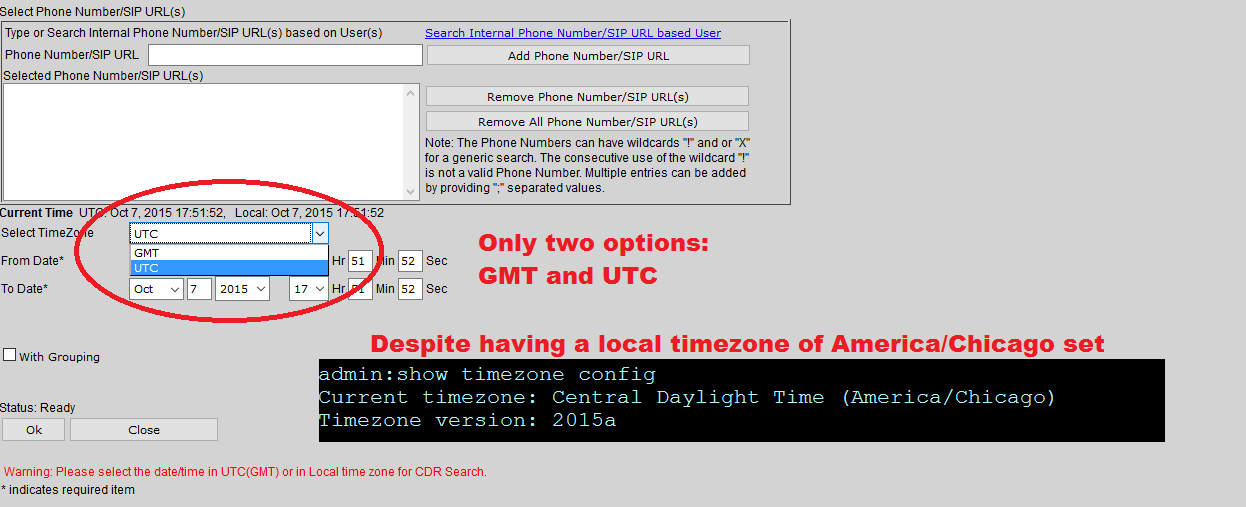
- Mark as New
- Bookmark
- Subscribe
- Mute
- Subscribe to RSS Feed
- Permalink
- Report Inappropriate Content
10-06-2015 09:51 PM
I had a colleague hit this issue, and he said he changed the server timezone to UTC, then back to the local timezone, and that fixed it. I'm not having any luck finding a defect for this. If I find one, I'll report back.
- Mark as New
- Bookmark
- Subscribe
- Mute
- Subscribe to RSS Feed
- Permalink
- Report Inappropriate Content
10-07-2015 09:54 AM
Anthony. Thanks for the response. This is a very strange issue. I created a LAB/Test environment with the exact same version of CUCM, and do NOT have the issue.....To be clear for you(and anyone else whom may view/respond)
On the effected CUCM cluster/publisher server, the pull down only shows UTC and GMT....I can NOT even get to pull down LOCAL TIMEZONE.
- Mark as New
- Bookmark
- Subscribe
- Mute
- Subscribe to RSS Feed
- Permalink
- Report Inappropriate Content
10-07-2015 11:18 AM
I understood what you were saying. I have the same issue right now on my v11 CUCM which has been upgraded from v9 to v10 to v11. I haven't bothered to fix it because we don't use CAR, and therefore it's not a pressing issue. However, like I've already stated, if you just change the timezone away from the current value, and then change it back (requires a reboot), that should fix CAR.
Screenshot below:
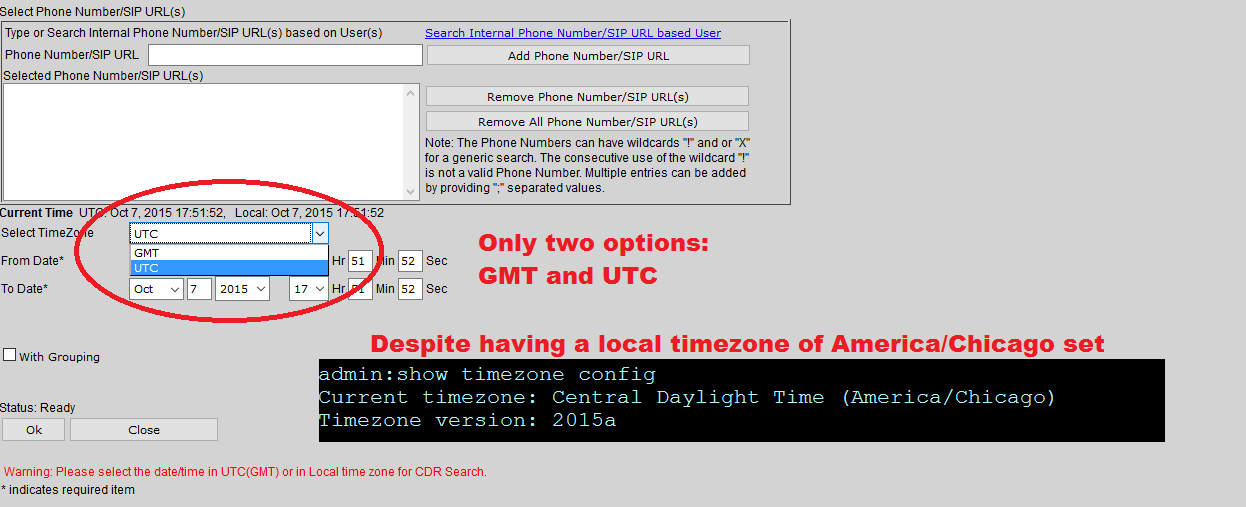
- Mark as New
- Bookmark
- Subscribe
- Mute
- Subscribe to RSS Feed
- Permalink
- Report Inappropriate Content
10-08-2015 09:08 AM
Thanks for everyone's responses. I opened a TAC case, below are the steps to follow to resolve.
Problem Description:
-CDR records not showing local time zone.
Action Plan:
On the publisher server, log in via CLI, and change the timezone to something else:
set timezone 133
(note 133 = America/Lower_Princes)
This will require a reboot. So please do this only after hours or during maintenance window.
Then log back into CAR and check if the drop down menu changed. (take another screenshot showing it)
Then change it back to what your timezone is:
set timezone 132
(note 132 = America/Los_Angeles)
This will cause another reboot.
- Mark as New
- Bookmark
- Subscribe
- Mute
- Subscribe to RSS Feed
- Permalink
- Report Inappropriate Content
10-08-2015 10:03 AM
That sounds really familiar. Where have I seen that suggested before?
;) I'm glad you got the help you were looking for.
- Mark as New
- Bookmark
- Subscribe
- Mute
- Subscribe to RSS Feed
- Permalink
- Report Inappropriate Content
10-22-2015 03:21 AM
Hi Thomas,
changing the timezone does it request to restart the entire cluster or rebooting the publisher is it enough? As you can understand the impact of the operation is slightly different in terms of impact from user point of view.
Thanks
Paolo
- Mark as New
- Bookmark
- Subscribe
- Mute
- Subscribe to RSS Feed
- Permalink
- Report Inappropriate Content
01-27-2017 05:58 AM
I have the same question as Paolo but I don't see any answer to his question after a year. Does the change require a full cluster reboot or just the publisher? Also, does the change need to be applied to each server on the cluster or still just the publisher?
- Mark as New
- Bookmark
- Subscribe
- Mute
- Subscribe to RSS Feed
- Permalink
- Report Inappropriate Content
01-31-2017 02:19 PM
You can just reboot the publisher in this case, although, as noted above, you would have to reboot twice. Once to make the change to a different timzeone, and see if it works. Then another to change it back to the proper timezone. The change should just be on the publisher as far as i can tell from this. For some odd reason, my issue listed above seemed to just fix itself after about a week or so with the client. We haven't ran into it since.
thanks,
Jeff
- Mark as New
- Bookmark
- Subscribe
- Mute
- Subscribe to RSS Feed
- Permalink
- Report Inappropriate Content
10-07-2015 11:22 AM
Hi Thomas,
I would go ahead and open a TAC case as this almost certainly a bug as my friend Anthony nicely noted (+5).
There was an "old" enhancement request that addressed this issue back in the day and it's quite possible that the newer code may have missed this (not unheard of...);
Symptom:
When using the CAR "CDR / Search" tool in CUCM 5.x and above, the From and To date ranges
are always specified in GMT/UTC timezone. This behavior is different than CUCM 4.x, which
would use the LOCAL timezone instead. There is no way to change the timezone used by this
search.
Conditions:
Specifying a date range while using the CAR "CDR / Search" tool, and attempting to specify
the time range in something other than UTC/GMT
Workaround:
Use UTC/GMT instead of the local timezone when specifying the search range
There is also a 10.5 bug related to BAT that may seem to indicate a pattern that may manifest in CDR searches as well;
Symptom:
Bulk Administration Job Scheduler for CUCM 10.5.2 version is listing the server date and time in UTC offset.
This behavior is observed regardless of the specific time zone that is configured, as seen in the 'show status' and 'utils ntp status' CLI outputs.
Conditions:
It is observed in CM 10.5.1 and earlier that the BAT Job Scheduler page adheres to the local timezone configured (e.g. America/New_York).
Workaround:
None
Cheers!
Rob
- Mark as New
- Bookmark
- Subscribe
- Mute
- Subscribe to RSS Feed
- Permalink
- Report Inappropriate Content
10-08-2015 09:36 AM
Hi Thomas,
Thanks for your kind follow up here (+5). This will help someone else down the road! Did TAC happen to note a BUG ID for this issue?
Cheers!
Rob
- Mark as New
- Bookmark
- Subscribe
- Mute
- Subscribe to RSS Feed
- Permalink
- Report Inappropriate Content
10-08-2015 10:05 AM
Rob,
Good question. I couldn't find one, and would like to have one for reference and tracking. Let's hope the OP asks for one and reports back.
- Mark as New
- Bookmark
- Subscribe
- Mute
- Subscribe to RSS Feed
- Permalink
- Report Inappropriate Content
12-22-2016 12:21 PM
I just had the same issue and no bug id was referenced for this, and honestly all TAC did was have me try to restart the CDR agent, and CDR Repository Manager. I then referenced this support document, and he noted several cases with the same exact fix. So just wanted to note this for anyone else having the issue. We just upgraded our client to 11.0.1.22900-14 for cucm. It happened about 3 days after our upgrade. Actual same timezone as listed above also, America/chicago.
thanks,
Jeff
- Mark as New
- Bookmark
- Subscribe
- Mute
- Subscribe to RSS Feed
- Permalink
- Report Inappropriate Content
11-02-2017 02:15 PM
Thanks, Jeff! I also had a CDR search issue on our 11.5.1.12900-21 cluster.
"Current Time UTC:" would be shown the same also in "Local:" (even if in reality there is a time difference between the TimeZone configured/shown in the dropdown).
Restarting CDR Agent and CDR Repository Manager did the trick.
Discover and save your favorite ideas. Come back to expert answers, step-by-step guides, recent topics, and more.
New here? Get started with these tips. How to use Community New member guide



