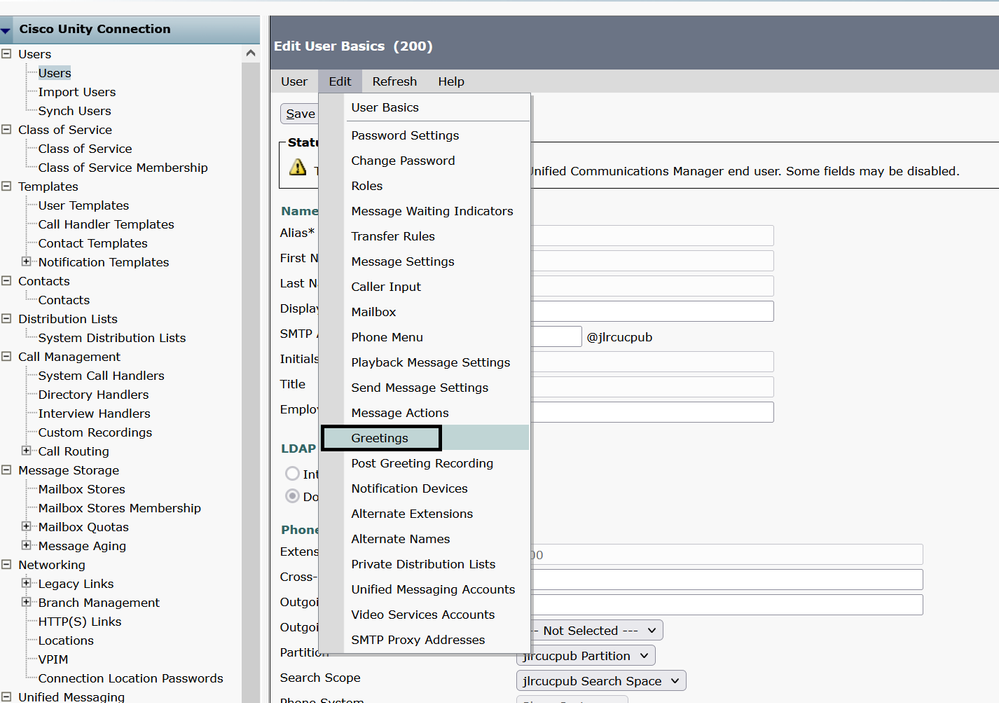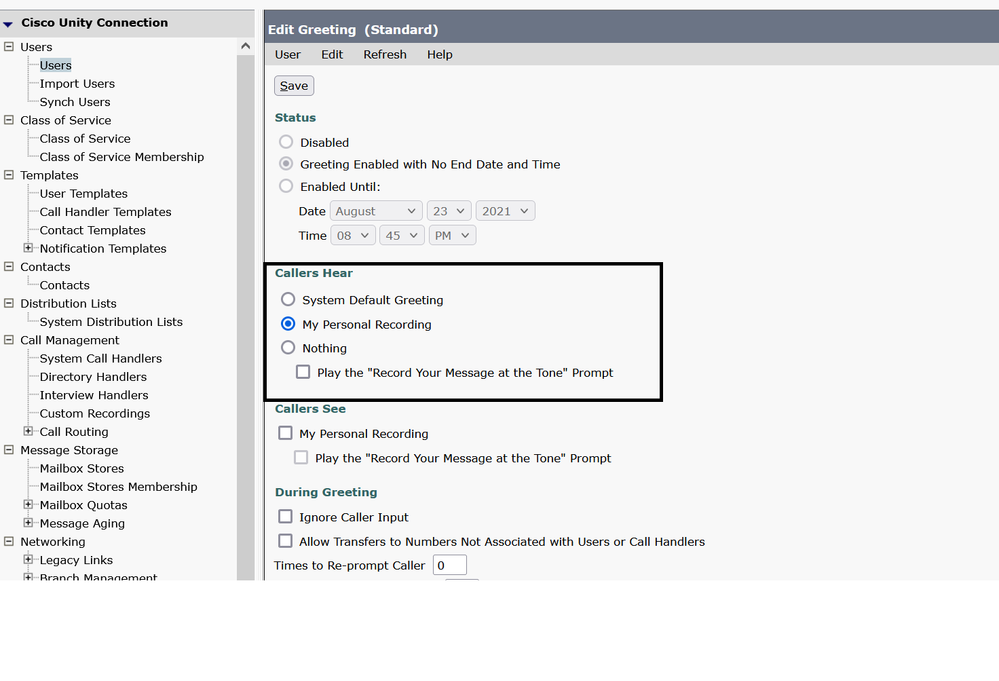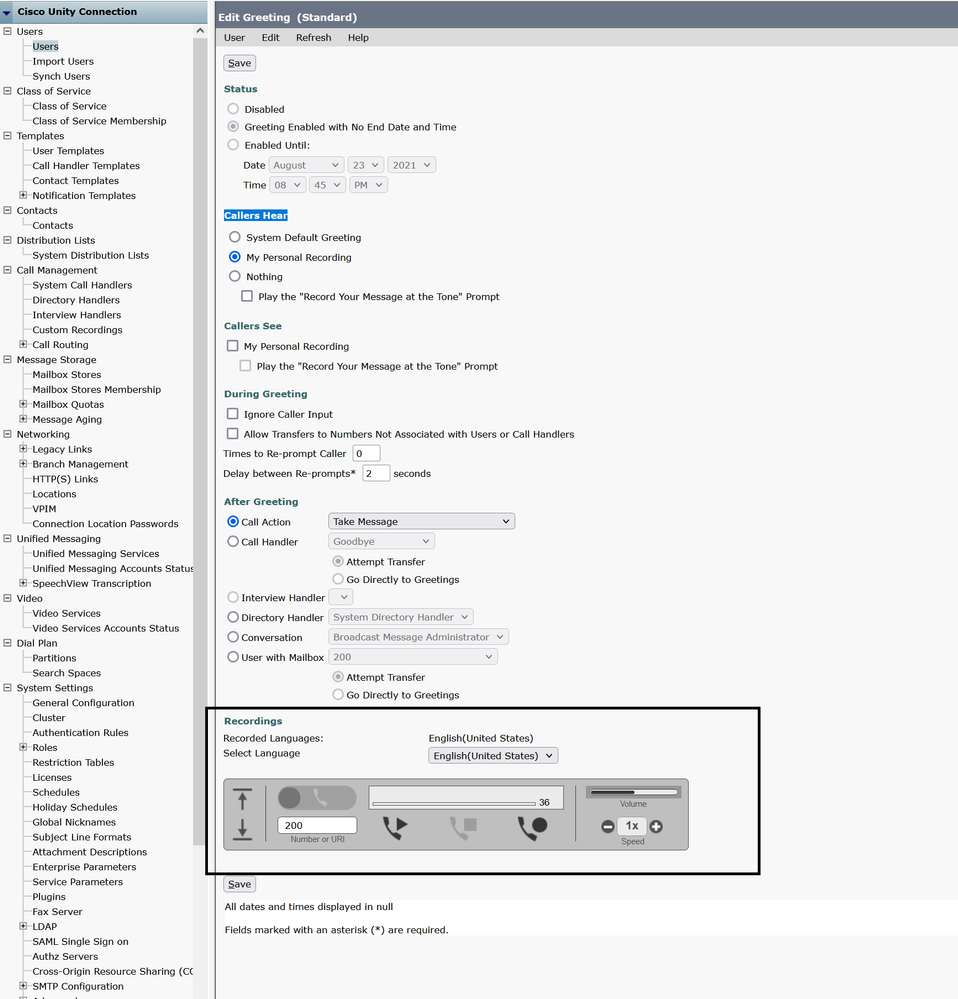- Cisco Community
- Technology and Support
- Collaboration
- IP Telephony and Phones
- Re: Disable the Standard prompt in Unity Connection
- Subscribe to RSS Feed
- Mark Topic as New
- Mark Topic as Read
- Float this Topic for Current User
- Bookmark
- Subscribe
- Mute
- Printer Friendly Page
- Mark as New
- Bookmark
- Subscribe
- Mute
- Subscribe to RSS Feed
- Permalink
- Report Inappropriate Content
08-23-2021 06:29 AM - edited 08-25-2021 04:18 AM
We need to disable unity std promt, and found a very much similar problem in the community but it does NOT seem to apply for Unity 11.5. Does anyone know about the correct settings to disable the std prompt phrases?
Solved! Go to Solution.
- Labels:
-
Unified Communications
Accepted Solutions
- Mark as New
- Bookmark
- Subscribe
- Mute
- Subscribe to RSS Feed
- Permalink
- Report Inappropriate Content
08-25-2021 05:37 AM
It sounds to me like the greeting may not be recorded in the "greeting" page's Media Master toolbar, but (as some users do) they recorded their greeting in the "Recorded Name" on the User Basics page. That would generate what you are hearing.
You can check this by playing back the Recorded Name on the User Basics Page and then also the Standard Greeting on the Standard Greeting page and hear what is recorded where.
Also, is it possible that another greeting is active (like the Alternate Greeting) which does not have the Do not Play.... checkbox unchecked?
Maren
- Mark as New
- Bookmark
- Subscribe
- Mute
- Subscribe to RSS Feed
- Permalink
- Report Inappropriate Content
08-23-2021 07:06 AM
In the User account, go to Edit > Greeting. For each greeting enabled, look for the "Callers Hear" section.
If the user is using the Standard Default Greeting, the "Recording your message at the tone" cannot be disabled. But if they are using a Personal Greeting the checkbox can be unchecked.
This can be changed via Bulk Edit and also included in User Templates.
Maren
- Mark as New
- Bookmark
- Subscribe
- Mute
- Subscribe to RSS Feed
- Permalink
- Report Inappropriate Content
08-23-2021 09:51 AM
You can replace standard greeting with the one you record.
Go to user>> Greetings.
Select the greeting which you use.
You can change the greeting type to my personal recording from Callers Hear option.
You can upload record your greeting using Recordings option.

- Mark as New
- Bookmark
- Subscribe
- Mute
- Subscribe to RSS Feed
- Permalink
- Report Inappropriate Content
08-25-2021 04:25 AM
Hey,
Yes, this is exactly what we are doing. Please see attached for the greetings setting.
It plays the personal recording fine as intended but afterwards the unity plays the is not available... when finsihed press #....
Dont get it. We also tried to reboot the unity cluster. Is there any elsewhere I need to look?
- Mark as New
- Bookmark
- Subscribe
- Mute
- Subscribe to RSS Feed
- Permalink
- Report Inappropriate Content
08-25-2021 05:37 AM
It sounds to me like the greeting may not be recorded in the "greeting" page's Media Master toolbar, but (as some users do) they recorded their greeting in the "Recorded Name" on the User Basics page. That would generate what you are hearing.
You can check this by playing back the Recorded Name on the User Basics Page and then also the Standard Greeting on the Standard Greeting page and hear what is recorded where.
Also, is it possible that another greeting is active (like the Alternate Greeting) which does not have the Do not Play.... checkbox unchecked?
Maren
- Mark as New
- Bookmark
- Subscribe
- Mute
- Subscribe to RSS Feed
- Permalink
- Report Inappropriate Content
08-25-2021 06:12 AM
Hey,
Oh, I think you are right. That is my mistake. We did record the prompt via the user basics page and that is of course the recorded name and not the message prompt itself. Thanks for input!
Discover and save your favorite ideas. Come back to expert answers, step-by-step guides, recent topics, and more.
New here? Get started with these tips. How to use Community New member guide