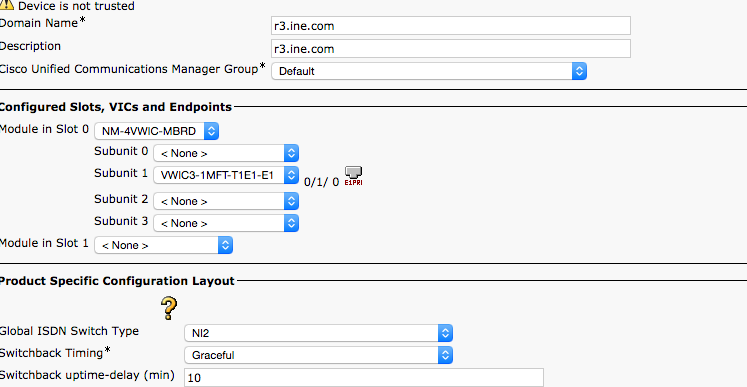- Cisco Community
- Technology and Support
- Collaboration
- IP Telephony and Phones
- Try and remove the facility
- Subscribe to RSS Feed
- Mark Topic as New
- Mark Topic as Read
- Float this Topic for Current User
- Bookmark
- Subscribe
- Mute
- Printer Friendly Page
- Mark as New
- Bookmark
- Subscribe
- Mute
- Subscribe to RSS Feed
- Permalink
- Report Inappropriate Content
04-15-2016 07:17 AM - edited 03-17-2019 06:35 AM
Team,
I can make outbound calls fine however issue is with incoming.Call is initiated from PSTN phone - SB Phone
Below output is from SB MGCP gateway where call is coming in.
I have tried various options on MGCP gateway config in CUCM eg Display IE or redirecting IE support etc .Also on voice interface supplementary services command (isdn supp-service name calling ) is configured.
-------------------------------------------------------------------------------
pr 13 17:58:06.555: ISDN Se0/1/0:15 Q931: RX <- SETUP pd = 8 callref = 0x0080
Bearer Capability i = 0x8090A2
Standard = CCITT
Transfer Capability = Speech
Transfer Mode = Circuit
Transfer Rate = 64 kbit/s
Channel ID i = 0xA98381
Exclusive, Channel 1
Facility i = 0x9F8B0100A11802010302010080105369746543204C6F63616C205053544E
Protocol Profile = Networking Extensions
0xA11802010302010080105369746543204C6F63616C205053544E
Component = Invoke component
Invoke Id = 3
Operation = CallingName
Name Presentation Allowed Extended
Name = SiteC Local PSTN
Display i = 'SiteC Local PSTN'
Calling Party Number
R3# i = 0x4181, '70054000'
Plan:ISDN, Type:Subscriber(local)
Called Party Number i = 0xA1, '70044001'
Plan:ISDN, Type:National
Apr 13 17:58:06.559: ISDN Se0/1/0:15 Q931: TX -> RELEASE_COMP pd = 8 callref = 0x8080
Cause i = 0x80E4 - Invalid information element contents>>>>>>>>>>>
Solved! Go to Solution.
- Labels:
-
Other IP Telephony
Accepted Solutions
- Mark as New
- Bookmark
- Subscribe
- Mute
- Subscribe to RSS Feed
- Permalink
- Report Inappropriate Content
04-16-2016 11:15 AM
Ok. It is greyed out because it is not supported on this setup. Please change the PCM type from a-law to u-law. Ensure you reset the mgcp process by doing
conf t
no mgcp
mgcp
- Mark as New
- Bookmark
- Subscribe
- Mute
- Subscribe to RSS Feed
- Permalink
- Report Inappropriate Content
04-15-2016 09:54 AM
Any expert opinion here ...
As i have not been able to overcome this problem from last few days now.thank you
- Mark as New
- Bookmark
- Subscribe
- Mute
- Subscribe to RSS Feed
- Permalink
- Report Inappropriate Content
04-15-2016 02:27 PM
Try and remove the facility ie in cucm for the gateway. Go to the mgcp gateway in CUCM and uncheck the facility ie box. Then do a no mgcp, followed by mgcp to restart the mgcp process
- Mark as New
- Bookmark
- Subscribe
- Mute
- Subscribe to RSS Feed
- Permalink
- Report Inappropriate Content
04-15-2016 02:49 PM
Thank you, Ayodeji.
Facility IE option is grayed out, I am not too sure why.
Coulf it be becuase I am using E1 and PRI protocol is Euro?
I did try other enabling other options but I still see facility IE in incoming call.
- Mark as New
- Bookmark
- Subscribe
- Mute
- Subscribe to RSS Feed
- Permalink
- Report Inappropriate Content
04-16-2016 12:04 PM
could you please send the show run along with below debugs for one test
debug isdn q931
debug mgcp packets
debug mgcp events
debug mgcp error
Br,
Nadeem
- Mark as New
- Bookmark
- Subscribe
- Mute
- Subscribe to RSS Feed
- Permalink
- Report Inappropriate Content
04-16-2016 10:30 AM
- Mark as New
- Bookmark
- Subscribe
- Mute
- Subscribe to RSS Feed
- Permalink
- Report Inappropriate Content
04-16-2016 11:15 AM
Ok. It is greyed out because it is not supported on this setup. Please change the PCM type from a-law to u-law. Ensure you reset the mgcp process by doing
conf t
no mgcp
mgcp
- Mark as New
- Bookmark
- Subscribe
- Mute
- Subscribe to RSS Feed
- Permalink
- Report Inappropriate Content
04-18-2016 04:24 PM
Thank you so much !! it worked.
Appreciate your help .
Discover and save your favorite ideas. Come back to expert answers, step-by-step guides, recent topics, and more.
New here? Get started with these tips. How to use Community New member guide