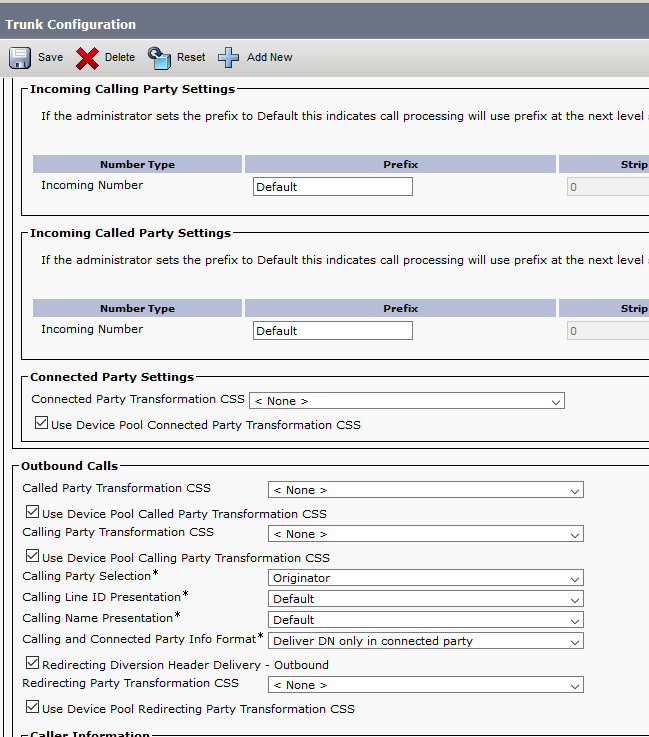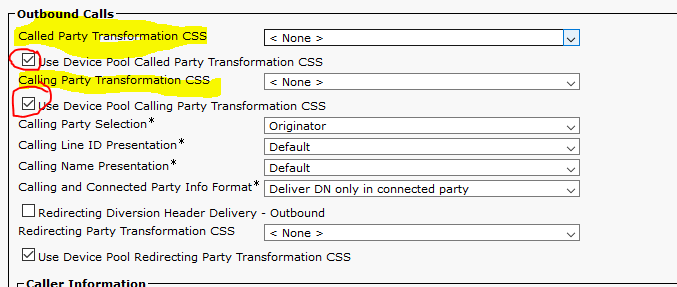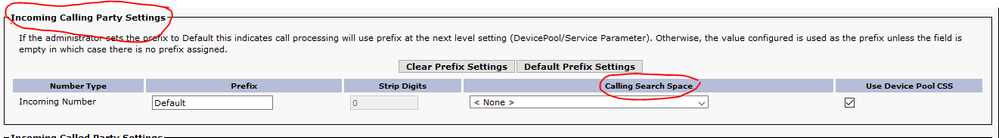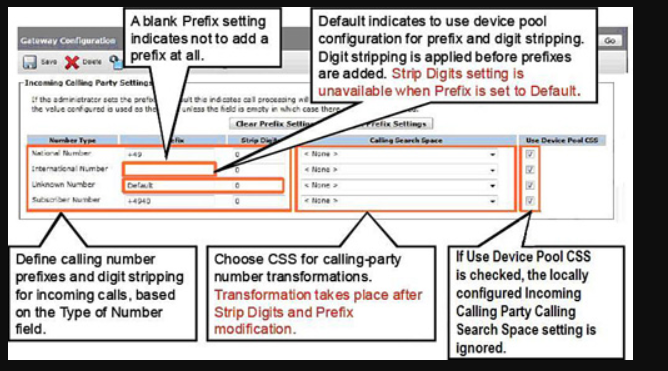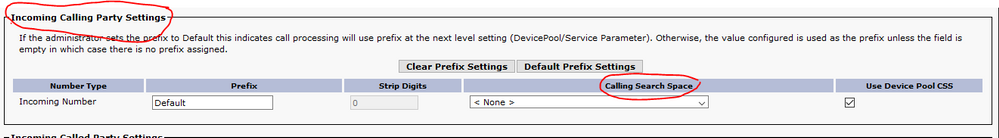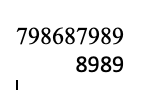- Cisco Community
- Technology and Support
- Collaboration
- IP Telephony and Phones
- Re: transform mask for incoming calls
- Subscribe to RSS Feed
- Mark Topic as New
- Mark Topic as Read
- Float this Topic for Current User
- Bookmark
- Subscribe
- Mute
- Printer Friendly Page
transform mask for incoming calls
- Mark as New
- Bookmark
- Subscribe
- Mute
- Subscribe to RSS Feed
- Permalink
- Report Inappropriate Content
05-14-2019 04:29 AM
Hi,
How can i do that inbound calling party transformation mask on a sip trunk .
Or If I have transform mask where should I apply on the trunk
Thanks
- Labels:
-
CUCM
-
Other IP Telephony
- Mark as New
- Bookmark
- Subscribe
- Mute
- Subscribe to RSS Feed
- Permalink
- Report Inappropriate Content
05-14-2019 04:49 AM
On the device pool which the SIP trunk is a member of, set this partition to the Calling Party Transformation CSS
If you are not too familiar with all the translations and / or transformation patterns, It takes some trial and error to get the complete call flow as you expect. Dialed Number Analyzer will be your friend when testing this.
- Mark as New
- Bookmark
- Subscribe
- Mute
- Subscribe to RSS Feed
- Permalink
- Report Inappropriate Content
05-14-2019 10:14 PM
Thank you for your reply . I am not changing device pool settings since I have only one device pool. If you go to sip trunk , you will not find an option to set the Calling party transformation css .
Thanks
- Mark as New
- Bookmark
- Subscribe
- Mute
- Subscribe to RSS Feed
- Permalink
- Report Inappropriate Content
05-14-2019 11:15 PM
Hello,
Mike is referring to the following section of the trunk configuration:
Hope this helps,
G
gsotirop
- Mark as New
- Bookmark
- Subscribe
- Mute
- Subscribe to RSS Feed
- Permalink
- Report Inappropriate Content
05-15-2019 12:02 AM
Sorry If I am wrong . The calling party transformation css is in the screenshot is for outbound calls ?
Thanks
- Mark as New
- Bookmark
- Subscribe
- Mute
- Subscribe to RSS Feed
- Permalink
- Report Inappropriate Content
05-15-2019 12:19 AM
1)For Outbound call You can find the settings in CUCM Trunk/Gateway Page labeled as "Calling Party Transformation CSS". By Default Use Device Pool Calling Party Transformation CSS is enabled.
2) For Incoming Call it is not labeled as "Calling Party Transformation CSS" Instead it just Says CSS, but that is the one you should use and uncheck the Use Device Pool Setting
3) Below are the Additional Details for these parameters
4) Details of these Parameters
- Prefix—Cisco Unified Communications Manager applies the prefix that you enter in this field to calling party numbers that use Unknown for the Calling Party Numbering Type. You can enter up to 8 characters, which include digits, the international escape character (+), asterisk (*), or the pound sign (#).If the word, Default, displays in the Prefix field, you cannot configure the Strip Digits field. In this case, Cisco Unified Communications Manager takes the configuration for the Prefix and Strip Digits fields from the device pool that is applied to the device. If the word, Default, displays in the Prefix field in the Device Pool Configuration window, Cisco Unified Communications Manager applies the service parameter configuration for the incoming calling party prefix, which supports both the prefix and strip digit functionality.
- Strip Digits—Enter the number of digits, up to the number 24, that you want Cisco Unified Communications Manager to strip from the calling party number of Unknown type before it applies the prefixes.
- Use Device Pool CSS—Check this check box to use the calling search space for the Unknown Number field that is configured in the device pool that is applied to the device.
- Calling Search Space—This setting allows you to globalize the calling party number of Unknown calling party number type on the device. Make sure that the calling party transformation CSS that you choose contains the calling party transformation pattern that you want to assign to this device.Before the call occurs, the device must apply the transformation by using digit analysis. If you configure the CSS as None, the transformation does not match and does not get applied. Ensure that you configure the calling party transformation pattern in a non-null partition that is not used for routing.
Hope that Helps
*** Please rate helpful post; Mark "Accept as a Solution" if applicable
Thanks,
Haris
- Mark as New
- Bookmark
- Subscribe
- Mute
- Subscribe to RSS Feed
- Permalink
- Report Inappropriate Content
05-15-2019 01:23 AM
The requirement is ,incoming call from sip trunk 'A' shows caller ID +12345678 ,but I need only 678 .
Other than transformation pattern is there something else I can achieve the same result .
Thanks
- Mark as New
- Bookmark
- Subscribe
- Mute
- Subscribe to RSS Feed
- Permalink
- Report Inappropriate Content
05-15-2019 03:04 AM
1) You can modify the same on voice gateway using translation rules
- Mark as New
- Bookmark
- Subscribe
- Mute
- Subscribe to RSS Feed
- Permalink
- Report Inappropriate Content
05-15-2019 03:07 AM
*** Please rate helpful post; Mark "Accept as a Solution" if applicable
Thanks,
Haris
- Mark as New
- Bookmark
- Subscribe
- Mute
- Subscribe to RSS Feed
- Permalink
- Report Inappropriate Content
05-15-2019 03:56 AM
Hi there,
If this requirement for call routing, then uses "Significant Digits All" to 3 to collect only last 3 digit - Option under inbound call session in the Trunk/Gateway configuration page.
If it for only CLID presentation, then use the method by the previous post and use the CSS option as mentioned by Hariss.
Regards,
Shalid
- Mark as New
- Bookmark
- Subscribe
- Mute
- Subscribe to RSS Feed
- Permalink
- Report Inappropriate Content
05-15-2019 12:50 PM
Why css option does not help in call routing
And when you say significant helps in call routing , could you give an example
Thanks
- Mark as New
- Bookmark
- Subscribe
- Mute
- Subscribe to RSS Feed
- Permalink
- Report Inappropriate Content
05-16-2019 04:13 AM
Hi,
The css solution is working for me , but the on top it is showing the full number like 1234567 and below it is showing the number 567 after the transformation mask applied .
Thanks
- Mark as New
- Bookmark
- Subscribe
- Mute
- Subscribe to RSS Feed
- Permalink
- Report Inappropriate Content
05-16-2019 04:27 AM
Hi there,
When you configure the SIP trunk in Cisco communication manager; you find the Inbound Call Routing Configuration under the session Inbound Calls.
Under the session Inbound Calls:
Significant Digits - if you mention 3 - then the communication manager accept only last 3 digits and it looks for any dial pattern that matches this 3 digit with the CSS mentioned below and performs the call routing accordingly.
Calling Search Space --> this is the key CSS for call routing for your inbound calling number.
In your case, if the remote party called to 798687989, the call manager will take only 989 and look for the pattern that matches 989 and route the call accordingly.
********************
The other two sessions (Incoming Calling Party Settings and Incoming Called Party Settings) used for digit transformation.
The incoming calling party and called party session will decide what the system required to perform the digit transformation.
When you use the calling search base in this session - Make sure that the calling party transformation CSS that you choose contains the calling party transformation pattern that you want to assign to this device.
I believe I am not making you confuse here.
*****************
To help you further, It will be great if we can look into your configuration. could you please share all the configuration related.
Regards,
Shalid
- Mark as New
- Bookmark
- Subscribe
- Mute
- Subscribe to RSS Feed
- Permalink
- Report Inappropriate Content
05-17-2019 05:30 AM
How the call manager know, it should take only 989
?
2) I have created a calling party transformation mask to mask from 798687989 to 8989 and assigned
here
and now the problem is , on the phone display when call receiving from the number798687989 it shows like below ( on top the full number and just below the number after transformation mask ) .
What could be the reason
Thanks
Discover and save your favorite ideas. Come back to expert answers, step-by-step guides, recent topics, and more.
New here? Get started with these tips. How to use Community New member guide