- Cisco Community
- Technology and Support
- DevNet Hub
- DevNet Data Center
- Nexus Devices
- Nexus 9K Upgrade
- Subscribe to RSS Feed
- Mark Topic as New
- Mark Topic as Read
- Float this Topic for Current User
- Bookmark
- Subscribe
- Mute
- Printer Friendly Page
- Mark as New
- Bookmark
- Subscribe
- Mute
- Subscribe to RSS Feed
- Permalink
- Report Inappropriate Content
05-08-2020 07:13 PM
I am planning to upgrade a Nexus N9K with 2 supervisor modules. Is the process the same as upgrading a N9K with 1 supervisor module. When I upgrade a N9K, I use the following command:
install all nxos bootflash:File_Name
Thanks!
Solved! Go to Solution.
- Labels:
-
other data center topics
Accepted Solutions
- Mark as New
- Bookmark
- Subscribe
- Mute
- Subscribe to RSS Feed
- Permalink
- Report Inappropriate Content
05-09-2020 12:51 AM
Hi,
No need to copy the image to secondary sup. The upgrade process will take care of that.
Regards,
Sergiu
- Mark as New
- Bookmark
- Subscribe
- Mute
- Subscribe to RSS Feed
- Permalink
- Report Inappropriate Content
05-08-2020 10:20 PM
Hi @mediaos718
Yes, upgrading a Nexus 9500 with 2 supervisors is the same as upgrading a Nexus 9300.
The default upgrade method, using the command you specified above, is called parallel upgrade.
The steps for the parallel upgrade process on Cisco Nexus 9500 Series switches are:
First the supervisors are upgraded (This procedure requires a switchover). Then the line cards, the fabric modules, the system controllers, and the FEX are upgraded.
After the switchover is performed in a parallel upgrade, the secondary supervisor takes over. The installer determines the current line cards and the fabric modules.
The installer then divides the components into the buckets. It places the first half of the line cards in the first bucket, the first half of the fabric modules in the second bucket, the second half of line cards in the third bucket, the second half of the fabric modules in the fourth bucket, the first system controller in the fifth bucket, and the second system controller in the sixth bucket.
Each bucket is upgraded successfully before an upgrade process starts for the next bucket.
The console displays the modules with the bucket assignments and the status of the upgrade.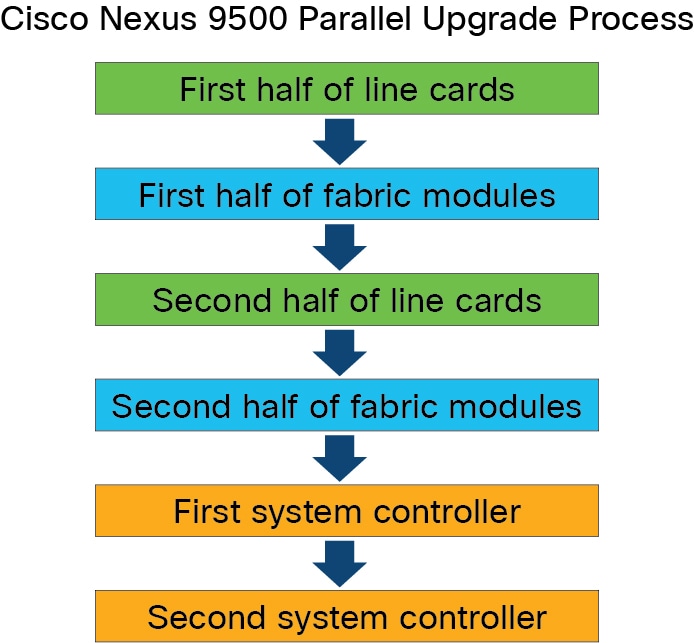
Alternative, you can add serial at the end of install all command, where which will upgrade the I/O modules in Cisco Nexus 9500 Series switches one at a time.
I would also recommend you to read the upgrade guide for the respective train release you upgrade to:
as well as the release notes of the target image:
This way you will be aware of any potential problems.
Best regards,
Sergiu
- Mark as New
- Bookmark
- Subscribe
- Mute
- Subscribe to RSS Feed
- Permalink
- Report Inappropriate Content
05-08-2020 10:40 PM
Great - Thanks for the detailed response. Do I need to copy the image in the secondary Bootflash: or Sup-2?
- Mark as New
- Bookmark
- Subscribe
- Mute
- Subscribe to RSS Feed
- Permalink
- Report Inappropriate Content
05-09-2020 12:51 AM
Hi,
No need to copy the image to secondary sup. The upgrade process will take care of that.
Regards,
Sergiu
Discover and save your favorite ideas. Come back to expert answers, step-by-step guides, recent topics, and more.
New here? Get started with these tips. How to use Community New member guide

