- Cisco Community
- Technology and Support
- Collaboration
- Unified Communications Infrastructure
- You will need to get in touch
- Subscribe to RSS Feed
- Mark Topic as New
- Mark Topic as Read
- Float this Topic for Current User
- Bookmark
- Subscribe
- Mute
- Printer Friendly Page
- Mark as New
- Bookmark
- Subscribe
- Mute
- Subscribe to RSS Feed
- Permalink
- Report Inappropriate Content
05-30-2016 08:55 PM - edited 03-19-2019 11:10 AM
Hi All,
Good Day. We are planning to upgrade our Call Manager version 9.1.1(a) to version 10.5. Can we upgrade it directly to 10.5(2)SU3a? We would like to verify the proper procedure in upgrading CUCM 9.1.1(a) to 10.5(2)SU3a so that we can successfully performed the upgrade activity. With this, do we need to install first a cop file before installing the upgrade file for 10.5(2)SU3a? Appreciate if you can share us the proper upgrade procedure and if there are still file that needs to be installed prior to the CUCM 10.5(2)SU3a installation.

Thank you so much.
Solved! Go to Solution.
- Labels:
-
UC Applications
Accepted Solutions
- Mark as New
- Bookmark
- Subscribe
- Mute
- Subscribe to RSS Feed
- Permalink
- Report Inappropriate Content
05-30-2016 10:23 PM
Yes, you can directly upgrade from 9.1.1(a) to 10.5(2) SU3. Refer below:
http://www.cisco.com/c/en/us/td/docs/voice_ip_comm/cucm/compat/10_x/cucm_b_compatibility-matrix-cucm-imp-10x.html#reference_C7245E07A4CE4CD2320D083BFE388BE5
Refer below to get an idea what all cop files you will need. You will definitely need ciscocm.version3-keys.cop.sgn and ciscocm.vmware-disk-size-reallocation-1.0.cop.sgn, no need for ciscocm.refresh_upgrade_v1.5.cop.sgn. The ciscocm.free_common_space_v1.3.k3.cop.sgn will only be required if there is not enough space in the common partition and you get an error during the upgrade else no need.
http://docwiki.cisco.com/wiki/CUCM_Upgrades_and_Migrations_FAQ#What_COP_files_do_I_need.3F.3F
Rest, simply follow the below Upgrade Guide and you will find all the information:
http://www.cisco.com/c/en/us/td/docs/voice_ip_comm/cucm/upgrade/10_0_1/CUCM_BK_U4214F9D_00_upgrade-guide-cucm-100.html
Release Notes for 10.5(2) SU3
http://www.cisco.com/web/software/282074295/130892/cucm-readme-1052su3.pdf
Regards
Deepak
- Mark as New
- Bookmark
- Subscribe
- Mute
- Subscribe to RSS Feed
- Permalink
- Report Inappropriate Content
05-30-2016 10:26 PM
Yes you can upgrade it directly to cucm 10.5.2. Just you need to install ciscocm.version3-keys.cop.sgn on all nodes in cluster and then need a restart the cluster after that you can apply 10.5.2 upgrade file on all nodes then do switch version at publisher then subsequent nodes.
For detailed procedure you should review upgrade guides.
Suresh
- Mark as New
- Bookmark
- Subscribe
- Mute
- Subscribe to RSS Feed
- Permalink
- Report Inappropriate Content
05-30-2016 10:23 PM
Yes, you can directly upgrade from 9.1.1(a) to 10.5(2) SU3. Refer below:
http://www.cisco.com/c/en/us/td/docs/voice_ip_comm/cucm/compat/10_x/cucm_b_compatibility-matrix-cucm-imp-10x.html#reference_C7245E07A4CE4CD2320D083BFE388BE5
Refer below to get an idea what all cop files you will need. You will definitely need ciscocm.version3-keys.cop.sgn and ciscocm.vmware-disk-size-reallocation-1.0.cop.sgn, no need for ciscocm.refresh_upgrade_v1.5.cop.sgn. The ciscocm.free_common_space_v1.3.k3.cop.sgn will only be required if there is not enough space in the common partition and you get an error during the upgrade else no need.
http://docwiki.cisco.com/wiki/CUCM_Upgrades_and_Migrations_FAQ#What_COP_files_do_I_need.3F.3F
Rest, simply follow the below Upgrade Guide and you will find all the information:
http://www.cisco.com/c/en/us/td/docs/voice_ip_comm/cucm/upgrade/10_0_1/CUCM_BK_U4214F9D_00_upgrade-guide-cucm-100.html
Release Notes for 10.5(2) SU3
http://www.cisco.com/web/software/282074295/130892/cucm-readme-1052su3.pdf
Regards
Deepak
- Mark as New
- Bookmark
- Subscribe
- Mute
- Subscribe to RSS Feed
- Permalink
- Report Inappropriate Content
05-30-2016 11:17 PM
Hi Deepak and Suresh,
Thank you so much for confirmation/verification.
- Mark as New
- Bookmark
- Subscribe
- Mute
- Subscribe to RSS Feed
- Permalink
- Report Inappropriate Content
05-30-2016 11:37 PM
Hi Deepak,
Just a question regarding the link about upgrade paths, it was mentioned on that link that ciscocm.refresh_upgrade_<latest_version>.cop.sgn is required when upgrading from 8.x-9.x to version 10.0(1)? Does it apply also when upgrading to 10.5(2)?
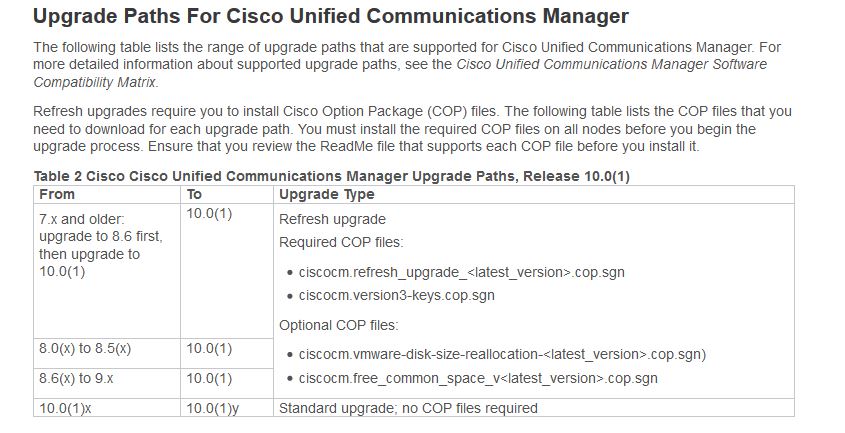
Thank you
- Mark as New
- Bookmark
- Subscribe
- Mute
- Subscribe to RSS Feed
- Permalink
- Report Inappropriate Content
05-30-2016 11:57 PM
No need at all to apply Refresh Upgrade cop file.It is only required when you upgrade from 8.5 or older. In case of upgrading from 8.6 and above there is no need at all whatsoever.
Regards
Deepak
- Mark as New
- Bookmark
- Subscribe
- Mute
- Subscribe to RSS Feed
- Permalink
- Report Inappropriate Content
05-31-2016 12:17 AM
Thank you so much Deepak. I still have question regarding the applying of ciscocm.version3-keys.cop.sgn and ciscocm.vmware-disk-size-reallocation-1.0.cop.sgn. Can we apply them at the same time and then restart? Or do we need to apply one at a time, meaning apply first ciscocm.version3-keys.cop.sgn to both nodes and then restart the both nodes. Then after the restart, apply the ciscocm.vmware-disk-size-reallocation-1.0.cop.sgn to both nodes and then restart again both nodes?
Thanks again Deepak.
- Mark as New
- Bookmark
- Subscribe
- Mute
- Subscribe to RSS Feed
- Permalink
- Report Inappropriate Content
05-31-2016 12:40 AM
Apply the ciscocm.version3-keys.cop.sgn and ciscocm.vmware-disk-size-reallocation-1.0.cop.sgn on the publisher first one at a time. Once that is done, then apply both of these cop files on the subscriber server (one at a time again). Post this, proceed with the shutdown of both the servers first publisher and then subscriber.
Go to vSphere client and adjust the vRAM, vCPU, vHDD and OS version. You will also need to change the adapter type to vmxNet3. However looking at the below document, the hardware specs such as vCPU, vRAM and vHDD looks to be the same for version 9.1.1 and 10.x still verify.
http://docwiki.cisco.com/wiki/Virtualization_for_Cisco_Unified_Communications_Manager_%28CUCM%29#Version_9.1.28x.29
That being said, you will still need to change the OS version to RHEL6 and the vNIC to VMXNET3. Refer below on how to do it
http://docwiki.cisco.com/wiki/CUCM_Upgrades_and_Migrations_FAQ#Do_I_need_to_modify_the_VM_settings.3F.3F
Once you have made the required changes to all the virtual machines, start the Publisher server wait for 10 minutes and then power on the subscriber as well. After powering on both the machines, wait for 15 - 20 minutes for the services to come up completely along with DB replication and then proceed with upgrading the server.
First install the upgrade file on the publisher server once that had been done verify the same by running show version inactive. After this, install the upgrade fike on subscriber server as well verify the same again by issuing show version inactive.
Finally, go ahead with switch version first for the publisher once it comes up fully then proceed with the subscriber. Last but not the least, you can refer to below video that will help you, though it is from 8.6 to 11.x but the procedure is pretty much the same
https://www.youtube.com/watch?v=Ml_z4YUgsBw&index=11&list=PLFuOESqSTxEvZChqWgAJanctohRMe99CR
Regards
Deepak
- Mark as New
- Bookmark
- Subscribe
- Mute
- Subscribe to RSS Feed
- Permalink
- Report Inappropriate Content
06-03-2016 12:26 AM
Hi Deepak,
Good Day. Since our upgrade to CUCM 10.5(2)SU3a is already approved and already have a date by next weekend. We would like to verify if CUCM 10.5(2)SU3a is compatible with our UCCX 9.0(2)SU3? Since from the UCCX compatibility matrix, CUCM there is no CUCM 10.5(2)SU3a indicated from the compatible list. Im just thinking that the link is not yet updated. Thank you.
- Mark as New
- Bookmark
- Subscribe
- Mute
- Subscribe to RSS Feed
- Permalink
- Report Inappropriate Content
06-03-2016 02:09 AM
Hi,
Here is the Unified CCX Software Compatibility Matrix for 9.0(2) SU3. Although it does not mention CUCM 10.5(2)SU3a explicitly but it is compatible.
http://docwiki.cisco.com/wiki/Unified_CCX_Software_Compatibility_Matrix_for_9.0%282%29_SU3
As per the same link "Install an Engineering Special ciscouccx.902SUx.cucm10-compatible.cop.sgn on UCCX 902 SU3 to be compatible with Unified Communications Manager 10.0(1), 10.5(1) and 10.5(2)."
HTH
Manish
- Mark as New
- Bookmark
- Subscribe
- Mute
- Subscribe to RSS Feed
- Permalink
- Report Inappropriate Content
06-03-2016 05:14 AM
Hi Manish,
Thank you so much for the information. Since there is a recommendation to install an Engineering Special ciscouccx.902SUx.cucm10-compatible.cop.sgn on UCCX 902 SU3, am I correct to say that we need to first install the Engineering Special ciscouccx.902SUx.cucm10-compatible.cop.sgn before starting the upgrade of CUCM to 10.5(2)SU3a? And since this is Engineering Special, we can only get/download it from Cisco TAC?
Thank you.
- Mark as New
- Bookmark
- Subscribe
- Mute
- Subscribe to RSS Feed
- Permalink
- Report Inappropriate Content
06-03-2016 07:46 AM
Your understanding is correct. You will need to apply the ciscouccx.902SUx.cucm10-compatible.cop.sgn on UCCX before performing the upgrade to CUCM and yes TAC can only provide you this. In case, if you have a HA cluster then apply this cop file on both the servers.
Regards
Deepak
- Mark as New
- Bookmark
- Subscribe
- Mute
- Subscribe to RSS Feed
- Permalink
- Report Inappropriate Content
06-06-2016 03:46 AM
Is there a need to upgrade also the CUCM license when upgrading from 9.1 to 10.6? Or any required activity related to CUCM license?
Thank you so much for all the information and assistance Deepak.
- Mark as New
- Bookmark
- Subscribe
- Mute
- Subscribe to RSS Feed
- Permalink
- Report Inappropriate Content
06-06-2016 04:48 AM
You will need to get in touch with Cisco Licensing Team and they will then help you in upgrading the existing 9.x licenses to 10.6
Regards
Deepak
- Mark as New
- Bookmark
- Subscribe
- Mute
- Subscribe to RSS Feed
- Permalink
- Report Inappropriate Content
06-06-2016 04:59 AM
Hi Deepak,
I see. So we also need to upgrade the existing 9.x licenses to 10.6?
- Mark as New
- Bookmark
- Subscribe
- Mute
- Subscribe to RSS Feed
- Permalink
- Report Inappropriate Content
06-13-2016 08:01 PM
Hi Deepak and all,
Good Day. Just to update this forum, we successfully upgraded our CUCM 9.1.1(a) to version 10.5(2)SU3a. During the installation of the upgrade file on CUCM Publisher, we just encountered an issue regarding the free space and installation did not proceed. We tried to delete traces on the rtmt and lower also the high and low watermark and restarted the CUCM but still encountered the issue. We were able to resolved it by expanding the HD of CUCM from 80GB to 110 GB and its RAM to 6GB and the installation successfully performed.
Installation to CUCM Subscriber successfully performed even though its HD is 80GB.
So far, CUCM cluster is working fine. Thank you so much guys for all the information you have provided.
Discover and save your favorite ideas. Come back to expert answers, step-by-step guides, recent topics, and more.
New here? Get started with these tips. How to use Community New member guide
