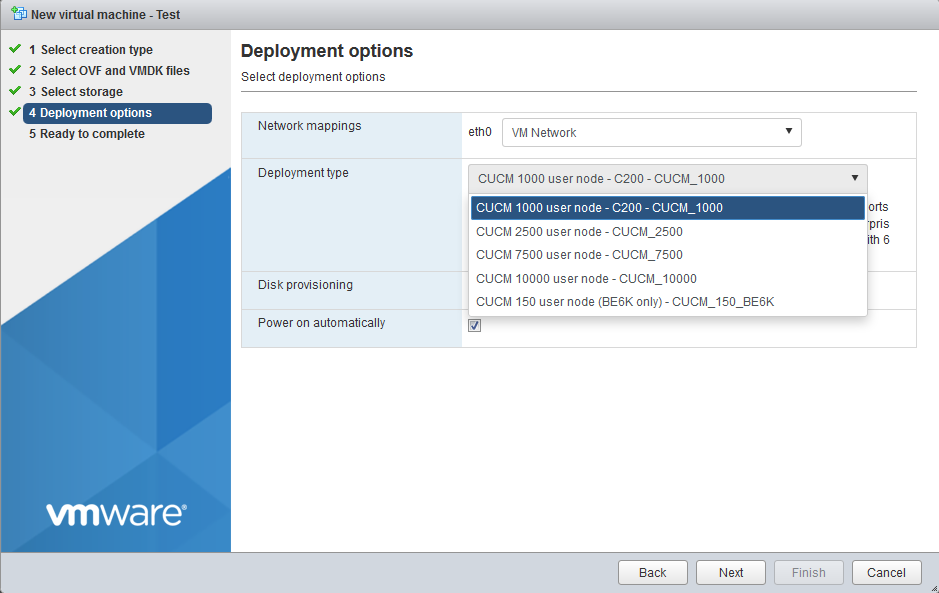- Cisco Community
- Technology and Support
- Collaboration
- Unified Communications Infrastructure
- Re: VMWare 6.5 OVA deployment options
- Subscribe to RSS Feed
- Mark Topic as New
- Mark Topic as Read
- Float this Topic for Current User
- Bookmark
- Subscribe
- Mute
- Printer Friendly Page
- Mark as New
- Bookmark
- Subscribe
- Mute
- Subscribe to RSS Feed
- Permalink
- Report Inappropriate Content
09-20-2017 10:05 PM - edited 03-19-2019 12:48 PM
When I try to deploy my OVA for CUCM, CUC or IMP it goes through and works however it doens't ask me what deployment size I want to use. It just seems to pick one. Any time I have deployed using vSphere I never had this issue but using VMWare 6.5 web gui I get no options.
Solved! Go to Solution.
- Labels:
-
Other Unified Communications
Accepted Solutions
- Mark as New
- Bookmark
- Subscribe
- Mute
- Subscribe to RSS Feed
- Permalink
- Report Inappropriate Content
10-04-2017 12:20 AM
Hi Cameron,
After u deploy OVA, you can right click on Edit Settings .
regds,
aman
- Mark as New
- Bookmark
- Subscribe
- Mute
- Subscribe to RSS Feed
- Permalink
- Report Inappropriate Content
03-19-2018 02:57 PM
I think we are running into this bug CSCvg85803
Symptom:
CUCM OVA templates encounter issue when deploying on ESXi 6.5 embedded host client, where deployment option drop-down menu is no longer present.
Deployment sizing defaults to 7500 users, with no option to select an alternate deployment size (e.g. 1000 users).
Conditions:
OVA deployment performed on VMWare ESXi 6.5 managed via embedded host client application.
Workaround:
When host is managed through vCenter, option to select number of users for deployment is present and can be used to toggle deployment sizing.
- Mark as New
- Bookmark
- Subscribe
- Mute
- Subscribe to RSS Feed
- Permalink
- Report Inappropriate Content
06-13-2018 07:00 AM
- Mark as New
- Bookmark
- Subscribe
- Mute
- Subscribe to RSS Feed
- Permalink
- Report Inappropriate Content
06-18-2018 10:31 AM - edited 09-06-2018 08:33 AM
Hi,
If you face similar issue, try upgrading from ESXi 6.5.0U1 to 6.5.0U2. The upgrade resolved my issue.
Even after upgrade to ESXi 6.5.0U2, if you do not see the OVA options then try changing the web browser.
Thanks, Vaijanath S.
- Mark as New
- Bookmark
- Subscribe
- Mute
- Subscribe to RSS Feed
- Permalink
- Report Inappropriate Content
09-21-2017 11:31 PM
Hi Cameron,
You can click on Create/Register VM and you would get the option of "Select Creation Type" which would have three options
a. Create an ew Virtual Machine
b. Deploy a Virtual Machine from an OVF or OVA file
c. Register an existing virtual Machine
you can select "b" option.Attached is the snapshot
regds,
aman
- Mark as New
- Bookmark
- Subscribe
- Mute
- Subscribe to RSS Feed
- Permalink
- Report Inappropriate Content
10-02-2017 08:07 AM
Hi Aman,
I was using those steps you listed but when you step through the deployment of the OVA it never asks the size of deployment.
- Mark as New
- Bookmark
- Subscribe
- Mute
- Subscribe to RSS Feed
- Permalink
- Report Inappropriate Content
10-04-2017 12:20 AM
Hi Cameron,
After u deploy OVA, you can right click on Edit Settings .
regds,
aman
- Mark as New
- Bookmark
- Subscribe
- Mute
- Subscribe to RSS Feed
- Permalink
- Report Inappropriate Content
03-19-2018 02:08 PM
hi did you find an answer to your question? we are not supposed to edit the size for hard drive after ova deployed. it will create partition alignment issue. so I am not sure what else to do. pls help.
vijay
- Mark as New
- Bookmark
- Subscribe
- Mute
- Subscribe to RSS Feed
- Permalink
- Report Inappropriate Content
03-19-2018 02:10 PM
Never got a good resolution. Ended up having to deploy then manually updating the hardware after.
- Mark as New
- Bookmark
- Subscribe
- Mute
- Subscribe to RSS Feed
- Permalink
- Report Inappropriate Content
03-19-2018 02:57 PM
I think we are running into this bug CSCvg85803
Symptom:
CUCM OVA templates encounter issue when deploying on ESXi 6.5 embedded host client, where deployment option drop-down menu is no longer present.
Deployment sizing defaults to 7500 users, with no option to select an alternate deployment size (e.g. 1000 users).
Conditions:
OVA deployment performed on VMWare ESXi 6.5 managed via embedded host client application.
Workaround:
When host is managed through vCenter, option to select number of users for deployment is present and can be used to toggle deployment sizing.
- Mark as New
- Bookmark
- Subscribe
- Mute
- Subscribe to RSS Feed
- Permalink
- Report Inappropriate Content
03-22-2018 09:37 AM
Yep this is defiantly the correct bug report.
- Mark as New
- Bookmark
- Subscribe
- Mute
- Subscribe to RSS Feed
- Permalink
- Report Inappropriate Content
06-13-2018 07:00 AM
If you try with ESXi 6.5.2.1 the deployment options must be appear:
- Mark as New
- Bookmark
- Subscribe
- Mute
- Subscribe to RSS Feed
- Permalink
- Report Inappropriate Content
08-01-2018 04:08 AM
The bug really needs updating to offer the upgrade to 6.5.2.1 as a workaround.
- Mark as New
- Bookmark
- Subscribe
- Mute
- Subscribe to RSS Feed
- Permalink
- Report Inappropriate Content
06-18-2018 10:31 AM - edited 09-06-2018 08:33 AM
Hi,
If you face similar issue, try upgrading from ESXi 6.5.0U1 to 6.5.0U2. The upgrade resolved my issue.
Even after upgrade to ESXi 6.5.0U2, if you do not see the OVA options then try changing the web browser.
Thanks, Vaijanath S.
- Mark as New
- Bookmark
- Subscribe
- Mute
- Subscribe to RSS Feed
- Permalink
- Report Inappropriate Content
09-13-2018 05:25 AM
Please can you share your ESXi 6.5.0U1 to 6.5.0U2 upgrade procedure. If possible from very basic and step by step. I'm not a VMware guy and currently staging BE6K to deploy CUCM etc for a customer.
Regards,
K
- Mark as New
- Bookmark
- Subscribe
- Mute
- Subscribe to RSS Feed
- Permalink
- Report Inappropriate Content
09-13-2018 06:05 AM
Hi,
Check the link
regds,
aman
- Mark as New
- Bookmark
- Subscribe
- Mute
- Subscribe to RSS Feed
- Permalink
- Report Inappropriate Content
09-13-2018 07:31 AM
Thanks for the quick response. Is this applicable for BE6K's too or just spec based UCS servers ? Also upgrading the ESXi 6.5.0 u1 to ESXi 6.5.0 u2 will break any VM licenses for BE6K ?
Regards,
K
- Mark as New
- Bookmark
- Subscribe
- Mute
- Subscribe to RSS Feed
- Permalink
- Report Inappropriate Content
09-13-2018 07:18 PM
Hi,
Regarding the licenses since it is minor upgrade. So, won't be requiring any fresh licenses.
the procedure would be same.
regds,
aman
Discover and save your favorite ideas. Come back to expert answers, step-by-step guides, recent topics, and more.
New here? Get started with these tips. How to use Community New member guide