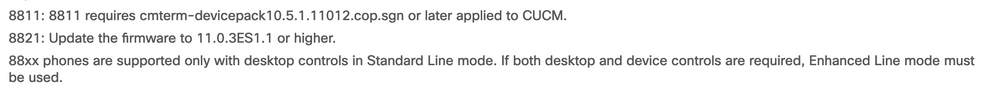- Cisco Community
- Technology and Support
- Collaboration
- Contact Center
- Re: Finesse 9.1 Sign In Error
- Subscribe to RSS Feed
- Mark Topic as New
- Mark Topic as Read
- Float this Topic for Current User
- Bookmark
- Subscribe
- Mute
- Printer Friendly Page
Finesse 9.1 Sign In Error
- Mark as New
- Bookmark
- Subscribe
- Mute
- Subscribe to RSS Feed
- Permalink
- Report Inappropriate Content
03-20-2014 11:47 PM - edited 03-14-2019 01:16 PM
Components:
ICM : 9.0.3
CUCM : 9.1.1(a)
Finesse : 9.1
Issue : When trying to login to Finesse desktop, getting error "The device assiciated with the extension or dial number specified is invalid"
Troubleshooting Steps Tried:
1. Tried with 2 different phone models (6945 & 8961)
2. Deleted and recreated phone
3. Removed and added to PG user
5. Restart CTI service in CUCM
6. Restart CUCM
7. Restart PG server and cycle JGW
8. reinstalled JTAPI client in PG server
9. From PG ran procmon command and extension was "In_Service"
CTISVR Error:
02:14:39:757 cg1A-ctisvr Trace:
02:14:39:757 cg1A-ctisvr SESSION 2: MsgType:SET_AGENT_STATE_REQ (InvokeID:0x8f825 PeripheralID:5000 AgentState:LOGIN
02:14:39:757 cg1A-ctisvr SESSION 2: AgentWorkMode:AWM_UNSPECIFIED NumSkillGroups:0 EventReasonCode:50004 ForcedFlag:1
02:14:39:757 cg1A-ctisvr SESSION 2: AgentServiceReq:0 AgentInstrument:"1012000006" AgentID:"2000001" )
02:14:39:757 cg1A-ctisvr Trace: ProcessSetAgentStateRequest - sessionID 2
02:14:39:757 cg1A-ctisvr Trace: *** AddToAssociateAgentList(); ADDED: SessionID=2 AgentID=2000001 PeripheralID=5000
02:14:39:757 cg1A-ctisvr Trace: CSTASetAgentState: InvokeID=0x2f000012 Dev=1012000006 AgentMode=LOG_IN AGID=2000001 SG=-1(0xffffffff))
02:14:39:757 cg1A-ctisvr Trace: PrivateData: EventReasonCode=50004 WorkMode=0 NumAdditionalGroups=0 PositionID= SupervisorID= ClientAddress=
02:14:39:760 cg1A-ctisvr Trace:
02:14:39:760 cg1A-ctisvr Trace: DEVICE_TARGET_OTS_IND - Instrument= Out-Of-Service NetworkTargetID=-1
02:14:39:760 cg1A-ctisvr Trace: TailorMessageForClient - reEncode message for version 15
02:14:39:761 cg1A-ctisvr SESSION 1: MsgType:SYSTEM_EVENT (PGStatus:PERIPHERAL(S) OFFLINE CCTimestamp:0x532bd8d0 (03/21/14 02:14:40)
02:14:39:761 cg1A-ctisvr SESSION 1: SystemEventID:Agent Instrument Out-of-Service SystemEventArg1:0x1388
02:14:39:761 cg1A-ctisvr SESSION 1: SystemEventArg2:0xffffffff SystemEventArg3:0x0 EventDeviceType:DEVID_NONE )
02:14:39:761 cg1A-ctisvr Trace: TailorMessageForClient - reEncode message for version 16
02:14:39:761 cg1A-ctisvr SESSION 2: MsgType:SYSTEM_EVENT (PGStatus:PERIPHERAL(S) OFFLINE CCTimestamp:0x532bd8d0 (03/21/14 02:14:40)
02:14:39:761 cg1A-ctisvr SESSION 2: SystemEventID:Agent Instrument Out-of-Service SystemEventArg1:0x1388
02:14:39:761 cg1A-ctisvr SESSION 2: SystemEventArg2:0xffffffff SystemEventArg3:0x0 EventDeviceType:DEVID_NONE )
02:14:39:762 cg1A-ctisvr Trace:
02:14:39:762 cg1A-ctisvr Trace: CSTAUniversalFailureConfEvent: InvokeID=0x2f000012 Error=GENERIC_UNSPECIFIED_REJECTION
02:14:39:762 cg1A-ctisvr Trace: PRIVATE_DATA: PeripheralErrorCode=0x27b2(10162)
02:14:39:762 cg1A-ctisvr SESSION 2: MsgType:CONTROL_FAILURE_CONF (InvokeID:0x8f825 FailureCode:CF_GENERIC_UNSPECIFIED_REJECTION
02:14:39:762 cg1A-ctisvr SESSION 2: PeripheralErrorCode:10162 )
02:15:00:704 cg1A-ctisvr PG System Event: Peripheral Online (PeripheralID 5001), PG Status: NORMAL
02:15:00:704 cg1A-ctisvr Trace: TailorMessageForClient - reEncode message for version 15
02:15:00:704 cg1A-ctisvr SESSION 1: MsgType:SYSTEM_EVENT (PGStatus:NORMAL CCTimestamp:0x532bd8e5 (03/21/14 02:15:01)
02:15:00:704 cg1A-ctisvr SESSION 1: SystemEventID:Peripheral Online SystemEventArg1:0x1389 SystemEventArg2:0x0
02:15:00:704 cg1A-ctisvr SESSION 1: SystemEventArg3:0x0 EventDeviceType:DEVID_NONE )
02:15:00:704 cg1A-ctisvr Trace: TailorMessageForClient - reEncode message for version 16
02:15:00:705 cg1A-ctisvr SESSION 2: MsgType:SYSTEM_EVENT (PGStatus:NORMAL CCTimestamp:0x532bd8e5 (03/21/14 02:15:01)
02:15:00:705 cg1A-ctisvr SESSION 2: SystemEventID:Peripheral Online SystemEventArg1:0x1389 SystemEventArg2:0x0
02:15:00:705 cg1A-ctisvr SESSION 2: SystemEventArg3:0x0 EventDeviceType:DEVID_NONE )
02:15:01:122 cg1A-ctisvr ICM Central Controller time adjusted by -1 second(s) to 06:15:00 UTC.
02:15:01:122 cg1A-ctisvr Trace: CTIApplication::ProcessTimeNotificationEvent - Time=06:15:00 UTC NewHalfHour=FALSE
02:20:01:139 cg1A-ctisvr Trace: CTIApplication::ProcessTimeNotificationEvent - Time=06:20:00 UTC NewHalfHour=FALSE
02:20:02:345 cg1A-ctisvr Trace: *** ProcessCSTAPrivateEventMessages - CALL_PARTY_UPDATE_DONE_IND not yet implemented ... ignored ***
JGW Error:
02:07:49:768 PG1A-jgw1 Trace: MsgAddCallObserver: Addr: 1012000006 Remote Addr: 0 InvID: 67194279 CallDeliveryMode ID: 0
02:07:49:768 PG1A-jgw1 Trace: Adding Call Observer to: 1012000006
02:07:49:768 PG1A-jgw1 Trace: Address Name: 1012000006IP Addressing Mode:IP_ADDRESSING_MODE_IPV4
02:07:49:768 PG1A-jgw1 Trace: AddCallObserver address validation failed - Address Name: 1012000006, error code: 154
02:07:49:768 PG1A-jgw1 Trace: MsgAddCallObserverResponse: Addr: 1012000006 Succeeded: 0 InvID: 67194279 Cause: 154
02:07:49:769 PG1A-jgw1 Trace: ThreadAddressManager::processNextQueuedMsg: msgHashtable.size = 0
02:07:49:769 PG1A-jgw1 Trace: ThreadAddressManager::Waiting for next retry
- Labels:
-
Other Contact Center
- Mark as New
- Bookmark
- Subscribe
- Mute
- Subscribe to RSS Feed
- Permalink
- Report Inappropriate Content
03-21-2014 08:56 AM
Try setup in phone setting: Join and Direct Tranfer Policy set - Same line enable only. Reset phone.
- Mark as New
- Bookmark
- Subscribe
- Mute
- Subscribe to RSS Feed
- Permalink
- Report Inappropriate Content
03-25-2014 12:48 AM
- Mark as New
- Bookmark
- Subscribe
- Mute
- Subscribe to RSS Feed
- Permalink
- Report Inappropriate Content
04-17-2014 02:06 AM
Hi Venkatesh,
This problem seems to be happen when agent trying to login with the hard phone using finesse desktop, but with the same phone you can able to login with the out of box CTI tool kit or CAD desktop without any issue. If you look in to the Finesse release notes it was clearly mentioned that Finesse agent desktop will not support "Multiline is not supported and must be disabled on all phones" and so you need to change the hard phone setting as "Join and Direct Tranfer Policy set - "Same line enable only" and by default the setting as "same line, across line is enabled"
Can you please let me know what is the setting you have configured under ICM AW ->select PG Explorer ->select cucm pim-> navigate to peripheral tab and look for Agent Phone line Control is single line or ?
- Mark as New
- Bookmark
- Subscribe
- Mute
- Subscribe to RSS Feed
- Permalink
- Report Inappropriate Content
07-08-2014 10:33 PM
Thank you , It works with me.
- Mark as New
- Bookmark
- Subscribe
- Mute
- Subscribe to RSS Feed
- Permalink
- Report Inappropriate Content
04-17-2014 04:45 AM
On top of JAL disabled and Single Line across Line disabled. Make sure on the CUCM Peripheral on the AW conf manager, Agent Phone Line Control is set to Single Line.
After confirming above, unassocaite your device with the PGUser - reset it. Associate it back - reset it.
Kartik
- Mark as New
- Bookmark
- Subscribe
- Mute
- Subscribe to RSS Feed
- Permalink
- Report Inappropriate Content
04-27-2020 06:45 AM
Did you ever get a response to this. Having same issue with 11.5
- Mark as New
- Bookmark
- Subscribe
- Mute
- Subscribe to RSS Feed
- Permalink
- Report Inappropriate Content
04-28-2020 12:59 AM
check jgw1 and pim1 logs. You will see the error while login
- Mark as New
- Bookmark
- Subscribe
- Mute
- Subscribe to RSS Feed
- Permalink
- Report Inappropriate Content
04-28-2020 03:31 AM
Below are the logs, from them I can see two possible errors all of my searches indicate out the phone and put it back both in CM and under the PGUSER Application and nothing is working. Any assistance would be appreciated. Thank you!
UCCE 11.6
CUCM 12.0
Phone 8811
JGW1 Logs
05:53:04:760 pg1a-jgw1 Trace: MsgAddCallObserver: Addr: 1002 Remote Addr: 0 InvID: 354158 CallDeliveryMode ID: 0 AgentSendDeviceSnapshot: 1.
05:53:04:760 pg1a-jgw1 Trace: Adding Call Observer to: 1002.
05:53:04:760 pg1a-jgw1 Trace: handleMsgAddCallObserver::Before addCallObserver for Addr: 1002 RegState: NotInService.
05:53:04:760 pg1a-jgw1 Trace: MsgAddCallObserverResponse: Addr: 1002 Succeeded: 0 InvID: 354158 Cause: 33.
05:53:04:760 pg1a-jgw1 Trace: ThreadAddressManager::processNextQueuedMsg: msgHashtable.size = 0.
05:53:04:760 pg1a-jgw1 Trace: ThreadAddressManager::Waiting for next retry.
PIM1 Logs
05:53:04:729 pg1a-pim1 Trace: CSTASetAgentState: Peripheral::ProcessCSTAThirdPartyServiceRequest InvokeID=0xf0000001 Dev=1002 AgentMode=LOG_IN AGID=970094048 SG=-1(0xffffffff)) SSOEnabled = 0 PrivateData: EventReasonCode=50004 WorkMode=0 NumAdditionalGroups=0 PositionID= SupervisorID= ClientAddress=
05:53:04:745 pg1a-pim1 Trace: CSTASetAgentState: localDeviceId: 1002 -- remoteDeviceID:
05:53:04:745 pg1a-pim1 Trace: PimConfig::IsExtConfiguredInATR - Found the extension 1002 in a valid ATR range
05:53:04:745 pg1a-pim1 Trace: DeskLinkDeviceTarget::GenerateNextNetworkTargetID - ProcessName = pim1
05:53:04:745 pg1a-pim1 Trace: DeskLinkDeviceTarget::GenerateNextNetworkTargetID - NodeNum=1
05:53:04:745 pg1a-pim1 Trace: DeskLinkDeviceTarget::GenerateNextNetworkTargetID - Starting Network Target ID = 100000
05:53:04:760 pg1a-pim1 Trace: Generated network target id is:100000
05:53:04:760 pg1a-pim1 Trace: DeskLinkDeviceTarget::Constructor: NetworkTargetID=100000, Type=CISCOPHONE, Ext=1002, Dialed#=1002
05:53:04:760 pg1a-pim1 Trace: TelephonyDriver:Login IP address Login Device ID 1002 Device Target Cisco1002 Instrument 1002
05:53:04:760 pg1a-pim1 Trace: ActivateJTAPIClient: sending msgAddCallObserver
05:53:04:760 pg1a-pim1 Trace: ApplicationProtocol::RecvAddCallObserverResponseMsg: Address: 1002 Succeeded: 0 InvID=354158 cause=33
05:53:04:760 pg1a-pim1 Trace: : Client connection has failed. AgtID=970094048 AgtSklTrgtID=5003 NetTgtID=100000
05:53:04:760 pg1a-pim1 Trace: CSTAUniversalFailureConfEvent: TPServices::CSTAUniversalFailureConfEvent InvokeID=0xf0000001 Error=GENERIC_UNSPECIFIED_REJECTION
05:53:04:760 pg1a-pim1 Trace: PRIVATE_DATA: PeripheralErrorCode=0x2ee5(12005)
05:53:04:760 pg1a-pim1 Trace: DeskLinkAgent::ValidateAgentPrevalentStateTransition: Invalid state transition. Agent=970094048 current=AS_LOG_OUT new=AS_NOT_READY
05:53:04:760 pg1a-pim1 Trace: DeskLinkAgent::ValidateAgentPrevalentStateTransition: Invalid state transition. Agent=970094048 current=AS_LOG_OUT new=AS_LOG_OUT
- Mark as New
- Bookmark
- Subscribe
- Mute
- Subscribe to RSS Feed
- Permalink
- Report Inappropriate Content
04-28-2020 05:50 AM
Are you sure that the phones and/or extension mobility profiles (depending on how you're set up) are associated with pguser in UCM?
- Mark as New
- Bookmark
- Subscribe
- Mute
- Subscribe to RSS Feed
- Permalink
- Report Inappropriate Content
04-28-2020 06:26 AM
Check compatibility matrix, if everything is fine from your side
- Mark as New
- Bookmark
- Subscribe
- Mute
- Subscribe to RSS Feed
- Permalink
- Report Inappropriate Content
04-28-2020 09:28 AM
Hi Konstantin.
I installed upgrade UCSInstall_UCOS_12.5.1.12900-115.sgn, installed cmterm-devicepack12.5.1.13022-2.cop.
Finesse Log in didn't work
Checked 8811 and changed Line Mode from Standard to Enhance and Finesse Log in didn't work as well. Same error log message.
Appreciate your response very much.
Dave
12:16:54:530 pg1a-jgw1 Trace: MsgAddCallObserver: Addr: 1002 Remote Addr: 0 InvID: 14592304 CallDeliveryMode ID: 0 AgentSendDeviceSnapshot: 1.
12:16:54:530 pg1a-jgw1 Trace: Adding Call Observer to: 1002.
12:16:54:530 pg1a-jgw1 Trace: handleMsgAddCallObserver::Before addCallObserver for Addr: 1002 RegState: NotInService.
12:16:54:530 pg1a-jgw1 Trace: MsgAddCallObserverResponse: Addr: 1002 Succeeded: 0 InvID: 14592304 Cause: 33.
12:16:54:530 pg1a-jgw1 Trace: ThreadAddressManager::processNextQueuedMsg: msgHashtable.size = 0.
12:16:54:530 pg1a-jgw1 Trace: ThreadAddressManager::Waiting for next retry.
- Mark as New
- Bookmark
- Subscribe
- Mute
- Subscribe to RSS Feed
- Permalink
- Report Inappropriate Content
04-28-2020 10:49 AM
Per logs UCCE gets from CUCM, that phone is not registered.
I would advise you to investigate it via TAC SR
- Mark as New
- Bookmark
- Subscribe
- Mute
- Subscribe to RSS Feed
- Permalink
- Report Inappropriate Content
04-28-2020 10:52 AM
Hi,
Unfortunately I'm installing in a lab environment for learning and don't have access to TAC.
Any other suggestions?
Thanks for responding, much appreciated
Dave
- Mark as New
- Bookmark
- Subscribe
- Mute
- Subscribe to RSS Feed
- Permalink
- Report Inappropriate Content
05-05-2020 01:13 PM
I added Standard CTI Allow Control of Phones supporting Connected Xfer and conf under PGUser - not it's working. Not sure if I saw this on this thread or another.
Thanks all for assisting.
Discover and save your favorite ideas. Come back to expert answers, step-by-step guides, recent topics, and more.
New here? Get started with these tips. How to use Community New member guide