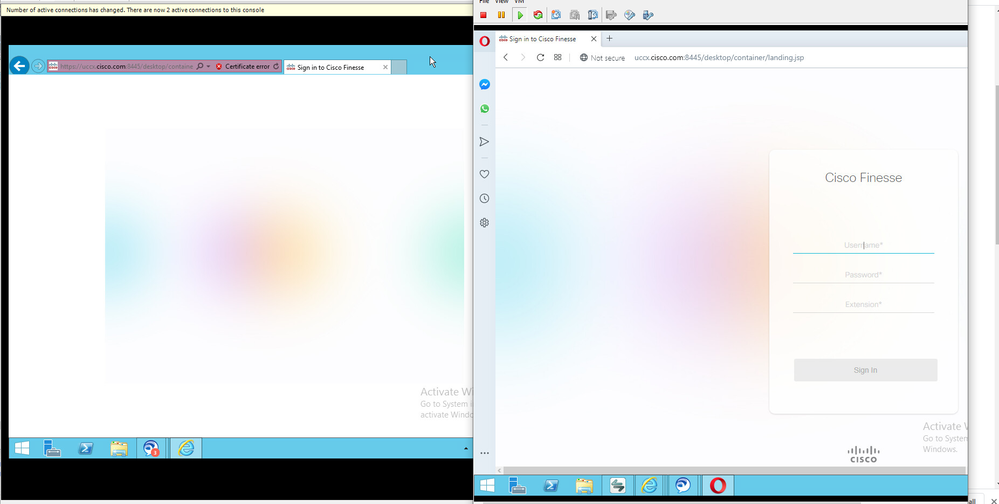- Cisco Community
- Technology and Support
- Collaboration
- Contact Center
- I had this issue. The user
- Subscribe to RSS Feed
- Mark Topic as New
- Mark Topic as Read
- Float this Topic for Current User
- Bookmark
- Subscribe
- Mute
- Printer Friendly Page
Finesse Live Reports display a blank white page (Stuck in loading report)
- Mark as New
- Bookmark
- Subscribe
- Mute
- Subscribe to RSS Feed
- Permalink
- Report Inappropriate Content
11-27-2014 02:29 AM - edited 03-14-2019 02:09 PM
Hello Guys,
Please help me on this issue.
We just deployed UCCX 10.5 and apparently some finesse agent desktop does not display live reports on finesse but others do. Also the keypad on finesse page does not appear. I have tried to match the browser setting on all PCs but nothing happens. Some Windows 7 Pcs work others don't and all use IE version 8.
Apart from browser settings, what else can cause this issue.
Your response is highly welcomed.
- Labels:
-
Other Contact Center
- Mark as New
- Bookmark
- Subscribe
- Mute
- Subscribe to RSS Feed
- Permalink
- Report Inappropriate Content
11-27-2014 09:04 PM
Hello Cyrus,
I hope you are using Finesse 10.5. If you look at the release notes, there is a Section for Finesse Client Requirement, where it lists the operating system and the supported Browsers.(IE9 and IE11 for windows 7)
Regards,
Senthil
- Mark as New
- Bookmark
- Subscribe
- Mute
- Subscribe to RSS Feed
- Permalink
- Report Inappropriate Content
12-01-2014 12:25 AM
IE 8 on Windows 7 SP 1 works fine but Cisco says IE 8 is not compatible with finesse 10.5 on UCCX.
IE 11 and Firefox 33.1.1 on Win 7 shows “Loading Reports…”. For Firefox 33.1.1 , the keypad shows but for IE 11 it does not!
Can this issue be related with the bug id CSCup45107 ?
Please help me on this
- Mark as New
- Bookmark
- Subscribe
- Mute
- Subscribe to RSS Feed
- Permalink
- Report Inappropriate Content
12-01-2014 03:40 PM
Cyrus,
That defect was only impacting UCCX 10.0 with FF as the browser.
IE 11, please turn on the compatibility view as suggested in the compatibility matrix:
3. Enable compatibility mode for Internet Explorer 11 only for Unified CCX Administration web application and Coresident Unified Intelligence Center web application. Internet Explorer 11 works in native mode for the rest of the applications.
Since Live Data is pulled from CUIC essentially, these settings hold good for Finesse.
Regards,
Arundeep
- Mark as New
- Bookmark
- Subscribe
- Mute
- Subscribe to RSS Feed
- Permalink
- Report Inappropriate Content
12-02-2014 02:51 AM
Hi Arundeep,
Thank you for the replies.
First, I did enable compatibility for the all domain because there was no way i could just enable it for the Unified CCX Administration Web application and Cisco Unified Intelligence Center web application alone. When that done, it showed a positive results on the finesse desktop but not very well. The Agent CSQ Statistics Report and Agent Team Summary Report NAMES ONLY appeared!
Kindly check the screenshots for confirmation for the same.
- Mark as New
- Bookmark
- Subscribe
- Mute
- Subscribe to RSS Feed
- Permalink
- Report Inappropriate Content
04-08-2015 10:51 AM
I am having this same issue.
UCCX 10.6
Windows 7
IE 11.0.17
Compatibility View turned on
Using FQDN
- Mark as New
- Bookmark
- Subscribe
- Mute
- Subscribe to RSS Feed
- Permalink
- Report Inappropriate Content
10-09-2015 01:06 AM
Please open a TAC case and ask for the fix about the bug CSCuu18876.
We have the same issue before. :)
Dennis
- Mark as New
- Bookmark
- Subscribe
- Mute
- Subscribe to RSS Feed
- Permalink
- Report Inappropriate Content
11-29-2014 01:40 AM
Aside from the list of supported browsers already mentioned, also make sure that the user is using the FQDN of the UCCX server and not the IP address when browsing to the Finesse page in their web browser.
- Mark as New
- Bookmark
- Subscribe
- Mute
- Subscribe to RSS Feed
- Permalink
- Report Inappropriate Content
11-29-2014 07:11 AM
Hi Martyn,
I have used the FQDN to access the finesse server but i get the same results.
Windows 8.1 with IE 11 Does Not work
Window 7 with IE 11 Does Not work
Windows 7 with IE 8 Works
Windows XP with IE 8 Works
What would I be missing really!!!
The attached screenshot is for Win 8.1 IE 11
- Mark as New
- Bookmark
- Subscribe
- Mute
- Subscribe to RSS Feed
- Permalink
- Report Inappropriate Content
12-23-2014 11:49 PM
I'm seeing the exact same issue in UCCX 10.6(1). Firefox 31ers seems to work perfectly with cuic and finesse.
- Mark as New
- Bookmark
- Subscribe
- Mute
- Subscribe to RSS Feed
- Permalink
- Report Inappropriate Content
02-23-2016 11:55 AM
I had this issue. The user had a special character in their password. Changed password and now it works
- Mark as New
- Bookmark
- Subscribe
- Mute
- Subscribe to RSS Feed
- Permalink
- Report Inappropriate Content
05-24-2017 09:39 AM
Version 11.5.1.11001-34 of CCX. User stuck in 'loading reports' - changed the user password with one without special characters, and now the user can log in.
- Mark as New
- Bookmark
- Subscribe
- Mute
- Subscribe to RSS Feed
- Permalink
- Report Inappropriate Content
02-13-2020 11:53 AM
I was working in a LAB environment and stuck with Blank screen when i tried Finesse Agent and Supervisor Desktop page in IE 11, i was trying from windows server 2012 then i tried in windows 7 but didn't worked .
At last it started working when i tried from Opera browser ..
Discover and save your favorite ideas. Come back to expert answers, step-by-step guides, recent topics, and more.
New here? Get started with these tips. How to use Community New member guide