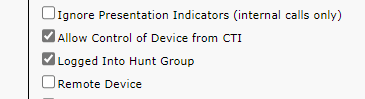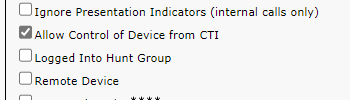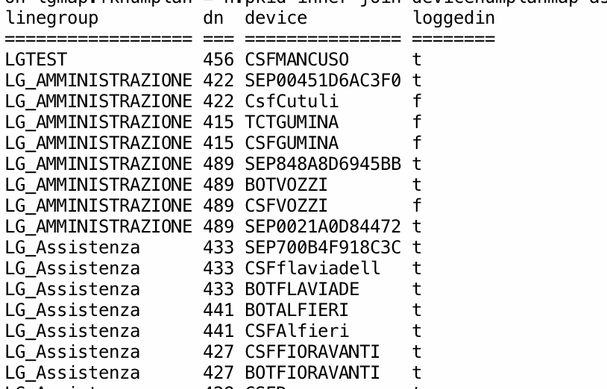- Cisco Community
- Technology and Support
- Collaboration
- IP Telephony and Phones
- Re: How to show logged-in Line Group Members in a Hunt Pilot (CUCM V7.
- Subscribe to RSS Feed
- Mark Topic as New
- Mark Topic as Read
- Float this Topic for Current User
- Bookmark
- Subscribe
- Mute
- Printer Friendly Page
How to show logged-in Line Group Members in a Hunt Pilot (CUCM V7.1.3)
- Mark as New
- Bookmark
- Subscribe
- Mute
- Subscribe to RSS Feed
- Permalink
- Report Inappropriate Content
11-09-2010 05:52 AM - edited 03-16-2019 01:49 AM
I have configured a Hunt Pilot with a Hunt List which points to a Line Group with some DNs as Line Group Members. Additionally i gave the affected Users the option to log-in or log-out from the Hunt Pilot by configuring the "Hunt Group Logout" Button in the corresponding Phone Button Template.
Is there a way to find out who is logged-in or logged-out from the Hunt Pilot?
- Labels:
-
CUCM
- Mark as New
- Bookmark
- Subscribe
- Mute
- Subscribe to RSS Feed
- Permalink
- Report Inappropriate Content
07-08-2016 03:08 AM
Thanks for the reply ,i will have to check if the number is shared although i doubt it ,as the numbers are provisioned to the CUCM via a frontend portal that provisions all devices the same and the norm is to put a "*" in front of the device directory number. It is CUCM 10.5.
Also i did not alter the SQL query ,i just didn`t copy all output here
- Mark as New
- Bookmark
- Subscribe
- Mute
- Subscribe to RSS Feed
- Permalink
- Report Inappropriate Content
03-23-2023 04:48 PM
I realize that this is a really old post, but I have a new wrinkle to this question.
Now that we have removed all physical phones and extension mobility profiles and replaced with with Webex (client services framework), how can I get this same information? I have a query I was given, but it shows me all three webex clients (CFS, TCT, BOT, we built all three for every user) without telling me which is which. Is there a way to get that information added to the attached query? Any help would be greatly appreciated.
SQL Query:
--------------
run sql select lg.name as LineGroup, n.dnorpattern, dhd.hlog from linegroup as lg inner join linegroupnumplanmap as lgmap on lgmap.fklinegroup=lg.pkid inner join numplan as n on lgmap.fknumplan = n.pkid inner join devicenumplanmap as dmap on dmap.fknumplan=n.pkid inner join device as d on dmap.fkdevice=d.pkid inner join devicehlogdynamic as dhd on dhd.fkdevice=d.pkid order by lg.name
Results it provides:
linegroup dnorpattern hlog
========================================= =========== ====
01. HSB 5th Floor Central CA Line Group 3309 t
01. HSB 5th Floor Central CA Line Group 3309 t
01. HSB 5th Floor Central CA Line Group 3309 f
01. HSB 5th Floor Central CA Line Group 3717 f
01. HSB 5th Floor Central CA Line Group 3717 t
01. HSB 5th Floor Central CA Line Group 3717 t
01. HSB 5th Floor Central CA Line Group 3680 f
01. HSB 5th Floor Central CA Line Group 3680 f
01. HSB 5th Floor Central CA Line Group 3680 f
01. HSB 5th Floor Central CA Line Group 3079 t
01. HSB 5th Floor Central CA Line Group 3079 f
01. HSB 5th Floor Central CA Line Group 3079 t
- Mark as New
- Bookmark
- Subscribe
- Mute
- Subscribe to RSS Feed
- Permalink
- Report Inappropriate Content
11-10-2010 08:06 AM
.
- Mark as New
- Bookmark
- Subscribe
- Mute
- Subscribe to RSS Feed
- Permalink
- Report Inappropriate Content
11-11-2010 08:33 AM
WOW. When I see a post like this, I think it deserves solid ratings.
+5 to Bill for always going above and beyond.
If you have not done so, please rate helpful posts!
- Mark as New
- Bookmark
- Subscribe
- Mute
- Subscribe to RSS Feed
- Permalink
- Report Inappropriate Content
06-25-2011 07:37 AM
Great post!
Thanks!!
Jan
- Mark as New
- Bookmark
- Subscribe
- Mute
- Subscribe to RSS Feed
- Permalink
- Report Inappropriate Content
02-21-2013 07:34 AM
Great info mate. Thanks fo sharing this.
- Mark as New
- Bookmark
- Subscribe
- Mute
- Subscribe to RSS Feed
- Permalink
- Report Inappropriate Content
07-29-2016 05:15 AM
Years later and this post is still really helpful and informative.
- Mark as New
- Bookmark
- Subscribe
- Mute
- Subscribe to RSS Feed
- Permalink
- Report Inappropriate Content
06-30-2020 07:11 AM
Hi,
very good post really, and thank you so much for the response from you.
I have ran this command and the output was different than the actual status on the callmanager it self
I have this output sample :
Direct_Fatwa_LG 2057 f
Direct_Fatwa_LG 2057 f
Direct_Fatwa_LG 2134 f
Direct_Fatwa_LG 2134 t
Direct_Fatwa_LG 2094 f
if poosible what is the Device name field to add in this querry to distinquish between the DNs and devices that are sharing this DN and Drvice registration status because I care only about the registered devices and hunting status at the time of the querry run?
TIA
- Mark as New
- Bookmark
- Subscribe
- Mute
- Subscribe to RSS Feed
- Permalink
- Report Inappropriate Content
11-17-2023 02:26 AM
Hi
when I try to log into Hunt Group on my phone I can see on CUCM Phone Configuration this in the pane Device Information
When I log out of the Hunt Group I can see that in the same pane as before
It's the real statut oh my phone and position in Hunt Group
Can this help ?
- Mark as New
- Bookmark
- Subscribe
- Mute
- Subscribe to RSS Feed
- Permalink
- Report Inappropriate Content
11-17-2023 02:42 AM
Hi,
Correct when you log out your phone from softkey, on the CUCM you can see the phone config woth that option unselected.
HTH
Regards
Carlo
- Mark as New
- Bookmark
- Subscribe
- Mute
- Subscribe to RSS Feed
- Permalink
- Report Inappropriate Content
11-17-2023 04:18 AM
Not really as the OP wanted to see who is logged into a Hunt Group. For sure you can check this on each and every member of the group, but that’s not IMO what the OP asked about. From what I can tell others has given the answer on this many years ago.

- Mark as New
- Bookmark
- Subscribe
- Mute
- Subscribe to RSS Feed
- Permalink
- Report Inappropriate Content
11-17-2023 08:59 AM - edited 11-17-2023 09:02 AM
Sorry but my statement "correct" was related to the fact that you can verify if One user is logged in an hunt group. But I forgot to mention that this doesn't allow the admin to see all users not logged in into Hunt groups.
What allows you, instead, to verify all logged members in a Pilot, HList and consequent Line Group is a query that you can run on CUCM cli:
run sql select lg.name as LineGroup,n.dnorpattern as DN,d.name as Device,dhd.hlog as LoggedIn from linegroup as lg inner join linegroupnumplanmap as lgmap on lgmap.fklinegroup=lg.pkid inner join numplan as n on lgmap.fknumplan = n.pkid inner join devicenumplanmap as dmap on dmap.fknumplan = n.pkid inner join device as d on dmap.fkdevice=d.pkid inner join devicehlogdynamic as dhd on dhd.fkdevice=d.pkid order by lg.name
The result would be as follow (t or f stands for True or False that means Logged In or Logged Out):
Sorry for Italian names ...
HTH
Regards
Carlo
- « Previous
-
- 1
- 2
- Next »
Discover and save your favorite ideas. Come back to expert answers, step-by-step guides, recent topics, and more.
New here? Get started with these tips. How to use Community New member guide