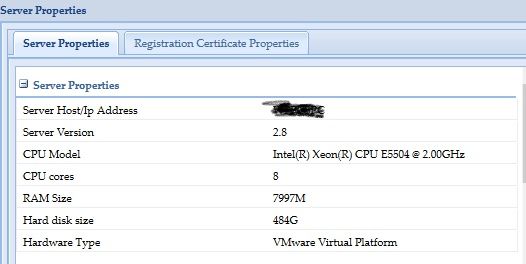- Cisco Community
- Technology and Support
- Services
- Smart Services
- Smart Net Total Care
- SNTC Support
- Re: CSPC 2.8.1.4 Upload Failed - Internal Server Error
- Subscribe to RSS Feed
- Mark Topic as New
- Mark Topic as Read
- Float this Topic for Current User
- Bookmark
- Subscribe
- Mute
- Printer Friendly Page
- Mark as New
- Bookmark
- Subscribe
- Mute
- Subscribe to RSS Feed
- Permalink
- Report Inappropriate Content
08-06-2019 12:57 AM - edited 08-06-2019 01:00 AM
Setting up new installation and getting the following Error on upload:
"Internal Server Error"
Have generated the Certificate a number of times and checked firewall rules to permit all Cisco IPs required for upload of data.
Could this be a bug as I have never had a challenge with CSPC before.
Your help troubleshooting this appreciated.
Regards,
Ernest.
Solved! Go to Solution.
Accepted Solutions
- Mark as New
- Bookmark
- Subscribe
- Mute
- Subscribe to RSS Feed
- Permalink
- Report Inappropriate Content
08-19-2019 06:01 AM
Ended up doing a complete re-install and skipped the update option to latest version.
Was able to upload successfully.
Thanks for the support.
W.
- Mark as New
- Bookmark
- Subscribe
- Mute
- Subscribe to RSS Feed
- Permalink
- Report Inappropriate Content
08-06-2019 12:49 PM
Hey wambari,
Are you receiving this error with the first upload from the CSPC? Please provide the results of
ping tools.cisco.com
telnet tools.cisco.com 443
wget https://72.163.7.113/HeadEndWebAppServlet/ --no-check-certificate
openssl s_client -connect concsoweb-prd.cisco.com:443
Thanks,
Justin
- Mark as New
- Bookmark
- Subscribe
- Mute
- Subscribe to RSS Feed
- Permalink
- Report Inappropriate Content
08-06-2019 11:42 PM
Hi Justin,
Yes,this is a first attempt at upload after fresh installation.
Have sent you the outputs via Direct Message.
Your support appreciated.
Regards,
Wambari
- Mark as New
- Bookmark
- Subscribe
- Mute
- Subscribe to RSS Feed
- Permalink
- Report Inappropriate Content
08-07-2019 07:40 AM
Hey wambari,
I didn't seem to receive a message. Please try once more via hovering over my username and selecting 'Send Message'.
Thanks,
Justin
- Mark as New
- Bookmark
- Subscribe
- Mute
- Subscribe to RSS Feed
- Permalink
- Report Inappropriate Content
08-07-2019 11:42 AM
Justin,
Re-sent.
Thanks,
W.
- Mark as New
- Bookmark
- Subscribe
- Mute
- Subscribe to RSS Feed
- Permalink
- Report Inappropriate Content
08-07-2019 12:09 PM - edited 08-07-2019 12:10 PM
Please under your the banner Menu of the application --> help--> about--> please send us the screenshot of the server details..
- Mark as New
- Bookmark
- Subscribe
- Mute
- Subscribe to RSS Feed
- Permalink
- Report Inappropriate Content
08-07-2019 11:36 PM - edited 08-08-2019 07:07 AM
- Mark as New
- Bookmark
- Subscribe
- Mute
- Subscribe to RSS Feed
- Permalink
- Report Inappropriate Content
08-19-2019 06:01 AM
Ended up doing a complete re-install and skipped the update option to latest version.
Was able to upload successfully.
Thanks for the support.
W.
Discover and save your favorite ideas. Come back to expert answers, step-by-step guides, recent topics, and more.
New here? Get started with these tips. How to use Community New member guide