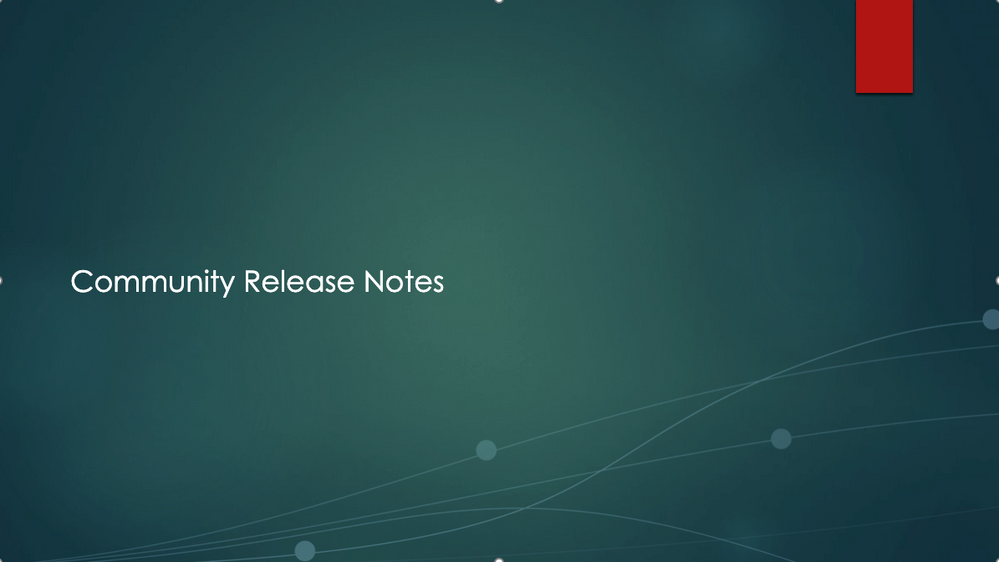Does anyone know how to insert a profile pic on the mobile app of Webex Meetings? It currently has my initials only on my iPhone.
Webex Meetings and Webex App
- Cisco Community
- Webex
- Webex Community
- Webex Meetings and Webex App
- Mark all as New
- Mark all as Read
- Float this item to the top
- Subscribe
- Bookmark
- Subscribe to RSS Feed
- Threaded format
- Linear Format
- Sort by Topic Start Date
New Here? Click here to learn more and get started.
-
Accessibility
(106) -
Account
(5) -
Adoption
(5) -
Adoption Event
(1) -
Announcements
(1) -
API
(1) -
Audio Connection
(179) -
Call Control
(1) -
Calling
(84) -
Calling Features
(1) -
Cisco Cafe
(12) -
Cisco Software
(2) -
Cisco WebEx
(1) -
CiscoChat
(2) -
Clients
(1) -
Cloud
(1) -
Collaboration Endpoints
(1) -
Collaboration Solutions
(3) -
Community Feedback Forum
(29) -
Community Ideas
(8) -
Conferencing
(25) -
Contact Center
(2) -
CSC Content with No Valid Community to Post
(3) -
Desktop Devices
(2) -
Devices
(85) -
Driving Communication
(1) -
event
(1) -
Feature Idea
(14) -
General
(12) -
Getting Started
(1) -
Integrations
(121) -
IP Phones and Accessories
(3) -
Jabber
(6) -
Join Meeting
(170) -
Meetings
(6) -
Messaging
(150) -
notifications
(106) -
Other
(195) -
Other adoption questions
(1) -
Other Cisco.com Ideas
(1) -
Other Collaboration Applications
(6) -
Other Collaboration Topics
(9) -
Other Contact Center
(1) -
Other IP Telephony
(2) -
Other Services
(1) -
Other Switching
(2) -
other topics
(1) -
Other Webex Topics
(33) -
Other Wireless Topics
(1) -
Other Wireless-Mobility Subjects
(1) -
Peripherals
(1) -
Platform
(4) -
public
(1) -
Recordings
(146) -
Remote Work
(5) -
resources
(1) -
Room Endpoints
(2) -
Scheduling
(180) -
Screensharing
(148) -
Securing Leadership
(1) -
Setup
(194) -
Small Business
(1) -
SMS
(2) -
Start Meeting
(84) -
Teams and Spaces
(195) -
Technical Readiness
(1) -
Unified Communications
(1) -
Use Cases
(1) -
VDI
(19) -
Video
(1) -
Video Conferencing
(13) -
Video Connection
(122) -
Voz IP
(1) -
Webcam
(1) -
Webex
(491) -
Webex Control Hub
(6) -
Webex Devices
(6) -
Webex Events
(3) -
Webex Meetings
(1,500) -
Webex Teams
(340) -
Webex Training
(2) -
Workflows
(2)
- « Previous
- Next »
Forum Posts
Very very frustrated with Cisco. Recently purchased a Cisco Codec Pro via a contractor who also installed the device. When going through the set-up process ran into the requirement for a 16 digit authentication. Followed the steps for access to th...
If you create many meetings with many participants your email gets clogged with accept/decline notifications & pop-ups for meetings. Is there a way to turn off each individual notification that an invite has been accepted or declined?
Fail message:(When host a meeting) The meeting service is temporarily unavailable. Please try again later. Error 30000001 Action: 1. This issue only happened on Webex client not website, audio can be connected when enter others room. 1. Delete APP an...
Resolved! Virtual Backgound
Hi, I was wondering if there were any christmas backgrounds. Regards
having to start about thirty meetings, I wanted to know if there is a tool or a CLI to quickly start multiple meetings. I just have to start, I'm not interested in participating
The title sums up the issue. A VIP at my company is suddenly only able to run Webex Meetings when he launches the app as an administrator, and if he tries opening it normally the app will flash like it's starting to open but then go away and never ru...
I am running macOS Big Sur (version 11.0.1 (20B29)) with the most current version of Cisco Webex Meetings available to me. Webex Meetings v40.12.4.7 The desktop application can no longer find my camera. I have followed the instructions to grant the a...
Hello, To test, I added 2 bots in our team (6 members, all moderators).These bots added were: Help_bot and Pollbot. As first step, they were added as moderators.After a few tests, we saw these exercises a bit disruptives in the team and a lab_team (w...
Is there or will there be availability of the Webex platform on the Galaxy watches? They are powered by Tizen, and do not have access to google play store for the android apps.
Resolved! problems with pasting images into webex (webex teams) chat. image is all blown out (opacity?).
ok so here goes:with the last two updates or so (I'm currently on version 40.12.0.17322) i noticed that any image (like a png) that i paste from the clipboard into a webex (webex teams) chat shows up with the image being all blown out.. for example ...

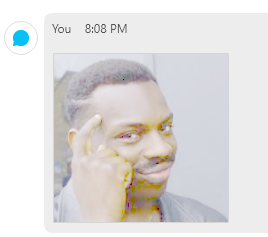
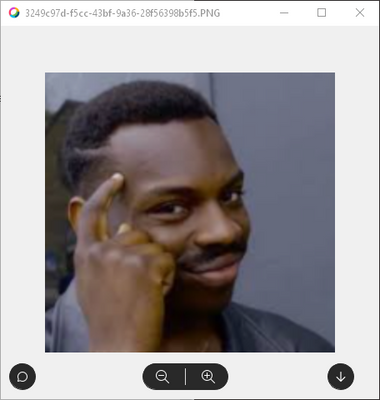
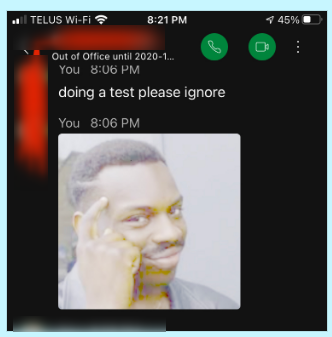
Scenario: - Folks join a webex meeting. While others are joining, the host (or someone) posts a link in the chat window to a document that we will be reviewing in the meeting. - New attendees start joining, but they don't see the previous chat discu...
I am looking in the documentation on how to create a default scheduling template and then use this template as the default for all users in the hub. So far only got the info on how to change, delete but nothing on how to create one that can be share...
Resolved! Import Microsoft Teams Wiki content
Hi, community, We are trying to import the Wiki content existing in MS Teams. We have seen Wiki pages are stored in Sharepoint as several mht files. Is there a way to import that into Webex Teams? Thanks in advance
When I open polling, when sharing a screen, then click on the file (to find a file), Webex goes into an unrecoverable "think". When I click on polling (Before I share), I can successfully load a poll. However, after polling, when I try to display...
Discover and save your favorite ideas. Come back to expert answers, step-by-step guides, recent topics, and more.
New here? Get started with these tips. How to use Community New member guide
| Subject | Author | Posted |
|---|---|---|
| 07-12-2024 08:18 AM | ||
| 07-11-2024 11:12 AM | ||
| 07-10-2024 06:23 PM | ||
| 07-10-2024 03:34 PM | ||
| 07-05-2024 06:58 PM |