- Cisco Community
- Technology and Support
- DevNet Hub
- DevNet Collaboration
- Collaboration Knowledge Base
- Instructions for creating CUIC Gadgets
- Subscribe to RSS Feed
- Mark as New
- Mark as Read
- Bookmark
- Subscribe
- Printer Friendly Page
- Report Inappropriate Content
- Subscribe to RSS Feed
- Mark as New
- Mark as Read
- Bookmark
- Subscribe
- Printer Friendly Page
- Report Inappropriate Content
on 01-24-2014 03:19 PM
Subject: RE: Instructions for creating CUIC Gadgets
Replied by: Matthew Page on 13-10-2011 05:12:45 PM
1) Make sure you are using CUIC 8.5(3). Any version earlier than this won't work.
Hi Ted
8.5(3) isnt out yet. :-( Are you sure it will not work with 8.5.2?
Matt
This document was generated from CDN thread
Created by: Theodore Phipps on 13-10-2011 01:35:55 PM
Hello Finesse Developers!
A common question that I get is how to include CUIC reports as a Finesse Gadget.
Here is the series of steps that I use to create the gadget:
1) Make sure you are using CUIC 8.5(3). Any version earlier than this won't work.
2) Create a report in CUIC
3) Using the instructions from the CUIC guide, create a Permalink report. This will generate a URL to your report that you can access from anywhere.
4) Create a file called "MyCUICGadget.xml"
5) In the file, paste the following:
<?xml version="1.0" encoding="UTF-8"?>
<Module>
<ModulePrefs
title="My CUIC Gadget" height="300">
</ModulePrefs>
<Content type="url" href="YourPermaLinkGoesHere" />
</Module>
6) Set the title to be whatever you want. This will show up as the Gadget title in Finesse.
7) Set the height to whatever you want. This will determine the height of the gadget in Finesse
8) Paste your Permalink in the "href" tag above.
9) You will need to take care of the escape characters yourself. For example, replace the "&" with "&"
Now your gadget is complete. My gadget looks like this:
<?xml version="1.0" encoding="UTF-8"?>
<Module>
<ModulePrefs
title="My CUIC Gadget" height="300">
</ModulePrefs>
<Content type="url" href="https://10.86.140.91:8444/cuic/permalink/PermalinkViewer.htmx?viewId=6F1670B4100001304B1098740A568C5A&linkType=htmlType&viewType=Grid" />
</Module>
The next step is loading the gadget in the container...
1) Edit the Finesse layout file. Instructions should be in the Admin guide. I edit the layout file from /opt/cisco/desktop/conf/desktop and put this gadget reference in the file:
<gadget>http://myserver/MyCUICGadget.xml</gadget>. I do this using WinSCP.
2) Next, I restart Finesse using "controlcenter.sh "Cisco Tomcat" restart"
3) I see my gadget loaded in the container
Good Luck!
Ted Phipps
Cisco Finesse Product Manager
Subject: RE: Instructions for creating CUIC Gadgets
Replied by: Theodore Phipps on 15-10-2011 08:04:57 AM
It might work with 8.5(2) if you put the CUIC gadget on the first tab of Finesse.
- Mark as Read
- Mark as New
- Bookmark
- Permalink
- Report Inappropriate Content
Thanks, this worked.
However, if I want to pull a agent specific report, i.e., requirement is to show agent historical report for the logged-in agent, how do we set the filter automatically for the logged-in agent and pull the report directly in the gadget.
In CUIC guide, it says that you can use permalink with parameters to past agent-id but it requires CUIC login.
We wan't to avoid multiple logins for users as they have already logged-in to finesse and its not acceptable to login again in CUIC gadget.
This requirement is because of the Agent and queue statistics provided in the old client (CTIOS client) out of the box.
Thanks,
Roshan
- Mark as Read
- Mark as New
- Bookmark
- Permalink
- Report Inappropriate Content
Hey, did you ever find a method to achieve this? I am dealing with the same thing right now, but I am not even to the point of being asked to login again, I still need to find out how/where I can set the report to filter based on the current login ID.
Thanks,
EK
- Mark as Read
- Mark as New
- Bookmark
- Permalink
- Report Inappropriate Content
We were not able to achieve our requirement using CUIC permalink.
We are in the process of creating a custom gadget to pull agent data from ICM DB using a webSVC application.
But again its not completely real time like CTIOS. The data is available in the interval tables with a 30-60 minute refresh interval only.
- Mark as Read
- Mark as New
- Bookmark
- Permalink
- Report Inappropriate Content
Does anybody get this CUIC gadget to work with 10.5(1)? I got this error below?
- Mark as Read
- Mark as New
- Bookmark
- Permalink
- Report Inappropriate Content
This works in CCX 10.61/Finesse 10.5 but the Permalink does not refresh at 15 minutes like it is suppose to. Customer is using FF 39. it only ever refreshes if the user does a browser level refresh.
- Mark as Read
- Mark as New
- Bookmark
- Permalink
- Report Inappropriate Content
Did you get a solution to the status 403 error?
david
- Mark as Read
- Mark as New
- Bookmark
- Permalink
- Report Inappropriate Content
Turns out historical reports officially refresh at 30 minutes.
- Mark as Read
- Mark as New
- Bookmark
- Permalink
- Report Inappropriate Content
Ted,
The XML work but the CUIC report does not load when you put it in a TAB.
You have to press F5 on IE to refresh, otherwise you just get a blank screen as per below:
When you click on the Finesse TAB which contains the Permalink you get:

When you press F5 you get:
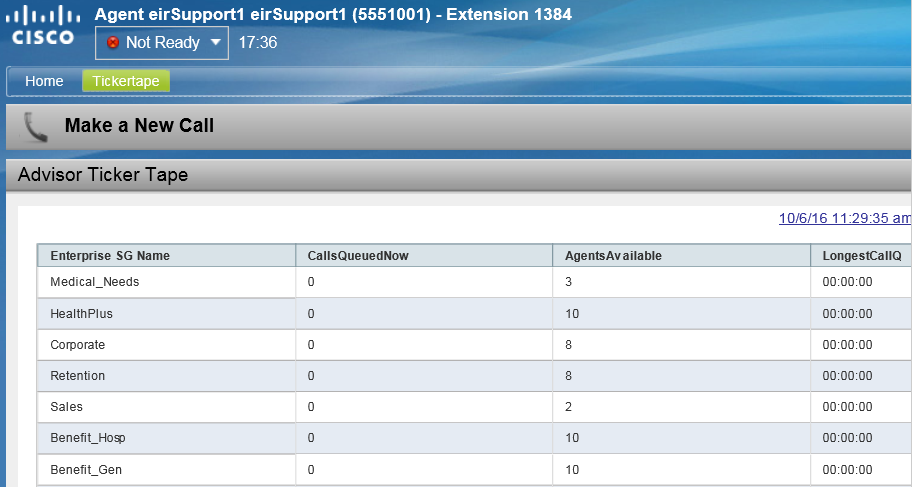
I believe there is an easy fix for this.. I am investigating, but if you know the answer let us know!
Regards,
Gerry
- Mark as Read
- Mark as New
- Bookmark
- Permalink
- Report Inappropriate Content
Looks like the above issue only occurs when IE runs in Compatability mode.
- Mark as Read
- Mark as New
- Bookmark
- Permalink
- Report Inappropriate Content
Hi,
This is an old forum post. I would suggest trying the CUIC sample gadget here: https://github.com/CiscoDevNet/finesse-sample-code/tree/master/CUICSampleGadget
Thanx,
Denise
- Mark as Read
- Mark as New
- Bookmark
- Permalink
- Report Inappropriate Content
i get below error
There were issues rendering this gadget.
org.apache.shindig.common.xml.XmlException: The reference to entity "linkType" must end with the ';' delimiter. At: (5,135)
http://localhost:8082/3rdpartygadget/files/ravipermalink.xml
though i have replaced & with &
<?xml version="1.0" encoding="UTF-8"?>
<Module>
<ModulePrefs
title="My CUIC Gadget" height="300">
</ModulePrefs>
<Content type="url" href="https://10.0.193.8:8444/cuic/permalink/PermalinkViewer.htmx?viewId=39EDAFF01000015B000004100A117A10&linkType=htmlType&viewType=Grid" />
</Module>
- Mark as Read
- Mark as New
- Bookmark
- Permalink
- Report Inappropriate Content
ok i got it to work, i missed one of the &s
Find answers to your questions by entering keywords or phrases in the Search bar above. New here? Use these resources to familiarize yourself with the community:

