- Cisco Community
- Technology and Support
- Collaboration
- Contact Center
- Re: Cisco Finesse Out of Service
- Subscribe to RSS Feed
- Mark Topic as New
- Mark Topic as Read
- Float this Topic for Current User
- Bookmark
- Subscribe
- Mute
- Printer Friendly Page
Cisco Finesse Out of Service
- Mark as New
- Bookmark
- Subscribe
- Mute
- Subscribe to RSS Feed
- Permalink
- Report Inappropriate Content
12-29-2022 06:18 AM
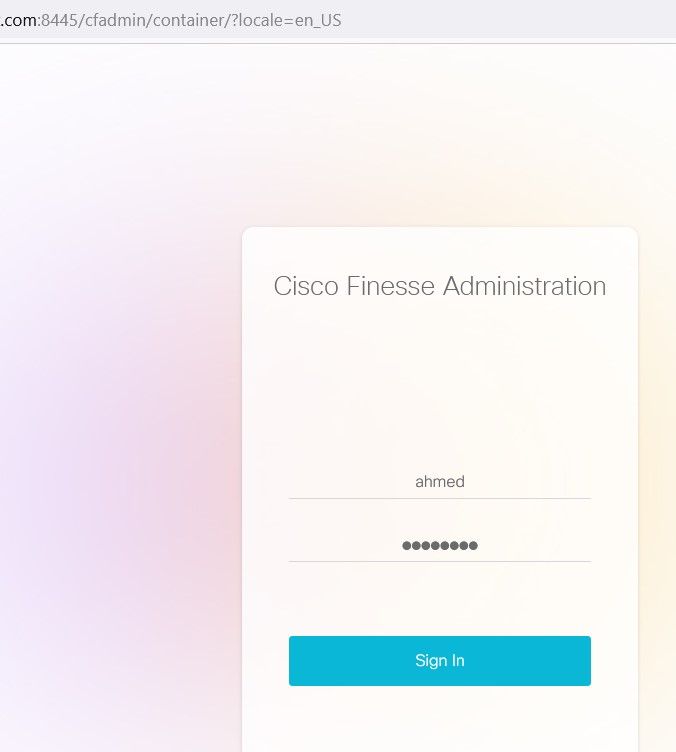
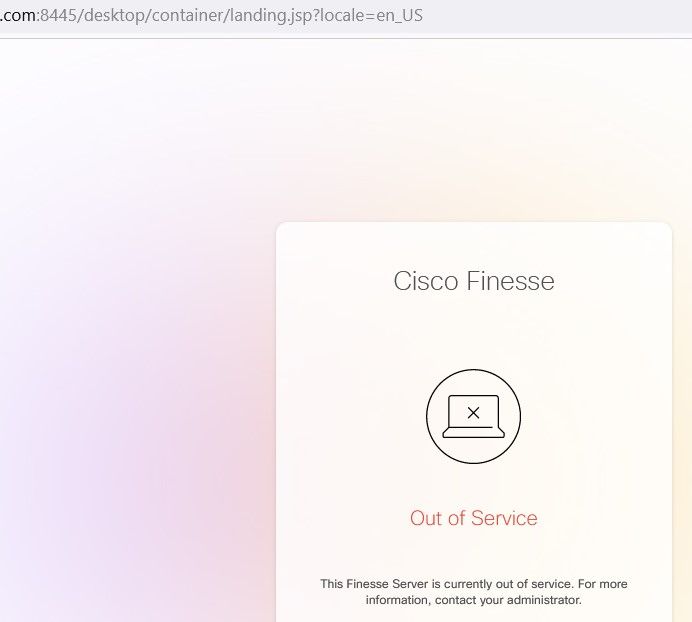
- Labels:
-
Other Contact Center
- Mark as New
- Bookmark
- Subscribe
- Mute
- Subscribe to RSS Feed
- Permalink
- Report Inappropriate Content
12-29-2022 04:07 PM
A couple things:
* Try it without the port 8445.
* What happens if you log into the CLI?
* Has it ever worked?
* What version of Finesse and the other systems like CCE/CCX is this?
- Mark as New
- Bookmark
- Subscribe
- Mute
- Subscribe to RSS Feed
- Permalink
- Report Inappropriate Content
12-30-2022 12:24 AM
* Try it without the port 8445. >>> Can open CCX without port:8445
* What happens if you log into the CLI? >>> Can log at CLI and check all service working
* Has it ever worked? >>> It's working stable until power outage
* What version of Finesse and the other systems like CCE/CCX is this? >>> CCX v 12.5
- Mark as New
- Bookmark
- Subscribe
- Mute
- Subscribe to RSS Feed
- Permalink
- Report Inappropriate Content
12-30-2022 01:12 AM
Try restarting the Finesse and Tomcat services to see if that solves your issue.

- Mark as New
- Bookmark
- Subscribe
- Mute
- Subscribe to RSS Feed
- Permalink
- Report Inappropriate Content
01-01-2023 03:05 AM
Try restarted the Finesse Tomcat services, Still Same below message
Out of Service
- Mark as New
- Bookmark
- Subscribe
- Mute
- Subscribe to RSS Feed
- Permalink
- Report Inappropriate Content
12-29-2023 04:08 AM
Same issue here. Do you managed to solve it? Thank you.
- Mark as New
- Bookmark
- Subscribe
- Mute
- Subscribe to RSS Feed
- Permalink
- Report Inappropriate Content
01-01-2023 03:40 AM
Try also to restart UCCX Engine. But remember that this service is responsible for everything - Agent operations, Call treatment, Script execution, etc. So the best thing to restart this service is at night or during any other minimum load time in your UCCX.
- Mark as New
- Bookmark
- Subscribe
- Mute
- Subscribe to RSS Feed
- Permalink
- Report Inappropriate Content
04-17-2024 04:07 AM
hello,i am having this same issue.what could cause the error?
- Mark as New
- Bookmark
- Subscribe
- Mute
- Subscribe to RSS Feed
- Permalink
- Report Inappropriate Content
04-17-2024 04:49 AM
Hi, did you try any of the steps above/provide the answers to the questions that were posted before?
- Mark as New
- Bookmark
- Subscribe
- Mute
- Subscribe to RSS Feed
- Permalink
- Report Inappropriate Content
04-22-2024 12:01 PM
Check UCCX services (rmcm). All should be IN_SERVICE
- Mark as New
- Bookmark
- Subscribe
- Mute
- Subscribe to RSS Feed
- Permalink
- Report Inappropriate Content
05-16-2024 06:30 PM - edited 05-16-2024 06:32 PM
you can try restarting the services if previously no issues,
you can follow this step it always work in my experience you must stop finesse tomcat first after that stop notification service and start notification service and the finesse tomcat.
-
Stop the Cisco Finesse Tomcat service.
-
Stop the Cisco Finesse Notification Service.
-
Start the Cisco Finesse Notification Service.
-
Start the Cisco Finesse Tomcat service.
- Mark as New
- Bookmark
- Subscribe
- Mute
- Subscribe to RSS Feed
- Permalink
- Report Inappropriate Content
10-17-2024 10:08 AM
Ran into this issue recently during a Maintenance Window. Opened a TAC Support ticket and issue was solved almost immediately. We restarted the Cisco CTIManager service in UCM and was able to access Cisco Finesse. Hopefully this helps the next person!
Discover and save your favorite ideas. Come back to expert answers, step-by-step guides, recent topics, and more.
New here? Get started with these tips. How to use Community New member guide



