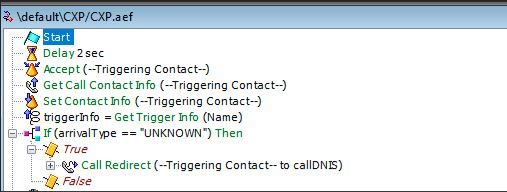- Cisco Community
- Technology and Support
- Collaboration
- Contact Center
- Re: UCCX Agent stuck in Reserved State when call gets transfered (direct transfer)
- Subscribe to RSS Feed
- Mark Topic as New
- Mark Topic as Read
- Float this Topic for Current User
- Bookmark
- Subscribe
- Mute
- Printer Friendly Page
UCCX Agent stuck in Reserved State when call gets transfered (direct transfer)
- Mark as New
- Bookmark
- Subscribe
- Mute
- Subscribe to RSS Feed
- Permalink
- Report Inappropriate Content
07-30-2019 06:15 AM - edited 07-30-2019 07:05 AM
Hi All
I have following issue:
CUCM 11.5.1 SU5
UCCX 11.6.1
UCCX Inbound call arrives at Agent A
Agent A transfers the call to another CSQ Number with Finesse and is using direct transfer function.
Agent B gets selected and gets reserved - but finesse does not show any button to take the call (Cisco Jabber shows the incoming call, after taking the call - state in fiinesse still in reserved state) - it gets stuck in this state - even when the caller hangs up - it stays at this state for about 2 minutes. Manually changing to other state not possible.
BUT when Agent A transfers the call to another CSQ using Consult Transfer - type the number in finesse , say call and then transfer it the issue does not happen. It happens only with direct transfer - any ideas why this can happens ?
kind regards
- Labels:
-
UCCX
- Mark as New
- Bookmark
- Subscribe
- Mute
- Subscribe to RSS Feed
- Permalink
- Report Inappropriate Content
12-19-2019 01:36 AM
Have you ever found a solution for your problem?
I'm facing exactly the same. Is it a bug?
Regards
Peter
- Mark as New
- Bookmark
- Subscribe
- Mute
- Subscribe to RSS Feed
- Permalink
- Report Inappropriate Content
04-11-2020 05:41 PM
I have the same scenario and a TAC case open. Situation is that everyone is working remote now on VPN. Agent A is part of an operator queue and uses operator software (cisco partner) to blind transfer calls to another CSQ. Still trying to get to the bottom of it.
- Mark as New
- Bookmark
- Subscribe
- Mute
- Subscribe to RSS Feed
- Permalink
- Report Inappropriate Content
04-11-2020 06:57 PM
Hope this helps.
-Sean
- Mark as New
- Bookmark
- Subscribe
- Mute
- Subscribe to RSS Feed
- Permalink
- Report Inappropriate Content
04-12-2020 12:17 AM
Usually when agents are reserved and the call does not route, then it suggests that for some reason callmanager is not able to route the call via the cti application to the phone. Blind transfer is tricky, you need to check that the CSS is configured correctly. The process for consult transfer and blind transfer are completely different. With consult transfer your cti mgr will tell the phone to make the call to the destination, however in blind transfer the agent phone is no longer in the loop. So check the rerouting css. Check css on cti ports etc. I can't remember off the top of my head which css is used
- Mark as New
- Bookmark
- Subscribe
- Mute
- Subscribe to RSS Feed
- Permalink
- Report Inappropriate Content
04-12-2020 04:53 PM
The calls route, but agent B gets stuck in reserved. I'm likely going to switch them back to IP Communicator because I just don't have the time to deal with figuring it out. I can replicate with some test agent setups though.
- Mark as New
- Bookmark
- Subscribe
- Mute
- Subscribe to RSS Feed
- Permalink
- Report Inappropriate Content
04-27-2020 01:31 PM
I'm having this same issue, just posted in the community. My agents are not remote at this time, because their manning a 24/7 station and they aren't allowed to work remotely. The calls are coming as a direct transfer from through the script and after the caller hangs up the agent is stuck in a reserved state for at least a minute with no way to override. We are 11.6(2) and so far this is the only CC reporting it, and it's been sporadic, just reported to us a few weeks ago. I thought it was the wrap up, so I disabled it, but that was only 10 seconds. Is this a Finesse issue or a network issue?
- Mark as New
- Bookmark
- Subscribe
- Mute
- Subscribe to RSS Feed
- Permalink
- Report Inappropriate Content
04-27-2020 11:35 PM
Make sure you have the latest ES installed, there are always a lot of bugs fixed and you may hitting CSCvp70270 or CSCvo62795.
Regards
Peter
- Mark as New
- Bookmark
- Subscribe
- Mute
- Subscribe to RSS Feed
- Permalink
- Report Inappropriate Content
05-01-2020 08:26 AM
I switched our operators back to IPC as a workaround. Still trying to get to the bottom of it and I'm now working with the operator console software support. I could replicate it on Jabber on VPN. However, TAC is saying that using the operator software instead of Finesse is unsupported. I don't have the latest ES installed, but TAC hasn't suggested to install that yet either.
- Mark as New
- Bookmark
- Subscribe
- Mute
- Subscribe to RSS Feed
- Permalink
- Report Inappropriate Content
05-01-2020 08:44 AM
That is interesting. When you say IPC, do you mean IPCommunicator or IPCC where agents bypass Finesse? So far I have only one CC reporting the issue. Some of what I'm seeing is it could possibly be network related. I'm not rebooting my network for this one CC at this time, but the network equipment that supports this on campus location is due for an upgrade to Cisco C9300 series switches. I'm going to wait and see if there is any change after that upgrade.
- Mark as New
- Bookmark
- Subscribe
- Mute
- Subscribe to RSS Feed
- Permalink
- Report Inappropriate Content
05-01-2020 08:49 AM
- Mark as New
- Bookmark
- Subscribe
- Mute
- Subscribe to RSS Feed
- Permalink
- Report Inappropriate Content
05-01-2020 09:28 AM
I meant IP Communicator. We're using that with Finesse and Akkadian Console Operator for an operator queue. Doesn't appear to be network related at this point.
- Mark as New
- Bookmark
- Subscribe
- Mute
- Subscribe to RSS Feed
- Permalink
- Report Inappropriate Content
10-19-2022 03:24 AM
I found these calls in the agent detail report as unknown. And wondered why. I would expect someting like transfer or redirect.
To bypass the issue I created a small step in the script. If type unknown redirect to callDNIS. We tested this and works fine for us.
Discover and save your favorite ideas. Come back to expert answers, step-by-step guides, recent topics, and more.
New here? Get started with these tips. How to use Community New member guide