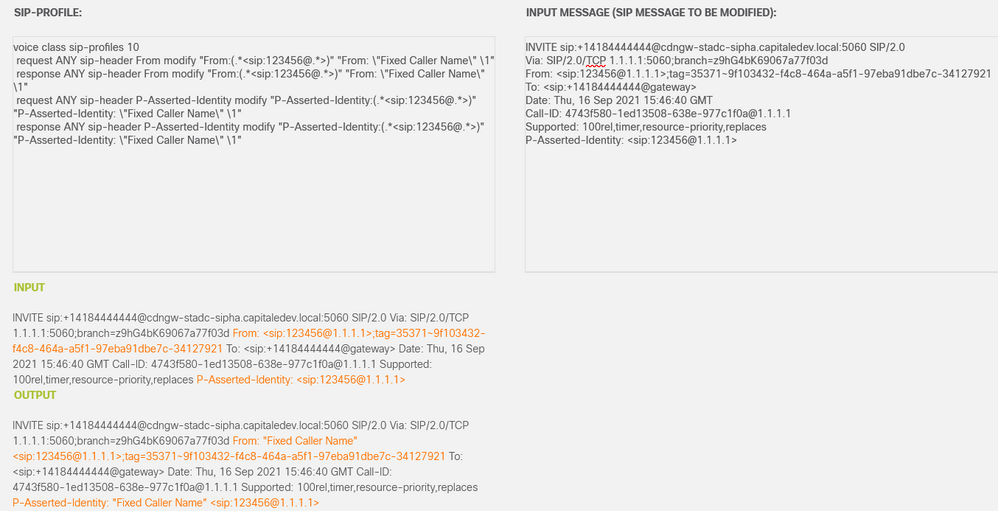Add Caller name to SIP header
- Mark as New
- Bookmark
- Subscribe
- Mute
- Subscribe to RSS Feed
- Permalink
- Report Inappropriate Content
01-09-2015 11:38 AM - edited 03-17-2019 01:32 AM
Hi,
I have just setup a new SIP trunk with a local provider and we need to have the caller name added to the SIP packets. Here is our sip profile.
voice class sip-profiles 1
request INVITE sip-header To modify "@.*>" "@siptrunking.bell.ca>"
request INVITE sip-header Contact modify "@" ";tgrp=calgary_01_403XXXXXXX;trunk-context=siptrunking.bell.ca@"
request INVITE sip-header SIP-Req-URI modify "XXX.XXX.XXX.XXX" "siptrunking.bell.ca"
request INVITE sip-header P-Asserted-Identity modify "(@.*)>" "@domain.com;user=phone>"
request INVITE sip-header Diversion modify "@.*>" "@siptrunking.bell.ca;user=phone>"
request INVITE sip-header From modify "(@.*)>" "@domain.com;user=phone>"
Calls are going through with this and the following packet is being sent out.
Sent:
INVITE sip:XXXXXXXXXX@siptrunking.bell.ca:5060 SIP/2.0
Via: SIP/2.0/UDP XXX.XXX.XXX.XXX:5060;branch=z9hG4bK1E09D1DFF
From: <sip:XXXXXXXXXX@domain.com;user=phone>;tag=1090D060-117C
To: <sip:XXXXXXXXXX@siptrunking.bell.ca>
Date: Fri, 09 Jan 2015 17:36:39 GMT
Call-ID: E727526B-975C11E4-A890855A-8E44E530@192.168.202.54
Supported: 100rel,timer,resource-priority,replaces,sdp-anat
Min-SE: 900
Cisco-Guid: 0015978767-2802909515-2130729220-0167905803
User-Agent: Cisco-SIPGateway/IOS-12.x
Allow: INVITE, OPTIONS, BYE, CANCEL, ACK, PRACK, UPDATE, REFER, SUBSCRIBE, NOTIFY, INFO, REGISTER
CSeq: 101 INVITE
Max-Forwards: 70
Timestamp: 1420824999
Contact: <sip:XXXXXXXXXX;tgrp=calgary_01_403XXXXXXX;trunk-context=siptrunking.bell.ca@192.168.202.54:5060>
Expires: 180
Allow-Events: telephone-event
P-Asserted-Identity: <sip:XXXXXXXXXX@domain.com;user=phone>
Content-Length: 0
We need to have the From and the P-Asserted-Identity changed to
"Caller Name" <sip:XXXXXXXXXX@domain.com;user=phone>
Does anyone know how to do this?
- Labels:
-
Other IP Telephony
- Mark as New
- Bookmark
- Subscribe
- Mute
- Subscribe to RSS Feed
- Permalink
- Report Inappropriate Content
01-09-2015 10:55 PM
have you set the name for each DN? if so, it has to go out thru SIP Trunk.
if you want to set same caller name for all the calls, you can do it by SIP profile as below
request INVITE sip-header Remote-Party-ID modify "\"(.*)\" " "\"CallerName\" "
request INVITE sip-header From modify "\"(.*)\" " "\"Caller Name\" "
- Mark as New
- Bookmark
- Subscribe
- Mute
- Subscribe to RSS Feed
- Permalink
- Report Inappropriate Content
09-16-2021 12:07 PM - edited 12-23-2021 08:01 AM
Is there a way to add the Caller ID when there is no caller id set in the invite ?
In our case we use UCCE dialer and there is no caller id set ?
It's working when we have a name in the invite:
INVITE sip:+14184444444@gw.domain.local:5060 SIP/2.0 Via: SIP/2.0/TCP 1.1.1.1:5060;branch=z9hG4bK69067a77f03d From: "Myname" <sip:123456@1.1.1.1>;tag=35371~9f103432-f4c8-464a-a5f1-97eba91dbe7c-34127921 To: <sip:+14184444444@gateway> Date: Thu, 16 Sep 2021 15:46:40 GMT Call-ID: 4743f580-1ed13508-638e-977c1f0a@1.1.1.1 Supported: 100rel,timer,resource-priority,replaces
But Dialer don't send any names and it don't work.
INVITE sip:+14184444444@cdngw-stadc-sipha.capitaledev.local:5060 SIP/2.0 Via: SIP/2.0/TCP 1.1.1.1:5060;branch=z9hG4bK69067a77f03d From: <sip:123456@1.1.1.1>;tag=35371~9f103432-f4c8-464a-a5f1-97eba91dbe7c-34127921 To: <sip:+14184444444@gateway> Date: Thu, 16 Sep 2021 15:46:40 GMT Call-ID: 4743f580-1ed13508-638e-977c1f0a@1.1.1.1 Supported: 100rel,timer,resource-priority,replaces
I tried many thing but no chances.
- Mark as New
- Bookmark
- Subscribe
- Mute
- Subscribe to RSS Feed
- Permalink
- Report Inappropriate Content
09-17-2021 01:58 AM
Do you know the number that the UCCE presents as the calling number? If so you could create a SIP profile that matches on that number and add a static name.
That would look something like this.
voice class sip-profiles 10 request ANY sip-header From modify "From:(.*<sip:123456@.*>)" "From: \"Fixed Caller Name\" \1" response ANY sip-header From modify "From:(.*<sip:123456@.*>)" "From: \"Fixed Caller Name\" \1" request ANY sip-header P-Asserted-Identity modify "P-Asserted-Identity:(.*<sip:123456@.*>)" "P-Asserted-Identity: \"Fixed Caller Name\" \1" response ANY sip-header P-Asserted-Identity modify "P-Asserted-Identity:(.*<sip:123456@.*>)" "P-Asserted-Identity: \"Fixed Caller Name\" \1"
Putting this in together with your provided output, with an added line for P-Asserted-Identity gives this result in the SIP test tool.
If you change the number to anything but "123456" the profile will not get a match.

- Mark as New
- Bookmark
- Subscribe
- Mute
- Subscribe to RSS Feed
- Permalink
- Report Inappropriate Content
01-09-2015 11:55 PM
You just configure the ASCII display name on the DN, you don't need a sip profile for this.