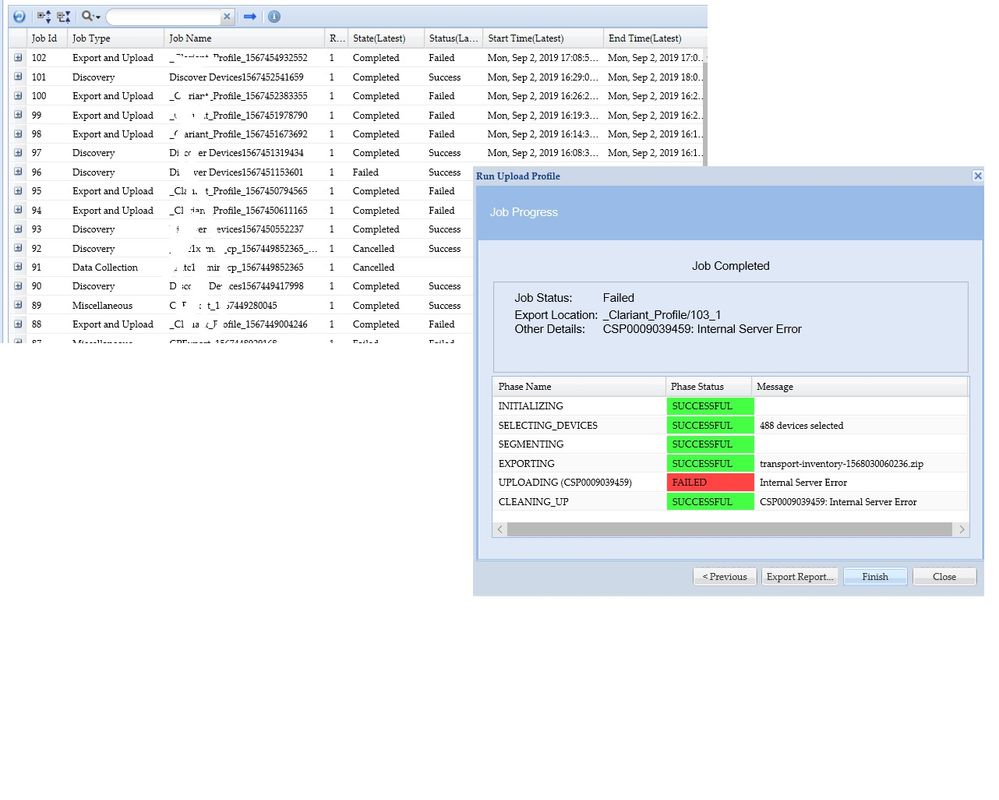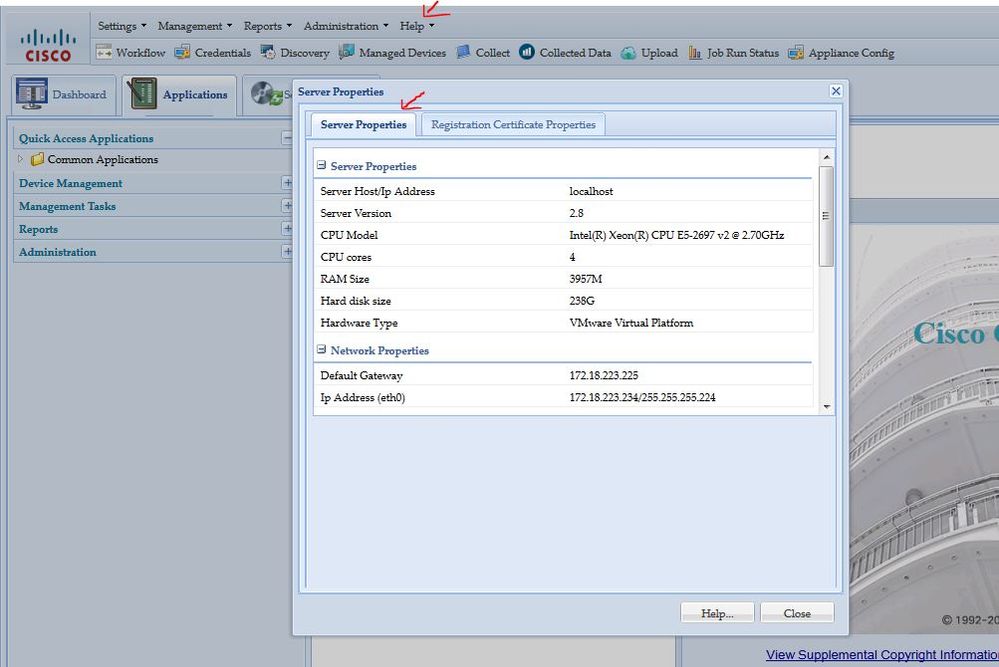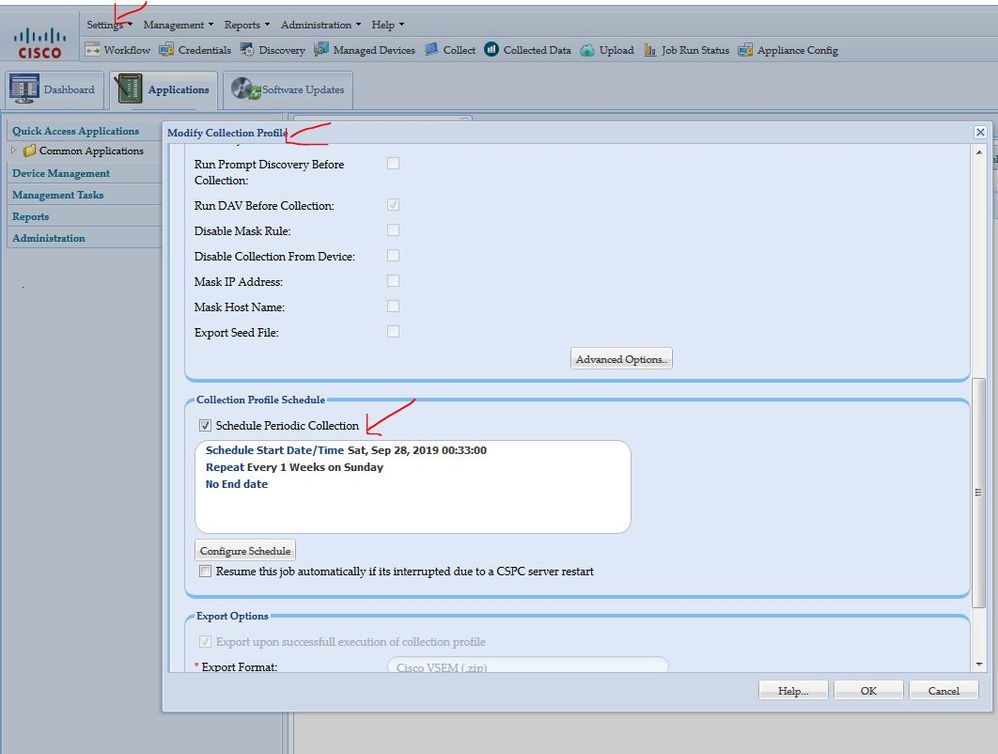- Cisco Community
- Technology and Support
- Services
- Smart Services
- Smart Net Total Care
- SNTC Support
- Re: CSPC collector upload fail - internal server error
- Subscribe to RSS Feed
- Mark Topic as New
- Mark Topic as Read
- Float this Topic for Current User
- Bookmark
- Subscribe
- Mute
- Printer Friendly Page
- Mark as New
- Bookmark
- Subscribe
- Mute
- Subscribe to RSS Feed
- Permalink
- Report Inappropriate Content
09-09-2019 05:12 AM
We´re trying for several times to upload a file and we can´t
we receive this message (in the screen below )
Exporting ==> transport-inventory-1568030060236.zip
UPLOADING (CSP0009039459) FAILED Internal Server Error
Solved! Go to Solution.
- Labels:
-
Other Smart Net Total Care
- Mark as New
- Bookmark
- Subscribe
- Mute
- Subscribe to RSS Feed
- Permalink
- Report Inappropriate Content
09-10-2019 12:05 PM
Is the error still "Internal Server Error" or "peer not authenticated"?
If it's "peer not authenticated", do you have any proxy or SSL intercepts configured on your network?
- Mark as New
- Bookmark
- Subscribe
- Mute
- Subscribe to RSS Feed
- Permalink
- Report Inappropriate Content
09-11-2019 04:42 AM
The error is :
RunNowUploadJobGroup Upload failed. Internal Server Error
Greetings.
- Mark as New
- Bookmark
- Subscribe
- Mute
- Subscribe to RSS Feed
- Permalink
- Report Inappropriate Content
09-11-2019 06:35 AM
Unfortunately, exporting the Managed Device List and re-deploying the collector is the quickest and best option to fix that error.
- Mark as New
- Bookmark
- Subscribe
- Mute
- Subscribe to RSS Feed
- Permalink
- Report Inappropriate Content
09-11-2019 07:35 AM
Could you tell me how can i export from the CSPC to SNTC manually ?
- Mark as New
- Bookmark
- Subscribe
- Mute
- Subscribe to RSS Feed
- Permalink
- Report Inappropriate Content
09-11-2019 08:27 AM - edited 09-11-2019 08:35 AM
- Mark as New
- Bookmark
- Subscribe
- Mute
- Subscribe to RSS Feed
- Permalink
- Report Inappropriate Content
09-11-2019 10:00 AM - edited 09-11-2019 10:02 AM
I´m trying to
tracert services.cisco.com inside the collector CLI, and is not reaching
inside my LAN switch i can to reach the destination https://services.cisco.com
traceroute in the Collector
admin# traceroute 173.36.104.11
traceroute to 173.36.104.11 (173.36.104.11), 30 hops max, 60 byte packets
1 X>X>X>X> (10.232.3.1) 0.921 ms 0.989 ms 1.187 ms
2 X>X>X>X (10.232.3.5) 0.708 ms 0.725 ms 0.742 ms
3 * * *
4 * * *
5 * * *
6 * * *
7 * * *
8 * * *
9 * * *
10 * * *
11 * * *
12 * * *
13 * * *
14 * * *
15 * * *
16 * * *
17 * * *
18 * * *
19 * * *
20 * * *
21 * * *
22 * * *
23 * * *
24 * * *
25 * * *
26 * * *
27 * * *
28 * * *
29 * * *
30 * * *
admin#
traceroute inside my LAN
Rastreando a rota para lae-lb-tx-dr-ext.cloudapps.cisco.com [173.36.104.11]
com no máximo 30 saltos:
1 1 ms 1 ms <1 ms XXXXXXX
2 1 ms 1 ms 1 ms X>X>X>X
3 16 ms 18 ms 19 ms 165.225.214.124
4 14 ms 3 ms 3 ms 165.225.214.2
5 * * * Esgotado o tempo limite do pedido.
6 12 ms 11 ms 17 ms ae23-190g.scr3.gru1.gblx.net [67.16.147.17]
7 * * * Esgotado o tempo limite do pedido.
8 112 ms 108 ms 123 ms ae0-300g.ar5.mia1.gblx.net [67.17.99.233]
9 * * * Esgotado o tempo limite do pedido.
10 * * * Esgotado o tempo limite do pedido.
11 111 ms 124 ms 122 ms 10ge9-14.core1.mia1.he.net [209.51.163.209]
12 147 ms 198 ms 156 ms 100ge2-1.core1.hou1.he.net [184.105.222.110]
13 146 ms 149 ms 153 ms 100ge11-2.core1.dal1.he.net [184.105.213.53]
14 153 ms 152 ms 145 ms cisco-systems.10gigabitethernet8-2.core1.dal1.he.net [216.66.79.74]
15 149 ms 149 ms 153 ms alln01-mda2-cbb-gw2-ten0-0-0-26.cisco.com [173.36.112.142]
16 159 ms 156 ms 155 ms 173.36.112.198
17 158 ms 143 ms 155 ms alln01-mda2-dmzdcc-gw2-por1.cisco.com [173.36.112.134]
18 156 ms * 153 ms alln01-mda2-fab1-sw3812-dmzdcc1uplink.cisco.com [173.36.113.222]
19 143 ms 158 ms 146 ms 173.36.104.9
20 143 ms 142 ms 159 ms 173.36.104.1
- Mark as New
- Bookmark
- Subscribe
- Mute
- Subscribe to RSS Feed
- Permalink
- Report Inappropriate Content
09-18-2019 07:27 AM
After re export the Entitlement from SNTC
i have a new error.
Phase Name | UPLOADING (CSP0009042813) |
Phase Status | FAILED |
Message | Connectivity service is not running |
- Mark as New
- Bookmark
- Subscribe
- Mute
- Subscribe to RSS Feed
- Permalink
- Report Inappropriate Content
09-18-2019 09:44 AM - edited 09-18-2019 09:45 AM
services.cisco.com is not a server you need to access from the collector via 443 or any other port. I still have not received the screen shots I requested above.
The problem is that "internal server error" is a new generic error and many things can spawn that error. In addition to provide me the screenshots I asked above please send me the output of the following command to see if we can pinpoint the relevent error message instead of the general one.
from user collectorlogin then su to root :
# tail -100 /opt/ConcsoTgw/tail-end-gateway-decoupled/bin/CONN_TEG_LOGS/tail-end-gateway.log
- Mark as New
- Bookmark
- Subscribe
- Mute
- Subscribe to RSS Feed
- Permalink
- Report Inappropriate Content
09-18-2019 09:56 AM
Now it´s working after replace the certificate from SNTC and upload to CSPC
- Mark as New
- Bookmark
- Subscribe
- Mute
- Subscribe to RSS Feed
- Permalink
- Report Inappropriate Content
01-20-2020 05:02 AM
I am facing the same issue, please, what was the solution here . with big thanks
- Mark as New
- Bookmark
- Subscribe
- Mute
- Subscribe to RSS Feed
- Permalink
- Report Inappropriate Content
01-20-2020 12:11 PM
- Mark as New
- Bookmark
- Subscribe
- Mute
- Subscribe to RSS Feed
- Permalink
- Report Inappropriate Content
01-20-2020 12:44 PM
it is 2.8.1.5
- Mark as New
- Bookmark
- Subscribe
- Mute
- Subscribe to RSS Feed
- Permalink
- Report Inappropriate Content
10-15-2019 09:18 AM
I have this exact same issues. Created new entitlements and installed certs, but no luck getting the uploads to work.
Curt
- Mark as New
- Bookmark
- Subscribe
- Mute
- Subscribe to RSS Feed
- Permalink
- Report Inappropriate Content
10-15-2019 09:31 AM
Internal server error is a generic error. please open another forum thread .. and I will post there the steps to try to identify the problem.
- Mark as New
- Bookmark
- Subscribe
- Mute
- Subscribe to RSS Feed
- Permalink
- Report Inappropriate Content
11-11-2019 10:12 AM
Hello
Good afternoon
I am experiencing the same internal error issue on the server.
This started after the upgrade from version 2.8.1.4 to version 2.8.1.6.
Would you help me?
Thanks
Discover and save your favorite ideas. Come back to expert answers, step-by-step guides, recent topics, and more.
New here? Get started with these tips. How to use Community New member guide