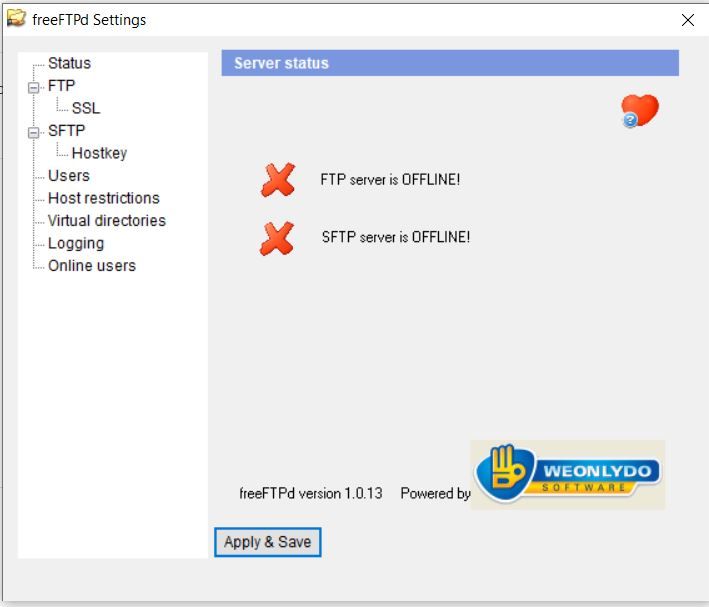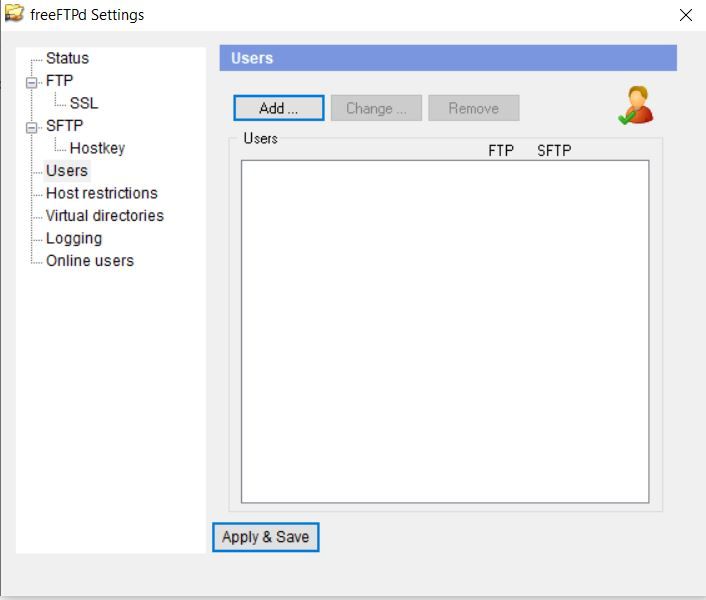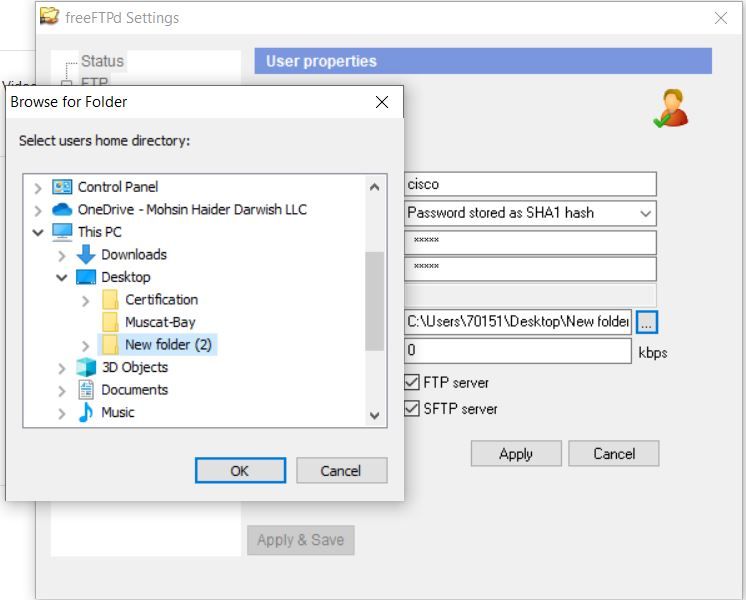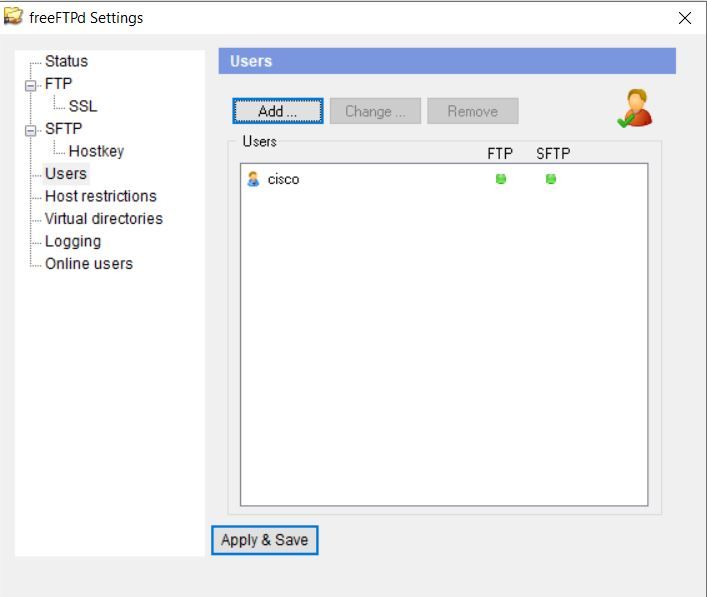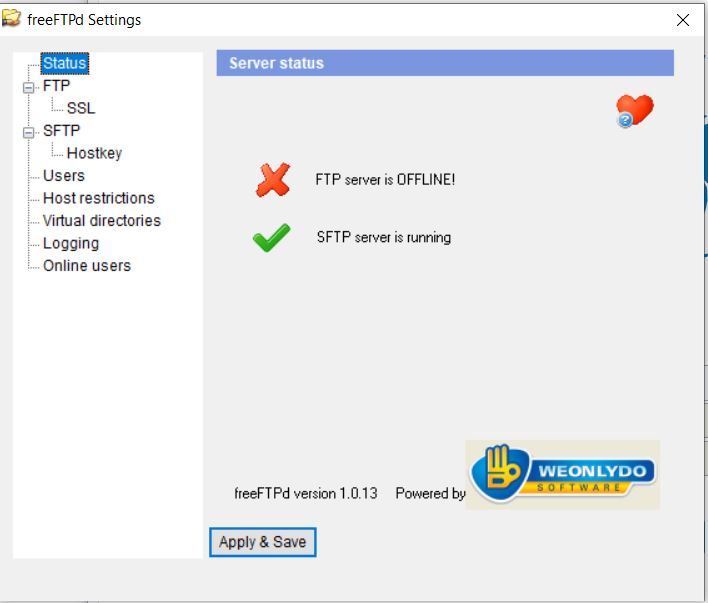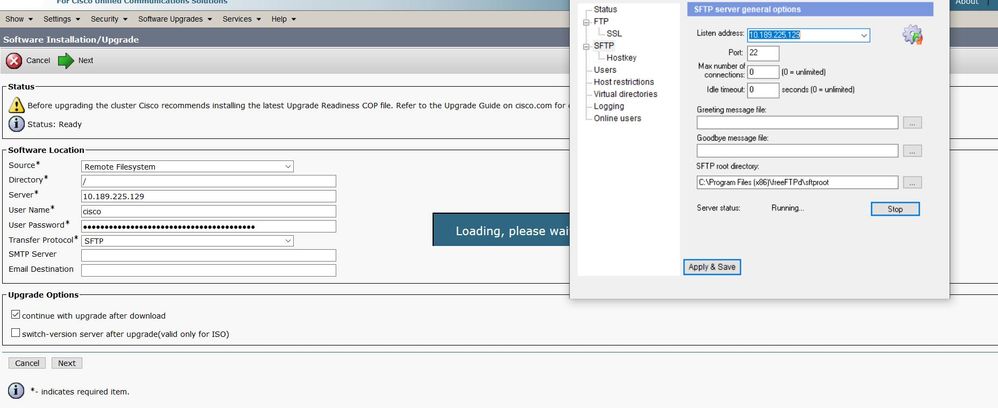- Cisco Community
- Technology and Support
- Collaboration
- Collaboration Applications
- Re: SFTP - The user name or password is not valid.
- Subscribe to RSS Feed
- Mark Topic as New
- Mark Topic as Read
- Float this Topic for Current User
- Bookmark
- Subscribe
- Mute
- Printer Friendly Page
- Mark as New
- Bookmark
- Subscribe
- Mute
- Subscribe to RSS Feed
- Permalink
- Report Inappropriate Content
07-25-2020 10:02 PM
I having issues using SFTP when trying to install some firmware on CUCM (System version: 11.5.1.18900-97).
Every time I enter the remote server details it gives me the error "The user name or password is not valid." this is either from the CLI of GUI.
I know the user name and password are correct as I have another job running on the CDR Management page using the same server details and this login works perfectly and backups are working as well.
I've tried a few tests from the CLI:
admin:utils network connectivity xxx.xxx.xxx.xxx
"Test failed with 10: Unknown hostname"
admin:utils network traceroute xxx.xxx.xxx.xxx
one hope with the FQDN and IP
admin:utils network connectivity xxx.xxx.xxx.xxx 22
"Connection to xxx.xxx.xxx.xxx 22 port [tcp/ssh] succeeded!"
admin:utils network ping xxx.xxx.xxx.xxx
4 packets transmitted, 4 received, 0% packet loss, time 3002ms
rtt min/avg/max/mdev = 0.362/0.643/0.844/0.180 ms
I'm at a loss on what to do here.
Any advice would be very helpful.
Solved! Go to Solution.
- Labels:
-
Other Collaboration Applications
Accepted Solutions
- Mark as New
- Bookmark
- Subscribe
- Mute
- Subscribe to RSS Feed
- Permalink
- Report Inappropriate Content
07-25-2020 10:29 PM - edited 07-25-2020 10:30 PM
so you are using the same SFTP server build for CDR for copying the firmware. which protocol does CDR use, normally most of the third party software use ftp and what option you selected on install/upgrade page, FTP or SFTP?.
Below is a free software which we use for firmware upgrade's. steps mentioned below. you can have a try.

- Mark as New
- Bookmark
- Subscribe
- Mute
- Subscribe to RSS Feed
- Permalink
- Report Inappropriate Content
07-25-2020 10:29 PM - edited 07-25-2020 10:30 PM
so you are using the same SFTP server build for CDR for copying the firmware. which protocol does CDR use, normally most of the third party software use ftp and what option you selected on install/upgrade page, FTP or SFTP?.
Below is a free software which we use for firmware upgrade's. steps mentioned below. you can have a try.

- Mark as New
- Bookmark
- Subscribe
- Mute
- Subscribe to RSS Feed
- Permalink
- Report Inappropriate Content
08-26-2020 03:10 PM - edited 08-26-2020 03:13 PM
Hi Nithin,
Thanks for the advice. It ended up looking like a windows firewall blocking SFTP, which I don't have access to change. But now someone else is having the issue it makes me think it might not have been and maybe a bug with the latest version.
I was using Solarwinds SFTP and tried freeFTPd with just FTP enabled and that did the job.
Thanks Again
- Mark as New
- Bookmark
- Subscribe
- Mute
- Subscribe to RSS Feed
- Permalink
- Report Inappropriate Content
07-26-2020 12:40 AM
Have you verified your credentials with a SFTP client, like FileZilla or any other preferred software? Test with both protocols, SFTP and FTP, if you’re server software supports it.

- Mark as New
- Bookmark
- Subscribe
- Mute
- Subscribe to RSS Feed
- Permalink
- Report Inappropriate Content
07-27-2020 08:50 AM
Is it possible that it is a folder-level permissions issue on the storage system? What I mean is, if you are transferring CDRs to a storage area you would need to give the folder in which the CDRs are being stored read/write permissions for the credentials you are using. I would assume that the upgrade file you have on the storage system is in a different folder than where you store CDRs. Do the credentials you are using have permissions to that folder?
Maren
- Mark as New
- Bookmark
- Subscribe
- Mute
- Subscribe to RSS Feed
- Permalink
- Report Inappropriate Content
07-29-2020 05:04 AM
FreeFTPd has a long-standing issue with files larger, I believe, than a gigabyte. CDR will be small CSV files but firmware - especially a full device pack or video endpoint models - can easily exceed that.
- Mark as New
- Bookmark
- Subscribe
- Mute
- Subscribe to RSS Feed
- Permalink
- Report Inappropriate Content
07-29-2020 12:41 PM
We’re using SolarWind SFTP server, it never given us any problems ever, even if it’s not on the list of “supported” list of SFTP server softwares.

- Mark as New
- Bookmark
- Subscribe
- Mute
- Subscribe to RSS Feed
- Permalink
- Report Inappropriate Content
08-26-2020 11:26 AM
Hi
i have the same issue (after upgrade to 11.5.1.18900-97) , do you find solution to this problem ?
thanks
Yossi
- Mark as New
- Bookmark
- Subscribe
- Mute
- Subscribe to RSS Feed
- Permalink
- Report Inappropriate Content
08-28-2020 07:03 AM
I also just discovered this same issue on build 11.5.1.18900-97. I've used FreeFTPd for years with no issue to update software on cucm and now it won't let me use SFTP. Must be a bug.
- Mark as New
- Bookmark
- Subscribe
- Mute
- Subscribe to RSS Feed
- Permalink
- Report Inappropriate Content
08-28-2020 07:05 AM
This is the error message it gives you when there is an issue with ciphers or actually making the connection to the far end. If you're running in FIPS mode or you're using some ancient daemon on the other end then this can happen when things don't line up.
- Mark as New
- Bookmark
- Subscribe
- Mute
- Subscribe to RSS Feed
- Permalink
- Report Inappropriate Content
08-31-2020 04:53 AM
We had the same issue with freeftpd after upgrade to 11.5su8. SolarWinds works fine even in the 11.5SU8 version
- Mark as New
- Bookmark
- Subscribe
- Mute
- Subscribe to RSS Feed
- Permalink
- Report Inappropriate Content
08-31-2020 06:35 AM
FreeFtp is not a Cisco recommended. But it works in most cases.
Globalscape, Cygwin, Open SSH and Titan are tested and recommended.

- Mark as New
- Bookmark
- Subscribe
- Mute
- Subscribe to RSS Feed
- Permalink
- Report Inappropriate Content
04-15-2023 09:45 AM
- Mark as New
- Bookmark
- Subscribe
- Mute
- Subscribe to RSS Feed
- Permalink
- Report Inappropriate Content
08-04-2023 11:36 AM
I ran into a similar error when trying to SFTP install a cop file onto IM&P version 11.5 from PCD version 14. The fix was to install the cop file using PCD version 11.5.
Discover and save your favorite ideas. Come back to expert answers, step-by-step guides, recent topics, and more.
New here? Get started with these tips. How to use Community New member guide