Enabling Wrap-Up Data in Cisco Desktop Work Flow Administrator
- Mark as New
- Bookmark
- Subscribe
- Mute
- Subscribe to RSS Feed
- Permalink
- Report Inappropriate Content
03-12-2014 02:31 PM - edited 03-14-2019 01:14 PM
Hello! I am running Cisco UCCX v7.0 and am trying to enable wrap-up data on my calls.
In the screenshot below, I am working with the Lending Work Flow Group and have added several Available Wrap-up Data reasons to the Work Flow Wrap-up Data reasons. I have also checked the boxes to Enable Wrap-up Data and to Enable Automatic State Change. I then clicked the Apply button and then manually synchronized the directory services from the Cisco Desktop Administrator webpage. Finally, I had the Agent login/logout of the CAD.
But when testing, the Agent was not prompted with a Wrap-up Data window. Is there a step I missed? Any input is greatly appreciated. Thanks!
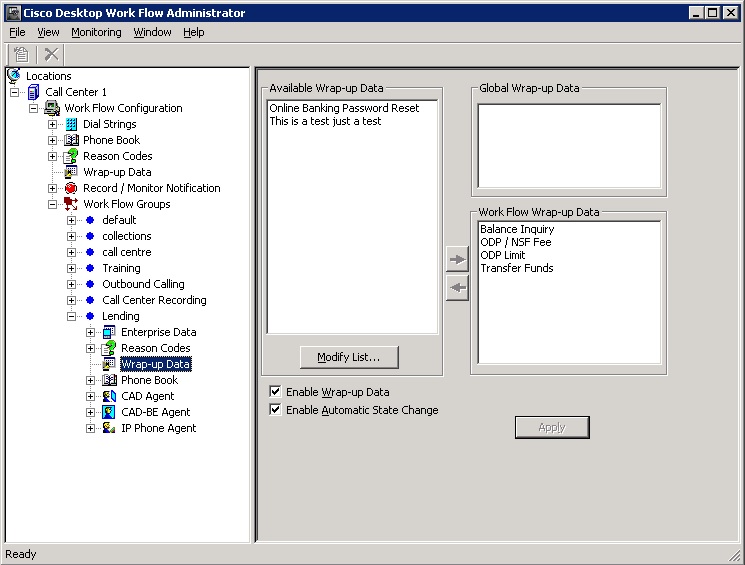
- Labels:
-
Other Contact Center
- Mark as New
- Bookmark
- Subscribe
- Mute
- Subscribe to RSS Feed
- Permalink
- Report Inappropriate Content
03-12-2014 08:27 PM
Have you confirmed that the agent you're testing with is in the Lending workflow group? This is also configured under Desktop Administrator on the Personel page; an agent can only be assigned to one (1) workflow group.
- Mark as New
- Bookmark
- Subscribe
- Mute
- Subscribe to RSS Feed
- Permalink
- Report Inappropriate Content
03-13-2014 07:07 AM
Hello Jonathan! Yes, I confirmed that the Agent is in the correct work flow group before testing the changes.
Is there maybe another service that needs to be restarted for the change to take effect?
- Mark as New
- Bookmark
- Subscribe
- Mute
- Subscribe to RSS Feed
- Permalink
- Report Inappropriate Content
03-13-2014 08:44 AM
Hi,
Did you recycle enterprize desktop services.
please rate the helpful post. It is under servicibilty.
- Mark as New
- Bookmark
- Subscribe
- Mute
- Subscribe to RSS Feed
- Permalink
- Report Inappropriate Content
03-13-2014 08:52 AM
Do you mean the Cisco Desktop Enterprise Service under System->Control Center? No, I have not restarted that service.
What is the business impact of doing so? Will it logout and/or disconnect agents that are logged into the CAD and on calls? Should it be done after business hours in a maintenance window?
- Mark as New
- Bookmark
- Subscribe
- Mute
- Subscribe to RSS Feed
- Permalink
- Report Inappropriate Content
03-13-2014 09:22 AM
There is no business impact . I restarted mine yesterday to resolve a different issue. I am using uccx 8.5. If you want to start after hours be on safe side. Make sure agents logout/login also synchronize directory services before login.
- Mark as New
- Bookmark
- Subscribe
- Mute
- Subscribe to RSS Feed
- Permalink
- Report Inappropriate Content
03-13-2014 09:45 AM
Thanks. I'll give it a shot and see if that helps and update the discussion.
- Mark as New
- Bookmark
- Subscribe
- Mute
- Subscribe to RSS Feed
- Permalink
- Report Inappropriate Content
11-06-2014 02:15 AM
hi , i have the same issue in 8.5 .Did restarting the service help?
- Mark as New
- Bookmark
- Subscribe
- Mute
- Subscribe to RSS Feed
- Permalink
- Report Inappropriate Content
12-09-2014 08:56 AM
Hi, having same issue, did the restart resolve the issue?
- Mark as New
- Bookmark
- Subscribe
- Mute
- Subscribe to RSS Feed
- Permalink
- Report Inappropriate Content
05-19-2016 03:03 AM
For me , I left it a day and then it appeared.
- Mark as New
- Bookmark
- Subscribe
- Mute
- Subscribe to RSS Feed
- Permalink
- Report Inappropriate Content
04-29-2015 01:58 PM
Also having the same issue. What did you do to fix it?
- Mark as New
- Bookmark
- Subscribe
- Mute
- Subscribe to RSS Feed
- Permalink
- Report Inappropriate Content
05-13-2016 12:55 AM
Hi!
I can see this post is about 2 years ago but you haven't updated if it was resolved or not?
Anyway, have you enabled the wrapup time and automatic work in UCCX Administration>Subsystem>RmCm>Contact Service Queue and/or Agent Based Routing Settings?

