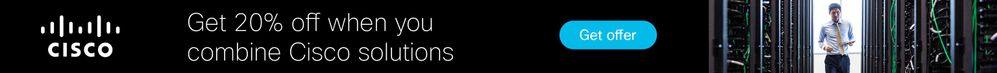We recently announced the release of our self-serve virtual assistant. You can read the full announcement here. Videos and documents are available within a click for our latest products. Once you've told the bot what device you're using, the context ...
Switches - Small Business
- Cisco Community
- Technology and Support
- Small Business Support Community
- Switches - Small Business
- Mark all as New
- Mark all as Read
- Float this item to the top
- Subscribe
- Bookmark
- Subscribe to RSS Feed
- Threaded format
- Linear Format
- Sort by Topic Start Date
-
350
(7) -
350X
(4) -
550X
(2) -
AAA
(1) -
Branch Router
(3) -
Buying Recommendation
(8) -
CAT1200
(1) -
Catalyst Switch
(1) -
CBS Switch
(1) -
CBS110
(1) -
CBS220
(3) -
cbs250
(6) -
CBS350
(23) -
Cisco Bugs
(2) -
Cisco Business Dashboard
(1) -
Cisco Cafe
(1) -
Cisco Software
(1) -
Community Feedback Forum
(2) -
Community Ideas
(5) -
Configuration
(1) -
CSC Content with No Valid Community to Post
(1) -
Device Admin
(1) -
Intent Based Networking
(1) -
LAN Switching
(73) -
Network Management
(31) -
Other Network
(2) -
Other Networking
(3) -
Other Routing
(3) -
Other SD-WAN
(1) -
Other Security Topics
(1) -
Other Switches
(55) -
Other Switching
(21) -
Physical Security
(1) -
Routing Protocols
(1) -
Small Business Network and Smart Storage
(1) -
Small Business Routers
(1) -
Small Business Support
(3) -
Small Business Support Service
(1) -
Small Business Switches
(6,765) -
SmartTV
(1) -
switch
(2) -
WAN
(1)
- « Previous
- Next »
Forum Posts
(Updated September 2023 - Added Catalyst 1200 and Catalyst 1300 ) Hello! This sticky-post will serve as a sign-post for incoming community members. Below you will find links to pages that you may find helpful. Catalyst 1200 & 1300 Hardware Install...
I have a problem with the cisco switch model SG220-50 EU. I use on the switch VLANs, and trunks, but every trunks have problem with oversize packet. Switch is Connect with MikroTik x86(metal port 49,50), next switch SG220-26, and wireless transport ...
Hi everyone. I have an issue that I can't figure out and not being an expert with networking haven't had much luck figuring it out myself. Our setup consist of this: 2x SG500-52P and 3x SG500-28P. The two 52P's and one 28P are in our server room and...
Hi sir, I will replace new switch SG500 L3 Gbps (x2) , Some VLAN config on SW1 need to config VLAN on SW2 (Switch2) also. Need config VLAN again on SW2 or VLAN will replicate automatically.Both switch will be in stack. Please guide. Rs Sachin
Hello, I've purchached a SG200-26 for our office. in order to seperate the administration from the reception i wanted to create a vlans. Every time i tried the vlan interface kept being set on disabled even when i set it back to enabled in the menu:...
Hi all, A quick question, can I use all 4 SFP+ ports as uplinks or are some ports only available for stacking? I am hoping to connect 2x HP servers and a Qnap array using SFP+ for which I need at least 3 uplink ports and the SG500X-24 fits nicely in...
I have 2 SG500X switches, between master / backup switches I use a fiber cable connected on S3/S4 port (S3 on master, S4 on backup), the stacking mode used is "Native Stacking" (default configuration) in L2. When I change my vlan configuration (like ...
Hello everybody. We have SG200-08 switches, and two of them we can't access by their default IP and no ping to 192.168.1.254. After first booting, system LED doesn't blinking, but there is no DHCP server, and switch could not get IP. So, I have reset...
I just noticed a new FW for the Sx-300's and 500's which shows very little has changed in the release notes. Now what bugs me is trying to determine what the current boot should be. The details under the current FW doesn't list the proper boot vers...
Hello Everyone, Just wondering if anyone is aware of a method to disable and enable the power over Ethernet on a port on an SF300-24PP daily. Otherwise if this is not an option to do something that would be equivilant to restarting the switch daily....
Some copper test results are showing as Open Cable but Operation port status is up. Changing the cable does not help. Seems like the Open Cable result from copper test on SG200-26 are false positives.
Hello guys, me and my company are trying to get the Cisco SG220-50 and SG220-26 working with our Cisco Network Assistant.Maybe somebody of you know why it isn't working. We configured the SNMP-Community that every other Switch in our Network has and ...
Hello i have purchased sf300-48p and start its configuration very well but i face a problem so you can help me in this one i have created 3 vlan vlan 1 default interface ip 192.168.1.254 /24 vlan 16 interface ip 172.16.16.16 /24 vlan 23 inte...
I currently have a Comcast Cisco Gateway DPC3939B connected to the GE1 port on my SF200-48 switch. I cannot attach to the management on the DPC3939B through the network without the management site failing to load. Does anyone know if I should be chan...
Dear Support, Recently I bought Cisco SG-95-16 Compact 16-Port Gigabit Switch, I notice when I received the product there is no mounting kits inside the box. But according to your datasheet there mounting hardware is included: http://www.cisco.com/...
i have a couple of vlans configured on my network and since i moved the user workstations to an new vlan, is my internet very slow! Could be the problem that the vlan1 interface ip address also the management address is of the Router?Vlan 1 is the vl...
Find answers to your questions by entering keywords or phrases in the Search bar above. New here? Use these resources to familiarize yourself with the community:
Switch products supported in this community
Cisco Business Product Family
- CBS110
- CBS220
- CBS250
- CBS350
Cisco Switching Product Family
- 110
- 200
- 220
- 250
- 300
- 350
- 350X
- 550X