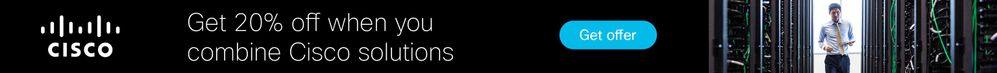Hi,I have noticed the log messages below. Any idea about what there messages are? %IOSXE-3-PLATFORM: 1 process kernel: ERROR L2C_TADX_INT(0)[L2DSBE]: Data Single-Bit Error%IOSXE-3-PLATFORM: 1 process kernel: ERROR CVMX_L2C_ERR_TDT: 0x4260000000159ec2...
Switching
- Cisco Community
- Technology and Support
- Networking
- Switching
- Mark all as New
- Mark all as Read
- Float this item to the top
- Subscribe
- Bookmark
- Subscribe to RSS Feed
- Threaded format
- Linear Format
- Sort by Topic Start Date
-
9200L Bundle Install Mode
(1) -
AAA
(7) -
Access Control Server (ACS)
(2) -
ACI
(2) -
ACI App Center
(1) -
AMP for Endpoints
(1) -
Announcements
(3) -
Application Networking
(1) -
Assurance and Policy
(1) -
Branch Router
(711) -
Buying Recommendation
(319) -
BYOD
(1) -
C1000 cluster
(1) -
c3850
(1) -
c9200
(1) -
C9200-24P-E Support Contract
(1) -
C9500-16X
(1) -
Catalyst
(1) -
Catalyst 2000
(1,740) -
Catalyst 3000
(2,542) -
Catalyst 4000
(892) -
Catalyst 6000
(872) -
Catalyst 8000
(83) -
Catalyst 9000
(3,503) -
Catalyst 9000 Switches
(9) -
Catalyst Switch
(26) -
Cisco ACI
(3) -
Cisco Annual Internet Report
(1) -
Cisco Bugs
(11) -
Cisco Cafe
(92) -
Cisco Catalyst Center
(18) -
Cisco Digital Network Architecture-DNA
(3) -
Cisco DNA Assurance
(1) -
Cisco DNA Automation
(1) -
Cisco DNA Center
(2) -
Cisco Firepower Management Center (FMC)
(1) -
Cisco IE-2000(U) EIGRP vs EIGRP Stub
(1) -
Cisco ONE
(5) -
Cisco Press Cafe
(3) -
Cisco Software
(67) -
Cisco Spaces
(1) -
CISCO START ASEAN
(3) -
Cisco Start India
(5) -
Cisco SW
(1) -
Cisco User Groups
(1) -
Cisco.com Idea Center
(5) -
CiscoChat
(6) -
Cloud Networking
(2) -
Collaboration
(1) -
Collaboration Endpoints
(1) -
Collaboration Solutions
(4) -
Community Bug or Issue
(9) -
Community Feedback Forum
(125) -
Community Ideas
(59) -
Commutation
(1) -
Compliance and Posture
(1) -
Conferencing
(1) -
Configuration
(12) -
Contact Center
(1) -
CSC Content with No Valid Community to Post
(12) -
Data Center
(1) -
Data Center Networking
(1) -
Desk Endpoints
(1) -
Device Admin
(7) -
EEM Scripting
(5) -
Email Security
(1) -
etherchannel
(1) -
Firewalls
(1) -
General
(2) -
Guest
(1) -
Identity Services Engine
(1) -
Identity Services Engine (ISE)
(6) -
Industrial Switching
(1) -
Integrations
(1) -
Intent Based Networking
(1) -
iOS
(1) -
IOS Version
(1) -
IP Phone and Accessories
(1) -
IP Phones and Accessories
(1) -
IPS and IDS
(1) -
IPv6 Configuration
(1) -
ISR 4000 Series
(1) -
LAN
(9) -
LAN Switching
(19,642) -
LAN Switching and Routing
(1) -
License
(1) -
Meraki
(1) -
Meraki Switch
(146) -
Movilidad
(1) -
Multi-Domain
(1) -
Network Management
(93) -
Network Security
(1) -
network stich issue
(1) -
Networking
(2) -
New Document Idea
(3) -
Nexus
(1) -
Nexus 7000
(1) -
Nexus 9000
(1) -
Nexus Dashboard Insights
(1) -
Nexus Series Switches
(2) -
NGIPS
(1) -
NX-OS
(1) -
Online Chat Support
(2) -
Online Tools and Resources
(4) -
Optical Networking
(10) -
Other Cisco DNA
(3) -
Other Cisco.com Ideas
(1) -
Other Collaboration Applications
(8) -
Other Collaboration Endpoints
(3) -
Other Collaboration Topics
(18) -
Other Community Feedback
(9) -
Other Data Center Switches
(2) -
other data center topics
(1) -
Other Identity Services Engine (ISE)
(1) -
Other IP Telephony
(1) -
Other NAC
(3) -
Other Network
(16) -
Other Network Architecture
(1) -
Other Network Security Topics
(6) -
Other Networking
(21) -
Other NGFW Firewall Topics
(1) -
Other NGFW Firewalls Topics
(1) -
Other Policy-Access Topics
(2) -
Other Routers
(7) -
Other Routing
(9) -
Other Routing and Switching topics
(13) -
Other SD-WAN
(2) -
Other Security Topics
(3) -
Other Switches
(5,843) -
Other Switches Routing
(8) -
Other Switching
(74,684) -
Other Wireless - Mobility Subjects
(1) -
Other Wireless and Mobility Subjects
(7) -
Peripherals
(2) -
Physical Security
(1) -
Positive Feedback
(3) -
Primary boot loader issue
(1) -
Prioritization
(1) -
Remote Access
(1) -
Room Endpoints
(1) -
Routing
(173) -
Routing Protocols
(10) -
SD-Access
(4) -
SD-WAN
(1) -
Security
(1) -
Security Management
(3) -
Security Policy-Access
(2) -
Small Business Network and Smart Storage
(1) -
Small Business Routers
(2) -
Small Business Security
(1) -
Small Business Support Service
(1) -
Small Business Switches
(28) -
Small Business Wireless
(1) -
Smart Call Home
(1) -
Smart Net Total Care Portal and Collector
(1) -
Software Upgrades
(7) -
Storage Networking
(3) -
Support
(7) -
Switches
(20) -
Switching
(33) -
Switching or Switches
(1) -
Swtiches
(3) -
Technical Documentation
(11) -
Technical Documentation Ideas
(1) -
UCCE CTI Protocol
(1) -
UCS Networking and Storage
(2) -
UCS Solutions
(1) -
Unified Computing System (UCS)
(3) -
Update Document
(1) -
Voice Gateways
(1) -
VPN
(1) -
WAN
(377) -
Webex Meetings
(1) -
Wi-Fi 6
(69) -
Wired
(5) -
Wireless Controllers
(1) -
Wireless Network Management
(1) -
Wireless Security and Network Management
(2) -
XR OS and Platforms
(3) -
YANG Development Kit (YDK)
(1) -
ルータ一般 (IOS & IOS-XE)
(1)
- « Previous
- Next »
Forum Posts
After upgrading the license to ipbase we have a port opened for ipv6 (58486) that I do not recognize. This seems to be a random port that gets opened, I say that because the other switch we upgraded the license on has a different port open but in the...
I recently received several 3750-48p's donated by corporations for reuse in a small private school. I am a volunteer IT guy with some cisco background through my job where I mostly work routers so switching is somewhat out there for me.I set the curr...
I have one core switch a and two access switch b and C, now I have no access port left, may I know which switch port (A, B or C) I should Insert my new switch, and any steps to follow? shold we need to do it after office hours?
Hello, Our users are unable to RDP to or from any VLAN from VPN. Users are prompted for their credentials and the RDP session begins to initialize, but the connection then disconnects. Users are able to RDP from inside the network. I have placed...
could someone share links to learn 6K, 7K, 5K, 2K, 9K platform? I haven't been able to find good document.
we want to know which computer name is using IP 10.23.1.21 (thorugh wifi) in switch Is it possible using some command to detect? I find show user command can list computer name, any similar command we can have computer name giving ip
hi all,i have a 4510R+E with 2 SUPERVISOR WS-X45-SUP7-E configured in redundancy mode.The status leds of 2 supervisor is orange and don't become green!!Can you help me?Below you can see the redundancy configuration: redundancy mode sso main-cpu auto...
Resolved! IP SLA out the Internet
We are using IP SLA to watch our two Internet connections. When I configure the SLA as follows it never comes up:ip sla 1 icmp-echo 4.2.2.2 source-ip 192.168.254.1 threshold 750 timeout 900 frequency 1ip sla schedule 1 life forever start-time now But...
We currently have a Cisco 3750x 24port Switch in place but are now going to replace this with a 48port 3750x what are the best practice to replace the old Switch could i copy the running config file and place it into the new Switch or would creatin...
Hi all, thanks in advance for your advice.We have 2 SG300-28PP switches with the core switch uplink to a Juniper SRX210 appliance. Both switches have VLANs 1 (native) 36 and 52. The configuration is basically as below: Switch 2 >> LAG (1U, 36T, 52T...
I have been fighting this for a week plus now and I know I should know this but I just cannot seem to get it all working. Here is my layout. Let's tart with what is working correctly, from Building 3 their Internet normally goes out fa0/1 to a Crad...
Hi FolksHow can I add key id, sequence and checksum in GRE tunnel configuration for Cisco 1841 Router?Can I do it in CLI and in GUI(SDM)? How?steps please
I'm configuring some Nexus 9372PXs running 6.1(2)I3(2). The 6.X configuration guide clearly states that I can create L3 sub-interfaces using the range 1-4094. However, when I attempt to do so, I appear to be getting a limit of 1-511. What am I missin...
Greetings,I have a Cisco SG300-28 SMB switch (software version 1.4.0.88) and I have the strangest phenomenon happening: I have all the ports configured for the same VLAN, but I cannot connect to some of the devices connected to the switch. All the de...
Discover and save your favorite ideas. Come back to expert answers, step-by-step guides, recent topics, and more.
New here? Get started with these tips. How to use Community New member guide
| Subject | Author | Posted |
|---|---|---|
| 10-09-2024 11:22 AM | ||
| 10-08-2024 08:34 PM | ||
| 10-08-2024 12:54 PM | ||
| 10-08-2024 01:38 AM | ||
| 10-01-2024 04:28 AM |
| User | Count |
|---|---|
| 8 | |
| 8 | |
| 8 | |
| 6 | |
| 6 |