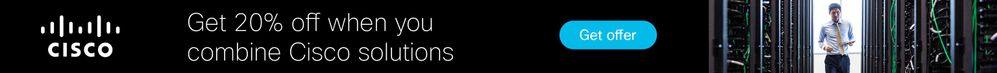We recently announced the release of our self-serve virtual assistant. You can read the full announcement here. Videos and documents are available within a click for our latest products. Once you've told the bot what device you're using, the context ...
Switches - Small Business
- Cisco Community
- Technology and Support
- Small Business Support Community
- Switches - Small Business
- Mark all as New
- Mark all as Read
- Float this item to the top
- Subscribe
- Bookmark
- Subscribe to RSS Feed
- Threaded format
- Linear Format
- Sort by Topic Start Date
-
350
(2) -
Branch Router
(3) -
Buying Recommendation
(6) -
CBS Switch
(1) -
cbs250
(1) -
CBS350
(4) -
Cisco Business Dashboard
(1) -
Cisco Cafe
(1) -
Cisco Software
(1) -
Community Feedback Forum
(2) -
Community Ideas
(5) -
Configuration
(1) -
CSC Content with No Valid Community to Post
(1) -
Device Admin
(1) -
Intent Based Networking
(1) -
LAN Switching
(60) -
Network Management
(29) -
Other Network
(1) -
Other Networking
(2) -
Other Routing
(3) -
Other SD-WAN
(1) -
Other Security Topics
(1) -
Other Switches
(43) -
Other Switching
(18) -
Physical Security
(1) -
Routing Protocols
(1) -
Small Business Network and Smart Storage
(1) -
Small Business Routers
(1) -
Small Business Support
(3) -
Small Business Support Service
(1) -
Small Business Switches
(6,658) -
SmartTV
(1) -
switch
(2)
- « Previous
- Next »
Forum Posts
(Updated September 2023 - Added Catalyst 1200 and Catalyst 1300 ) Hello! This sticky-post will serve as a sign-post for incoming community members. Below you will find links to pages that you may find helpful. Catalyst 1200 & 1300 Hardware Install...
Hello Everyone. I have Cisco Business 350 Series Managed Switch, I want to implement a reduce Bandwidth to all ports from 21:00 till 07:00 hope someone can guide me to attain this. Thanks
Hi Guys,I connected three switch groups with a stack of 4, a single switch via CISCO DAC cable 1m and a stack of 2 via Cisco 10GbE SR transceiver in the PortChannel. The stack of 4 has the uplink to the MPLS router. There were no problems with the se...
I have Cisco SG300-28, SG350-28, and Catalyst 2960 switches. SG350-28 and Catalyst 2960 are connected to SG300-28 via a trunk. The Bridge Priority of Cisco SG300-28 is set as 4096. However, the Catalyst 2960 switch sees it as root bridge only for VLA...
Hello, yould you help me please with the problem ? We operated the Unifi U6-LR AP on the Zyxel XGS1930-28HP without any problems. We replaced the switch with a Cisco SBS350-48-4X. The access points use native VLAN 1 for management and other communica...
I have a Cisco SF 300-24pp switch. All the switches are connected in sequence, with the last one connected to the ISP modem. I want to configure the switch, but my console cable is not functioning due to it having a male console end and a female RJ45...
I have a new CBS220-24T-4G switch and it is very slow to connect, obtain a lease, something when connecting computers. If I plug a computer direct into my router, it connects immediately. If I go through the switch, it takes about 45 seconds to conn...
I'm currently trying to configure the above switch at home for testing/lab purposes and am stuck at the moment. Can someone please tell me how to delete both VLAN 100's from my switch? I did a little research and found that there's a vlan.dat file on...
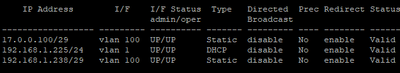
Hi, my cisco sf300 -24p has no any lights or conectivity, only fans sre working and thats all. Some assistance, what to replace, where to look?
Hi,i'm running two SG300-28 switches with a quite old firmware. The manual says that before i can update to the most recent version i need to upgrade to image version 1.3.5.x and upgrade the boot file to 1.3.5.06.Where can i find that ? On the downlo...
Hi All, I am trying to configure a cisco sg500 28 port switch to work with a Meraki MX. I need to change the default vlan from 1 to 999 but when I attempted this and rebooted the switch it didn't take the change. Is it possible for me to change the...
Hi,I'm trying to segregate our network due to areas with public access (and WiFi) and physical ports.To not disrupt things, the base VLAN (1) has internet access via 192.168.101.11. I've created VLAN 20 and 40 (192.168.20.1 and 192.168.40.1) - switch...
Resolved! SG350X-48P updates
Hi. We've got a stack of 4 SG350X-48P switches running an old 2.5.0.83 code. I'd like to update them and looks like 2.5.9.16 is the latest. Can I move directly from this old version to the new version - or are there incremental updates I need to per...
Resolved! GVRP on Cisco CBS350
Hi,I am configuring CBS-350 24 Port switch that needs to be added in the production environment. Currently, the GVRP is disabled on this switch.I need to know while the GVRP is disabled, can I connect that switch with core switch 4500. I mean CBS swi...
I want to monitor when ports go into error disable due to BPDU guard. On my test bench I can put my cbs350 into the situation and see that a port is disabled but I can't seem to SNMPWALK the OID. Does the small business series even support this? info...


Hi, does anybody have problems with access lists on new Cisco Sx350 and SX550X devices. Everything works ok for 2-3 monts and then ACL suddenly stops working and acts as everything is denied. Is this access list to much for small business devices ? I...
Find answers to your questions by entering keywords or phrases in the Search bar above. New here? Use these resources to familiarize yourself with the community:
Switch products supported in this community
Cisco Business Product Family
- CBS110
- CBS220
- CBS250
- CBS350
Cisco Switching Product Family
- 110
- 200
- 220
- 250
- 300
- 350
- 350X
- 550X